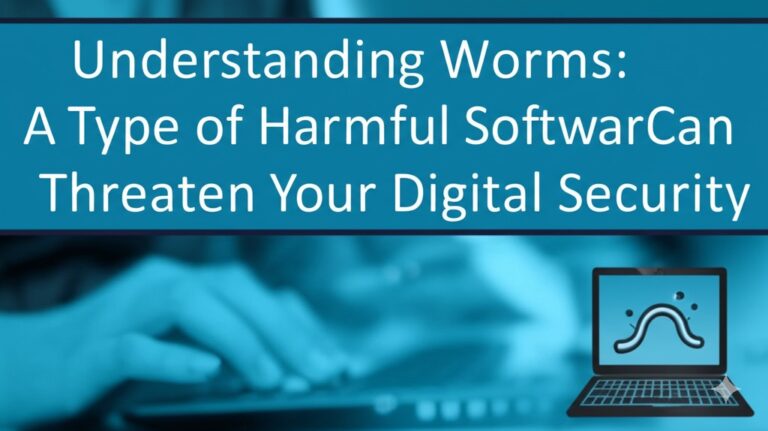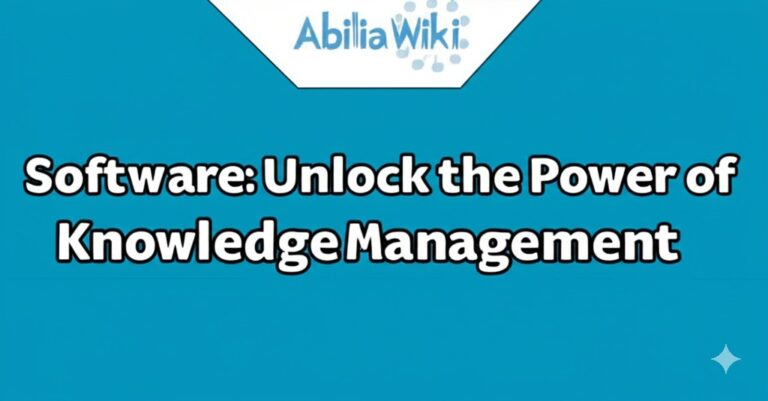2024 Chevy Trax Software Update: Everything You Need to Know
Introduction
The 2024 Chevy Trax is a stylish and tech-savvy compact SUV that offers a smooth ride, modern features, and a user-friendly infotainment system. However, to ensure optimal performance, Chevrolet periodically releases software updates that enhance functionality, fix bugs, and improve security. If you own a 2024 Chevy Trax, staying updated on the latest software updates is essential to keep your vehicle running at its best.
In this article, we’ll explore everything you need to know about the 2024 Chevy Trax software update, including its benefits, how to check for updates, step-by-step installation instructions, and troubleshooting common issues.
Why Software Updates Matter
Chevrolet regularly rolls out software updates for various reasons, including:
- Performance Enhancements – Updates can fine-tune your vehicle’s performance, ensuring smoother operation and better fuel efficiency.
- Bug Fixes – Software updates address glitches or bugs that may impact your vehicle’s infotainment system or digital components.
- Security Improvements – Updates include cybersecurity patches to protect against potential threats.
- New Features & Enhancements – Some updates introduce new infotainment features or improve existing ones for a better driving experience.
How to Check for Software Updates
Before proceeding with an update, it’s crucial to determine if one is available for your 2024 Chevy Trax. Here’s how:
Option 1: Using the Infotainment System
- Turn on your vehicle and navigate to the infotainment system.
- Go to Settings > System > Updates.
- The system will check for available updates.
- If an update is available, follow the on-screen prompts to proceed.
Option 2: Using the myChevrolet App
- Open the myChevrolet app on your smartphone.
- Sign in and go to Vehicle Status.
- Check for available software updates.
- If an update is available, you may receive a notification.
Option 3: Visiting a Dealership
If you’re unsure about updating the software yourself, you can always visit a Chevrolet dealership, where technicians can check for updates and install them if needed.
Step-by-Step Guide to Updating Your Chevy Trax Software
1. Ensure a Stable Internet Connection
- If your update is available over-the-air (OTA), make sure your vehicle is connected to a strong Wi-Fi or mobile data network.
2. Keep Your Vehicle Powered On
- Your Chevy Trax should be in Park mode with the engine running during the update to avoid interruptions.
3. Download and Install the Update
- Follow the on-screen instructions to download and install the update.
- This process can take anywhere from a few minutes to 30 minutes, depending on the size of the update.
4. Restart the System
- Once the installation is complete, your infotainment system may automatically restart to apply the changes.
- Some updates may require a full vehicle restart.
Troubleshooting Common Software Update Issues
Sometimes, users encounter issues while updating their Chevy Trax software. Here’s how to resolve them:
Issue 1: Update Fails to Download
- Ensure that your vehicle is connected to a strong Wi-Fi network.
- Try restarting the infotainment system and checking for updates again.
Issue 2: Installation Stuck or Slow
- If the update is taking too long, restart the vehicle and attempt the installation again.
- Visit a Chevrolet dealership for professional assistance.
Issue 3: Post-Update Glitches
- If the infotainment system behaves erratically after an update, try a system reset.
- If issues persist, schedule a service appointment at a Chevy dealership.
FAQs About Chevy Trax Software Updates
How often does Chevrolet release software updates?
Chevrolet does not have a fixed schedule for software updates, but they typically release them as needed to enhance performance and fix issues.
Do I have to pay for software updates?
Most software updates for the infotainment system and vehicle firmware are free. However, some premium upgrades may require a subscription.
Can I drive my car while updating the software?
It’s recommended to keep your vehicle parked while installing software updates to prevent interruptions.
Conclusion
Keeping your 2024 Chevy Trax software updated ensures you get the best performance, security, and features from your vehicle. By regularly checking for updates and following the proper installation steps, you can enhance your driving experience and avoid potential issues.
If you’re ever unsure about an update, don’t hesitate to contact Chevrolet customer support or visit your nearest Chevy dealership for assistance. Stay updated, stay secure, and enjoy the best of what your Chevy Trax has to offer!
Have you updated your Chevy Trax software recently? Share your experience in the comments below!

Zain Jacobs is a writer for TheNetUse, providing in-depth reviews, tips, and insights on the latest software apps to help users maximize their digital experience.