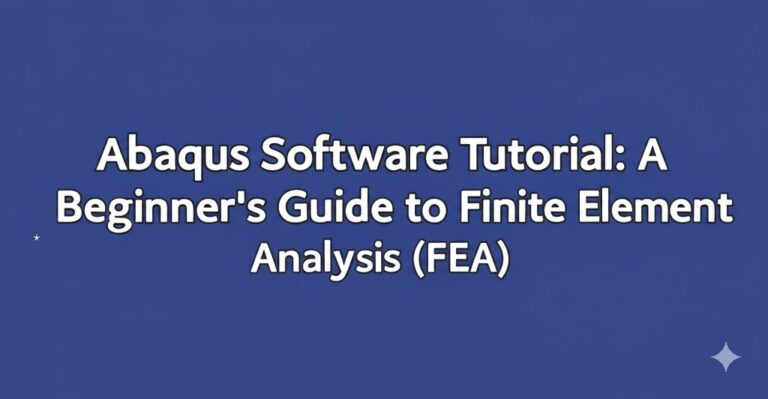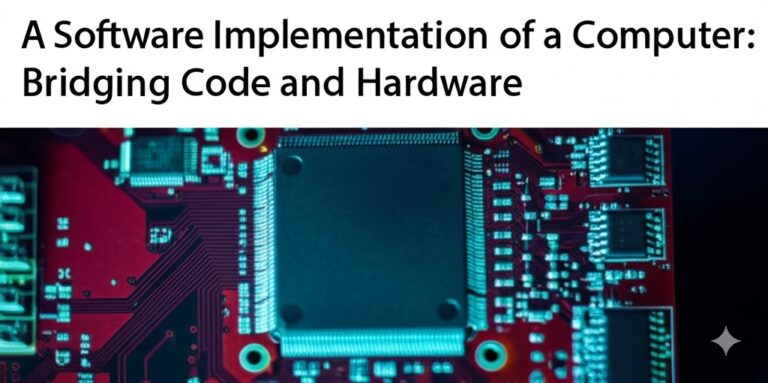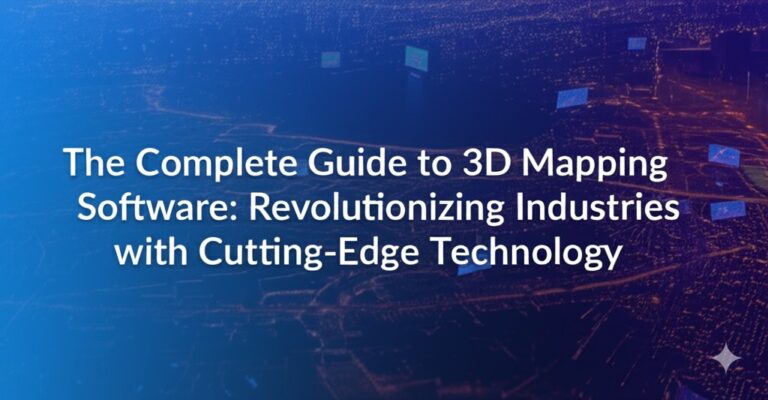360 Software Antivirus: A Comprehensive Review and Guide
Introduction
In today’s digital world, cybersecurity threats are on the rise, making antivirus software an essential tool for protecting personal and business data. One popular choice among users is 360 Software Antivirus, known for its robust security features, ease of use, and affordability. But is it the right antivirus for you? In this guide, we’ll explore 360 Software Antivirus, its features, benefits, drawbacks, and whether it’s the right solution for your cybersecurity needs.
What is 360 Software Antivirus?
360 Software Antivirus is a security solution developed by Qihoo 360, a well-known Chinese cybersecurity company. This antivirus software provides real-time protection against malware, ransomware, phishing attacks, and other online threats. With its combination of cloud-based technology, artificial intelligence, and multiple virus detection engines, it ensures robust security for users worldwide.
Key Features of 360 Software Antivirus
1. Multiple Virus Detection Engines
360 Software Antivirus combines Bitdefender and Avira antivirus engines with its own cloud-based detection system. This hybrid approach increases malware detection rates and ensures strong security against emerging threats.
2. Real-Time Protection
The software offers real-time scanning and monitoring to detect and neutralize threats before they cause damage. It continuously scans files, emails, and web activity for any suspicious behavior.
3. Cloud-Based Security
With its cloud-based AI threat detection, the antivirus provides up-to-date protection without requiring frequent manual updates, ensuring a fast and efficient system performance.
4. Ransomware Protection
360 Software Antivirus includes anti-ransomware features that block unauthorized file encryption, preventing hackers from taking control of your data and demanding ransom.
5. Browsing Protection and Anti-Phishing
The built-in web protection feature blocks malicious websites and phishing attempts, protecting users from online scams, identity theft, and harmful downloads.
6. Privacy Protection
360 Software Antivirus provides privacy-focused tools, such as webcam protection and anti-keylogging features, to safeguard personal and financial information.
7. System Optimization Tools
In addition to cybersecurity, the software includes PC optimization tools to clean junk files, boost system performance, and improve overall efficiency.
Pros and Cons of 360 Software Antivirus
Pros:
✔ Free and Premium Versions – Offers a free version with essential protection and a premium version with advanced features. ✔ Lightweight and Efficient – Uses cloud technology to reduce system load and enhance speed. ✔ Multiple Protection Layers – Utilizes multiple engines for high detection rates. ✔ User-Friendly Interface – Simple and intuitive design makes it easy for beginners to use. ✔ Regular Updates – Constant updates ensure protection against the latest threats.
Cons:
✖ Occasional False Positives – May mistakenly flag safe files or software as threats. ✖ Ad-Supported Free Version – The free version displays ads, which may be annoying for some users. ✖ Limited Support in Some Regions – Customer service availability may vary depending on location.
How to Install and Use 360 Software Antivirus
Step 1: Download the Software
Visit the official website of 360 Software Antivirus and download the latest version suitable for your operating system.
Step 2: Installation Process
- Open the downloaded file and follow the installation wizard.
- Select your preferred settings and complete the setup.
- Restart your computer if prompted.
Step 3: Initial Scan and Configuration
- Run an initial full system scan to detect any existing threats.
- Configure real-time protection settings according to your needs.
- Set up automatic updates to keep the software up to date.
Step 4: Customize Protection Settings
- Enable web protection, firewall, and privacy tools for enhanced security.
- Schedule regular scans to ensure ongoing protection.
Is 360 Software Antivirus the Right Choice for You?
360 Software Antivirus is a great choice for users looking for a free, lightweight, and effective antivirus solution with multiple protection layers. It is ideal for:
- Casual users who need basic protection against malware and online threats.
- Small businesses seeking an affordable security solution.
- Gamers and power users who prefer lightweight software that doesn’t slow down their system.
However, if you require premium support, an ad-free experience, or additional enterprise-level features, you may want to consider the premium version or explore other alternatives.
Conclusion
With its strong malware detection capabilities, real-time protection, and additional security tools, 360 Software Antivirus is a solid choice for users looking for reliable cybersecurity software. While the free version offers essential protection, the premium version provides enhanced security features for those who need more comprehensive protection.
If you’re looking for a lightweight, effective, and budget-friendly antivirus solution, 360 Software Antivirus is worth considering. Download it today and take control of your digital security!
Have you used 360 Software Antivirus? Share your experience in the comments!

Zain Jacobs is a writer for TheNetUse, providing in-depth reviews, tips, and insights on the latest software apps to help users maximize their digital experience.