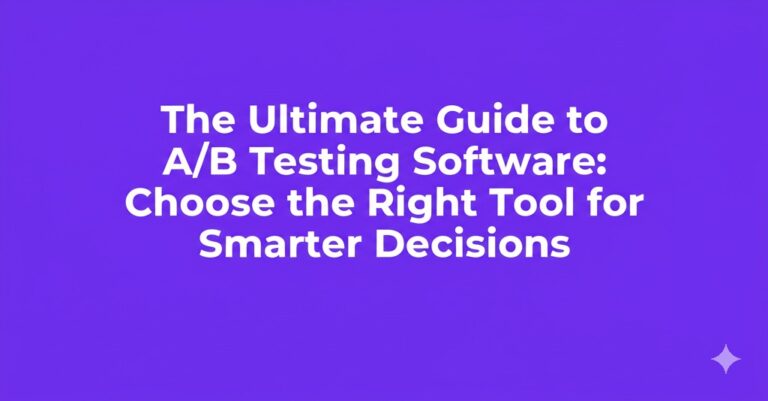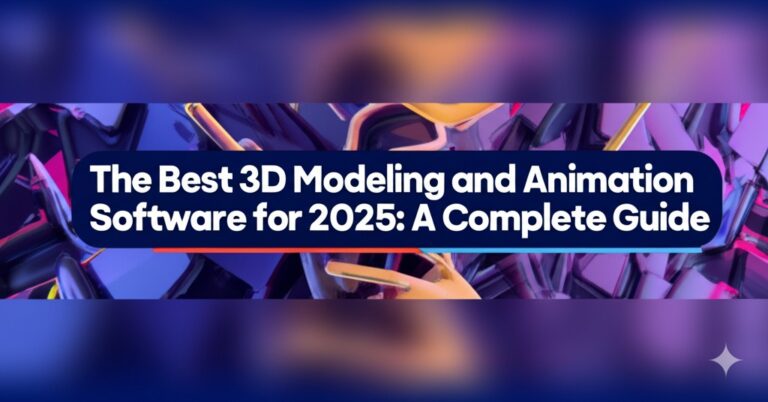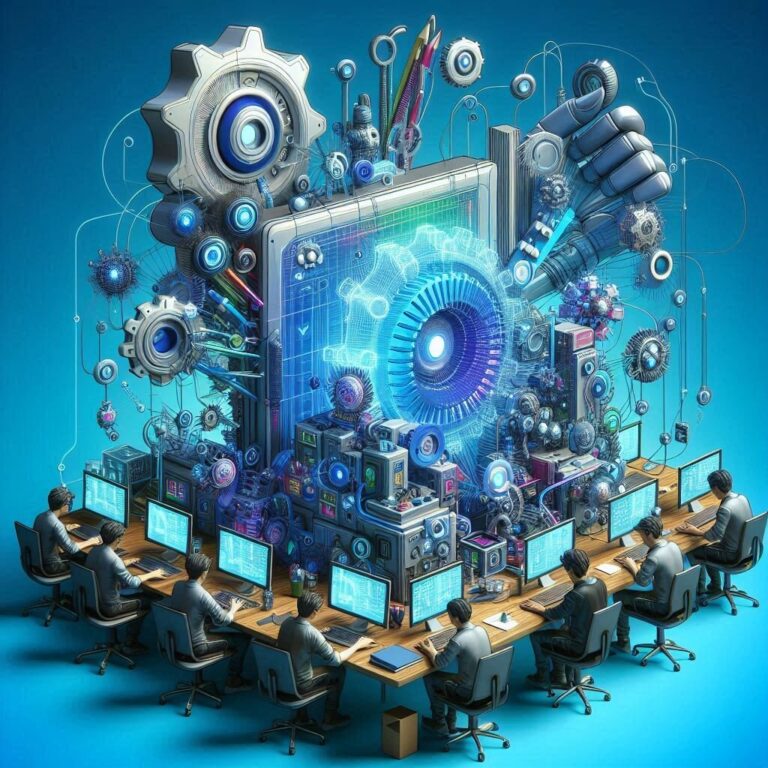3D Home Plan Software: Designing Your Dream Home Has Never Been Easier
Imagine bringing your dream home to life before laying a single brick. That’s the magic of 3D home plan software—a powerful tool that’s transforming the way people design and visualize their living spaces. Whether you’re an architect, interior designer, contractor, or just a homeowner with big dreams, 3D home design software helps turn abstract ideas into vivid, workable plans.
In this article, we’ll explore what 3D home plan software is, its key features, the best tools available today, and how it can benefit your home design process.
What is 3D Home Plan Software?
3D home plan software is a digital tool that allows users to create and visualize home designs in three dimensions. Unlike traditional blueprints, 3D models provide a more immersive view of the interior and exterior spaces, making it easier to understand spatial relationships, aesthetics, and structural details.
Key Features of 3D Home Design Software
- Drag-and-drop functionality for easy layout adjustments
- Real-time 3D visualization for immediate feedback
- Pre-designed templates and furniture libraries
- Accurate measurements and scaling
- Customization of materials, lighting, and textures
These features not only streamline the design process but also minimize costly mistakes during construction.
Why Use 3D Home Plan Software?
Choosing to design your home with 3D software offers a wide range of benefits:
1. Enhanced Visualization
Seeing your design come to life in 3D helps identify issues that might not be obvious on 2D blueprints. This includes furniture placement, lighting, color schemes, and room flow.
2. Improved Collaboration
Whether you’re working with architects, interior designers, or contractors, 3D models provide a universal visual language that everyone can understand. This enhances communication and ensures all parties are on the same page.
3. Time and Cost Efficiency
By spotting errors and making adjustments in the design phase, you can avoid expensive on-site changes. Many software platforms also include cost estimators to help keep your project on budget.
4. User-Friendly for All Skill Levels
You don’t need to be a professional designer. Many platforms offer intuitive interfaces and tutorials that make it easy for beginners to start designing right away.
Top 3D Home Plan Software Options in 2025
Here’s a look at some of the best and most popular 3D home design software available today:
1. SketchUp
Best for: Professionals and advanced users
SketchUp is a powerful tool known for its precision and customization. With a vast library of plugins and models, it’s ideal for detailed architectural designs.
Pros:
- High level of detail
- Cloud-based sharing
- Great for both interiors and exteriors
Cons:
- Steep learning curve
- Paid plans for full features
2. HomeByMe
Best for: Homeowners and DIY enthusiasts
HomeByMe is a user-friendly platform that allows you to design homes in both 2D and 3D. It includes a huge selection of furniture and décor items from real brands.
Pros:
- Realistic renderings
- Easy to use
- Freemium model
Cons:
- Limited customization on free version
- Slower rendering speed
3. Planner 5D
Best for: Beginners and intermediate users
With its drag-and-drop interface, Planner 5D is perfect for creating detailed floor plans and 3D visuals without any prior experience.
Pros:
- Mobile and desktop versions
- Great for interior design
- Affordable pricing
Cons:
- Occasional software bugs
- Limited architectural tools
Key Considerations When Choosing a 3D Home Design Tool
Before committing to a software, keep these factors in mind:
✅ Ease of Use
Look for intuitive interfaces, tutorials, and support resources—especially if you’re new to home design.
✅ Feature Set
Do you need high-end rendering? Structural design capabilities? Furniture libraries? Choose a tool that matches your needs.
✅ Budget
Free versions are great for simple projects, but paid software often unlocks professional-level tools.
✅ Compatibility
Make sure the software works well on your device and supports popular file formats if you need to share your designs.
Tips for Designing with 3D Home Plan Software
To get the most out of your design software:
- Start with a clear floor plan
- Use real-world measurements
- Experiment with lighting and colors
- Take advantage of templates
- Save multiple versions of your design
Remember, design is an iterative process. Don’t be afraid to test new ideas and make changes as you go.
Conclusion: Bring Your Vision to Life with 3D Design
3D home plan software is revolutionizing the way we design, plan, and build living spaces. Whether you’re renovating a room or designing a custom home from scratch, the right tool can save you time, money, and stress—while making the process more fun and creative.

Zain Jacobs is a writer for TheNetUse, providing in-depth reviews, tips, and insights on the latest software apps to help users maximize their digital experience.