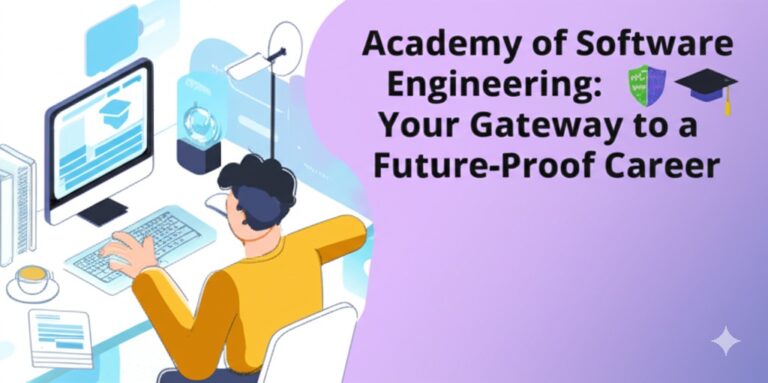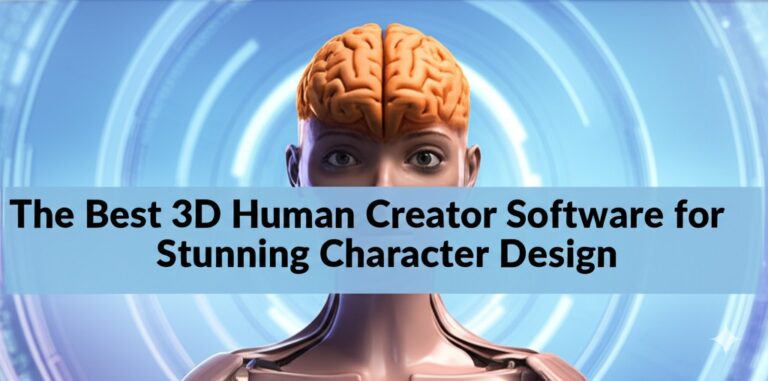3D Landscape Software: Revolutionizing Design and Visualization
In today’s fast-paced world of digital design, 3D landscape software has emerged as a game-changer for architects, landscapers, game designers, and visual artists. With these advanced tools, professionals can create intricate, lifelike environments with a level of detail and precision that was once unimaginable. Whether you’re working on a real-world landscape or designing virtual terrains for a video game, 3D landscape software offers powerful features that allow you to visualize and manipulate landscapes in stunning ways.
This article explores the world of 3D landscape software, delving into its features, benefits, and top options available today.
What Is 3D Landscape Software?
3D landscape software enables users to design, model, and visualize outdoor environments in three dimensions. From lush gardens and urban parks to vast mountain ranges or digital landscapes for video games, this software allows designers to create realistic terrains, simulate lighting effects, and add elements such as water bodies, trees, and buildings.
The software is typically used in fields such as:
- Landscape architecture
- Urban planning
- Video game development
- Film and animation production
- Virtual reality (VR) and augmented reality (AR) design
Why Use 3D Landscape Software?
Enhanced Visualization
One of the primary advantages of using 3D landscape software is the ability to visualize a project before it’s built. In traditional landscape design, it’s often challenging to convey the full scope of a project to clients or stakeholders. With 3D software, you can present realistic models, making it easier to communicate your vision.
Realistic Terrain Creation
3D landscape software offers tools to create highly detailed terrains that reflect the natural world, including elevation, slopes, and geological features. This allows designers to create landscapes that are both beautiful and realistic, perfect for various applications, from landscaping to gaming.
Time and Cost Efficiency
The use of 3D landscape software streamlines the design process. Modifying, testing, and refining designs is much quicker than physical model-building. Plus, errors can be identified early, reducing the likelihood of costly mistakes during construction or development.
Key Features of 3D Landscape Software
Terrain Modeling and Sculpting
3D landscape software often includes terrain sculpting tools that allow users to manipulate digital landscapes. With these features, users can simulate natural terrain features like hills, valleys, rivers, and other geological formations. This is perfect for projects that require highly specific landforms.
Texture Mapping
Texture mapping allows users to apply realistic textures to terrain surfaces. Whether it’s grass, rock, sand, or snow, texture mapping enables the creation of environments that look lifelike and immersive. This feature is essential for designing environments that look as though they exist in the real world.
Plant and Object Placement
Modern 3D landscape software includes an extensive library of plants, trees, rocks, and other objects that can be placed within a landscape. Some tools even allow you to create custom objects, making it easier to design unique environments. These objects can also be manipulated for size, rotation, and placement, enhancing the level of detail.
Lighting and Environmental Effects
Lighting plays a critical role in 3D landscape design, influencing mood and realism. Many programs allow users to adjust the lighting for different times of day, seasons, and weather conditions, providing a dynamic, interactive experience. Some software even includes environmental effects such as fog, rain, and shadows.
3D Rendering
Rendering is the process of creating a high-quality, realistic image from a 3D model. 3D landscape software provides rendering capabilities that produce lifelike visualizations, allowing users to present their designs in ways that are both captivating and informative.
Popular 3D Landscape Software Options
1. SketchUp
SketchUp is one of the most popular 3D modeling tools available today, widely used in architecture and landscape design. Its intuitive interface and extensive library of models make it ideal for beginners and professionals alike. While SketchUp’s focus is on overall modeling, it includes features for terrain design, including the ability to import topographic data.
- Key Features:
- User-friendly interface
- Large 3D Warehouse for models
- Terrain modeling and sandbox tools
- Import and export options for CAD files
2. Lumion
Lumion is a powerful rendering software that can bring any landscape design to life. It’s especially useful for architects and landscape designers looking to create realistic visualizations of their projects. Lumion’s real-time rendering capabilities make it easy to see changes as you make them, saving both time and effort.
- Key Features:
- Real-time 3D rendering
- Extensive object library
- Customizable lighting and weather effects
- High-quality animations and walkthroughs
3. World Machine
World Machine is a terrain generation tool that focuses on creating highly detailed landscapes. It’s ideal for those in need of topographic maps and natural environments. Game developers and simulation creators often use World Machine to generate complex, realistic terrains for virtual worlds.
- Key Features:
- Advanced terrain creation tools
- Erosion and river simulation
- Seamless integration with game engines
- Powerful procedural generation system
4. Blender
Blender, a widely used open-source 3D modeling tool, offers robust features for landscape design. Though it’s typically associated with animation and game design, Blender includes powerful terrain generation and sculpting tools. For advanced users, it’s an excellent choice for creating custom landscapes.
- Key Features:
- Free and open-source software
- Advanced sculpting and modeling tools
- Strong rendering capabilities with Cycles
- Supports a wide range of file formats
How to Choose the Right 3D Landscape Software for You
When selecting 3D landscape software, consider the following factors:
- Purpose of the Software: Determine whether you need it for architectural design, game development, or visualization. Some tools are better suited for specific tasks.
- Ease of Use: Look for software with an intuitive interface, especially if you’re a beginner. Some tools are more user-friendly than others.
- Features: Ensure the software offers the features you need, such as terrain sculpting, object placement, and rendering.
- Price: There are both free and paid options. Free software like Blender offers a lot of flexibility, while paid options like Lumion provide advanced features and ease of use.
Conclusion: Take Your Landscape Designs to the Next Level
3D landscape software is transforming how designers, architects, and artists approach their projects. With its ability to create realistic and detailed landscapes, these tools have become indispensable in various industries. Whether you’re designing an urban park, creating a virtual environment for a game, or visualizing a real-world landscape, the right 3D software can enhance your creativity and streamline the design process.
If you’re looking to elevate your landscape design game, explore the options mentioned above and find the tool that fits your needs. The possibilities are endless with 3D landscape software—start designing your dream landscapes today!

Zain Jacobs is a writer for TheNetUse, providing in-depth reviews, tips, and insights on the latest software apps to help users maximize their digital experience.