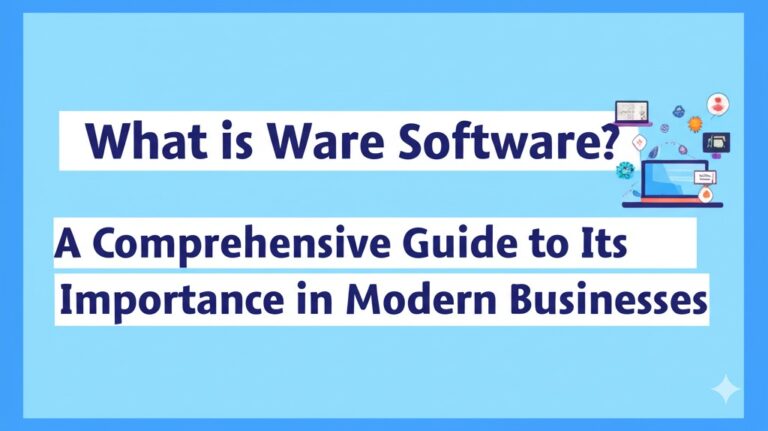3D Modeling Software for Android: Transform Your Creative Ideas into Reality
With the increasing capabilities of smartphones, 3D modeling is no longer limited to powerful desktop computers. Thanks to advancements in mobile technology, Android users now have access to a wide range of apps that enable them to create 3D models on the go. Whether you’re a professional designer or a hobbyist, 3D modeling software for Android offers a convenient and powerful way to bring your ideas to life right from your mobile device.
In this article, we’ll explore some of the best 3D modeling software for Android, discuss their key features, and help you find the perfect tool for your creative needs.
Why Use 3D Modeling Software on Android?
The primary advantage of using 3D modeling software on Android is convenience. You can create, edit, and share 3D models from anywhere, anytime, without needing a bulky computer or expensive workstation. Mobile apps have made 3D modeling accessible for everyone—from beginners to experts—thanks to their user-friendly interfaces and affordable pricing models.
Some key reasons why you should consider 3D modeling on Android include:
- Portability: Work from anywhere, whether you’re on the go or in the comfort of your home.
- Touchscreen Interface: Android devices provide intuitive touch controls, making it easier to manipulate and sculpt 3D models.
- Cost-effective: Many apps are free or offer affordable pricing options, making 3D modeling more accessible.
Top 3D Modeling Apps for Android
Several Android apps are designed to cater to different types of 3D modeling needs, from simple object creation to more complex 3D sculpting. Here are some of the best options available:
1. SculptGL
SculptGL is a powerful and free sculpting tool that allows you to create highly detailed 3D models. While it’s not as feature-rich as some desktop software, it provides a great balance between simplicity and functionality.
Key Features:
- Intuitive Sculpting Tools: Allows you to carve, smooth, and refine your models easily.
- Dynamic Brushes: Customize the brushes for a personalized sculpting experience.
- Export Options: Supports various file formats like OBJ, making it easy to transfer models to other platforms.
2. Autodesk FormIt
Autodesk is a leader in design software, and its FormIt app brings professional 3D modeling to Android devices. FormIt focuses on architectural design, making it perfect for creating models of buildings, landscapes, and urban spaces.
Key Features:
- Cloud Sync: Automatically syncs your work with Autodesk’s cloud storage, making it easy to access projects across devices.
- Sketch Tools: Provides a range of tools for sketching, drawing, and refining architectural models.
- Collaboration: Easily collaborate with others on projects using real-time sharing.
3. SketchUp Viewer
SketchUp is known for its ease of use in 3D modeling, and the SketchUp Viewer for Android allows you to view, explore, and present 3D models created with SketchUp. While it’s not a full modeling app, it’s a great companion for viewing designs on the go.
Key Features:
- Interactive 3D Viewing: Rotate, pan, and zoom in on models to explore them from every angle.
- Cloud Integration: Seamlessly integrate with SketchUp’s 3D Warehouse to access thousands of pre-made models.
- AR Integration: Use augmented reality to visualize models in real-world environments.
4. 3DC.io
If you’re a beginner looking for an easy-to-use 3D modeling app, 3DC.io is a great choice. It offers a simple interface that allows users to quickly create 3D models with basic geometric shapes.
Key Features:
- User-Friendly Interface: The drag-and-drop interface is perfect for beginners who want to dive into 3D modeling without a steep learning curve.
- Export to STL: Supports exporting files to STL format, which is ideal for 3D printing.
- Basic Features: Create simple models and edit them with basic tools like scaling, rotating, and texturing.
5. Tinkercad
Tinkercad, a popular 3D modeling tool by Autodesk, is available on Android through a web browser. It’s great for beginners and hobbyists, especially those interested in 3D printing.
Key Features:
- Simple Design Tools: Easy-to-use tools for building 3D models using basic shapes.
- 3D Printing Integration: Directly export your models to a 3D printer.
- Learning Resources: Tinkercad offers tutorials and challenges to help new users get started with 3D modeling.
Choosing the Right 3D Modeling Software for Android
When choosing the best 3D modeling app for Android, it’s essential to consider your specific needs. Here are a few factors to keep in mind:
1. Complexity of Projects
If you’re working on simple designs or basic 3D printing projects, apps like 3DC.io and Tinkercad should suffice. For more complex modeling and sculpting, apps like SculptGL and Autodesk FormIt may be better suited to your needs.
2. Device Compatibility
Ensure the app you choose is compatible with your Android device’s specifications. Some apps may require more powerful hardware, so be sure to check the system requirements before downloading.
3. Learning Curve
If you’re new to 3D modeling, look for an app with an intuitive interface and beginner-friendly tools. Apps like 3DC.io and Tinkercad are known for their user-friendly designs, making them perfect for newcomers.
Tips for Successful 3D Modeling on Android
- Utilize Tutorials: Many apps offer helpful tutorials to guide you through the 3D modeling process. Take advantage of these to improve your skills.
- Regularly Save Your Work: Mobile apps can sometimes crash, so it’s important to save your progress frequently to avoid losing any work.
- Experiment with Different Tools: Don’t be afraid to try out different apps to see which one suits your style and needs best.
Conclusion
Android devices have made 3D modeling more accessible than ever. Whether you’re a professional designer or just starting, there’s a wide variety of apps that cater to different skill levels and project types. From sculpting and architectural design to basic 3D printing models, the apps listed above provide powerful tools that fit within the palm of your hand.
Explore the options and choose the one that aligns best with your creative goals. With the right app, you can easily take your 3D modeling skills to the next level, right from your Android device.
Happy modeling!

Zain Jacobs is a writer for TheNetUse, providing in-depth reviews, tips, and insights on the latest software apps to help users maximize their digital experience.