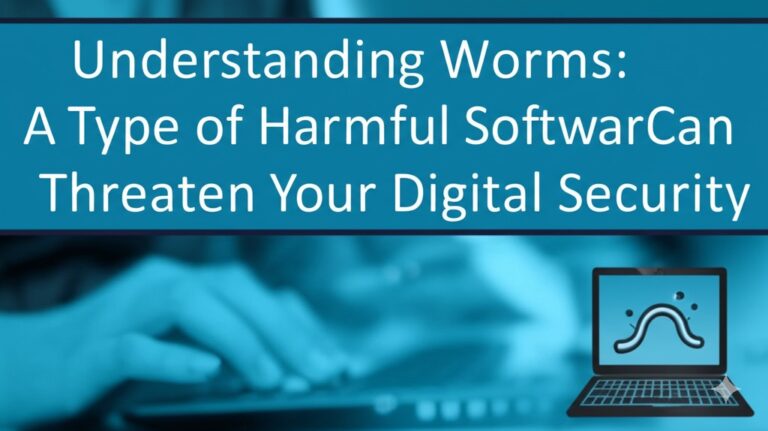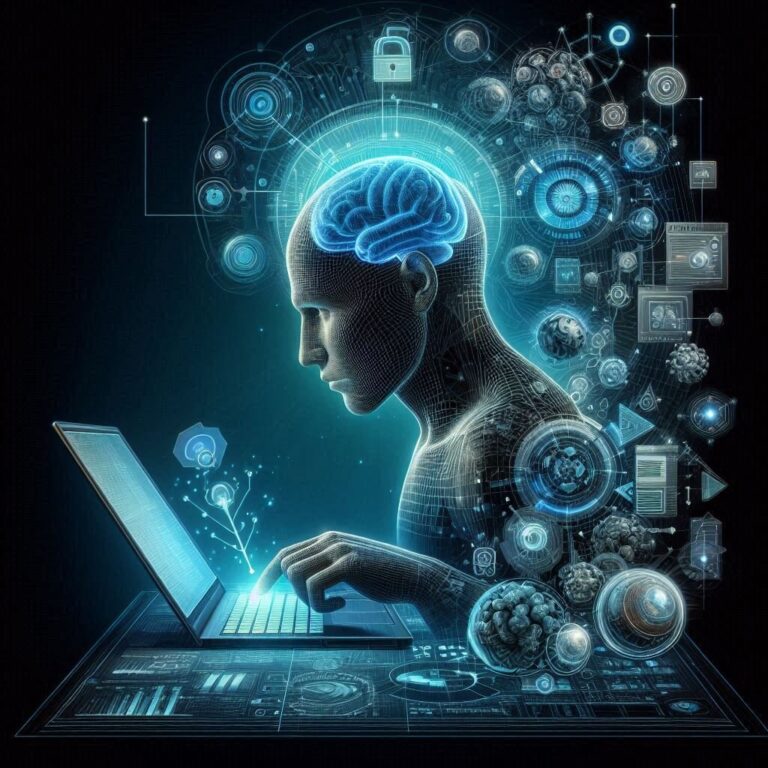3D Modeling Software for iPad: Unlock Your Creative Potential
The world of 3D modeling has evolved dramatically, with powerful software now accessible on portable devices like the iPad. Whether you’re an aspiring artist, a designer, or a professional in the field, 3D modeling on the iPad has become easier and more efficient. In this article, we’ll explore the best 3D modeling software for iPad, helping you choose the right tool to bring your ideas to life.
Why 3D Modeling on the iPad?
The iPad’s portability, intuitive touch interface, and impressive performance make it a great device for 3D modeling. Unlike traditional computers, an iPad allows you to work from anywhere—whether you’re at home, on a train, or in a coffee shop. With the right apps, you can take full advantage of the iPad’s capabilities, creating 3D models quickly and efficiently.
Key Benefits of 3D Modeling on iPad
- Portability: Work on the go, no need for a bulky computer setup.
- Touch Interface: The iPad’s touchscreen makes modeling more interactive and intuitive.
- High Performance: Newer iPads are equipped with powerful processors, making them suitable for complex modeling tasks.
- App Variety: There are a wide range of 3D modeling apps available, from beginner-friendly to professional-grade.
Now, let’s dive into some of the best 3D modeling apps for iPad.
Top 3D Modeling Software for iPad
1. Shapr 3D
Best for: Professional-grade modeling with an easy-to-learn interface
Shapr 3D is one of the most popular 3D modeling apps for iPad. It’s designed for professionals but remains easy to use, thanks to its intuitive interface and powerful features. Shapr 3D allows you to create detailed 3D models using the iPad’s touchscreen, and it supports Apple Pencil, which is perfect for precision.
- Features:
- CAD-level precision for product design.
- Import and export in various formats (STEP, IGES, STL, etc.).
- Works seamlessly with other design tools like SolidWorks and Fusion 360.
- Pros:
- User-friendly interface.
- Free basic version with advanced features available via subscription.
- Supports both 2D and 3D design.
- Cons:
- The full version is subscription-based.
2. Nomad Sculpt
Best for: Artists and sculptors looking to create organic 3D models
If you’re more into artistic modeling or character design, Nomad Sculpt is a fantastic choice. It’s a digital sculpting app that provides powerful tools for creating detailed, organic models, such as characters, creatures, or any other form with complex surfaces.
- Features:
- Multi-resolution sculpting.
- Dynamic topology for detailed models.
- Support for texture painting and UV unwrapping.
- Pros:
- Affordable one-time payment.
- Excellent for beginners and professionals alike.
- Apple Pencil support for precise control.
- Cons:
- Less suitable for technical, non-organic modeling.
3. Forger
Best for: Versatile 3D modeling with a mix of sculpting and hard-surface design
Forger is another solid 3D modeling app that combines sculpting with hard-surface modeling. It’s ideal for artists who want flexibility in their 3D models, as it supports both organic shapes and mechanical structures.
- Features:
- Sculpting, mesh editing, and retopology tools.
- Supports texture painting and UV mapping.
- Can export in standard file formats for use in other apps.
- Pros:
- Affordable, with a low one-time price.
- Comprehensive toolset for modeling and texturing.
- Great for character design and product prototyping.
- Cons:
- Interface can be a bit overwhelming for beginners.
4. Blender (via Cloud)
Best for: Users who need a full-featured, open-source 3D modeling tool
While Blender itself isn’t available as a native app on the iPad, you can run Blender on the iPad through cloud-based services like Paperspace. This allows you to access Blender’s powerful features remotely, offering a full desktop-grade 3D modeling experience.
- Features:
- Industry-standard toolset for modeling, animation, and rendering.
- Fully open-source with a large community and extensive resources.
- Supports advanced physics simulations, lighting, and rendering.
- Pros:
- Full access to Blender’s robust features.
- Completely free to use.
- Suitable for professional-level work.
- Cons:
- Requires a stable internet connection for cloud access.
- Performance may vary depending on your internet speed.
5. SculptGL
Best for: Free, browser-based sculpting tool on iPad
SculptGL is a lightweight, browser-based sculpting tool that can be used directly on the iPad. While it’s not as feature-rich as other apps, it’s free and great for simple projects or practicing digital sculpting.
- Features:
- Simple, easy-to-use interface.
- Basic sculpting tools like dynamic topology and multi-resolution.
- Works directly in a web browser, no installation needed.
- Pros:
- Completely free.
- Easy to use for beginners.
- No need to install any software.
- Cons:
- Limited features compared to full desktop apps.
- Doesn’t support advanced rendering or animation.
Which 3D Modeling App Is Right for You?
Choosing the right 3D modeling software depends on your needs and expertise. Here’s a quick guide:
- For professional-level design: Shapr 3D or Blender (via cloud).
- For artistic sculpting: Nomad Sculpt or Forger.
- For free, basic sculpting: SculptGL.
Conclusion: Start Modeling on Your iPad Today!
The iPad has proven to be a powerful tool for 3D modeling, with a variety of apps that cater to different needs—whether you’re a beginner, hobbyist, or professional. With the apps listed above, you have everything you need to start creating stunning 3D models right from your iPad.
So, why wait? Download one of these apps today and unlock your creative potential!

Zain Jacobs is a writer for TheNetUse, providing in-depth reviews, tips, and insights on the latest software apps to help users maximize their digital experience.