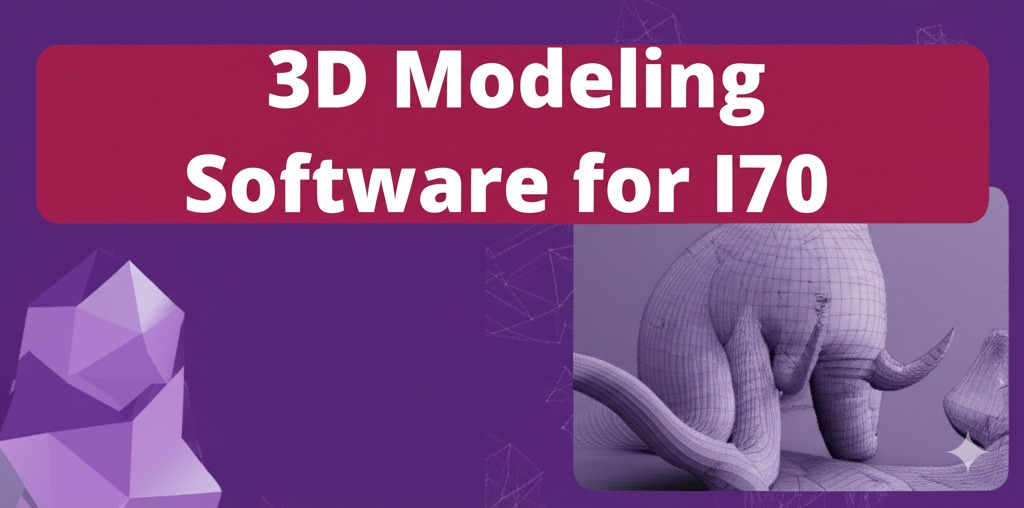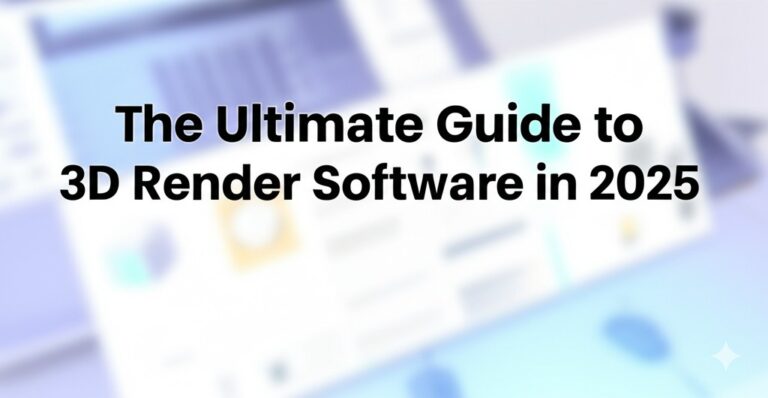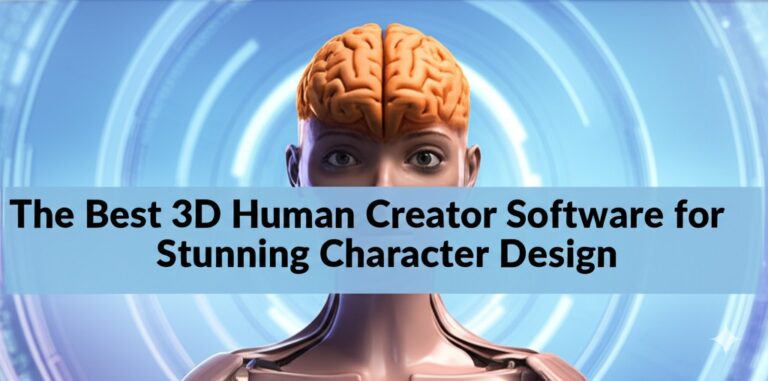3D Modeling Software for Linux
Introduction
If you’re a Linux user interested in 3D modeling, you’re in luck! Linux has become a hub for creative professionals, offering a wide range of open-source and professional-grade 3D modeling software. Whether you’re a beginner looking to design simple models or an experienced artist aiming to create complex, detailed work, Linux has you covered. This article will explore the best 3D modeling software available for Linux users, highlighting their features, benefits, and how they stand out in the world of 3D design.
Why Choose Linux for 3D Modeling?
Before diving into the specific software options, it’s important to understand why Linux is an excellent choice for 3D modeling.
- Open Source: Many of the best 3D modeling tools on Linux are open-source, meaning they’re free to use, and you have access to the source code if you want to customize the software.
- Stability and Performance: Linux is known for its stability and performance, especially when handling large files or rendering complex 3D scenes.
- Customization: With Linux, you can tailor your environment and tools to suit your specific needs, ensuring a seamless workflow.
Now, let’s explore some of the most popular 3D modeling software for Linux.
Top 3D Modeling Software for Linux
1. Blender
Blender is arguably the most well-known 3D modeling software available for Linux. It’s a free and open-source powerhouse that is capable of everything from basic modeling to advanced animations and simulations.
Features:
- Comprehensive Toolset: Blender offers modeling, texturing, lighting, rigging, animation, rendering, and even video editing capabilities.
- Community Support: As one of the most popular 3D software, Blender boasts an extensive online community offering tutorials, plugins, and forums for troubleshooting.
- Cross-Platform Compatibility: Blender runs on Linux, Windows, and macOS, ensuring compatibility across different systems.
- Real-Time Rendering: With its built-in Eevee and Cycles render engines, Blender provides high-quality real-time rendering.
Blender is a perfect choice for beginners and professionals alike, offering a wealth of resources and tutorials to help you get started and master the software.
2. FreeCAD
For those interested in parametric 3D modeling, FreeCAD is a powerful, open-source tool that’s ideal for mechanical engineering, architecture, and product design.
Features:
- Parametric Modeling: FreeCAD allows users to create 3D models by manipulating parameters, making it easy to adjust and refine designs.
- Modular: The software comes with a range of workbenches tailored to different types of modeling, such as mechanical design, architecture, and robotics.
- Extensibility: FreeCAD supports Python scripting, so you can automate tasks and extend the functionality of the software.
Though its interface can be a bit overwhelming for beginners, FreeCAD is an incredibly powerful tool for engineers and designers.
3. SketchUp (via Wine or Linux alternatives)
While SketchUp doesn’t have a native Linux version, it can still be used on Linux through Wine, a compatibility layer that allows running Windows applications on Linux.
Features:
- User-Friendly Interface: SketchUp is known for its intuitive interface, making it an excellent option for beginners.
- 3D Warehouse: SketchUp users have access to the 3D Warehouse, an online library of pre-made models, which can be useful for architects and designers.
- Extensive Plugin Support: The SketchUp community offers a variety of plugins that extend the functionality of the software.
Although it’s not a native Linux application, SketchUp’s ease of use and vast library make it a solid choice for simple 3D modeling tasks.
4. Wings 3D
Wings 3D is a straightforward, open-source modeling software that focuses primarily on polygon modeling. It’s a great option for those looking for a simple, no-frills tool.
Features:
- Subdivision Surface Modeling: Wings 3D provides powerful tools for subdividing surfaces, making it suitable for detailed organic modeling.
- UV Mapping: The software includes advanced UV mapping tools for texture placement.
- Simple Interface: Wings 3D’s interface is minimalistic, ensuring that users can focus on the modeling process without distraction.
Though it lacks some of the more advanced features found in Blender, Wings 3D is an excellent choice for beginners who want to create detailed models without a steep learning curve.
5. MeshLab
MeshLab is an open-source tool focused on processing and editing 3D meshes, often used for cleaning up and optimizing models.
Features:
- Mesh Repair Tools: MeshLab has powerful features for repairing mesh defects, cleaning up 3D scans, and converting file formats.
- Point Cloud Processing: The software also includes tools for processing point clouds and creating meshes from 3D scan data.
- Advanced Filters: MeshLab provides a variety of filters for tasks like simplification, smoothing, and remeshing.
While not primarily a modeling tool, MeshLab is invaluable for those working with 3D scans or preparing models for 3D printing.
How to Choose the Best 3D Modeling Software for Linux
When selecting 3D modeling software, consider the following factors:
- Your Skill Level: If you’re a beginner, look for software that offers a user-friendly interface and plenty of tutorials (Blender, SketchUp).
- Type of Work: If you’re designing products or mechanical parts, FreeCAD might be the best choice. For artistic 3D models, Blender or Wings 3D might be more suitable.
- Community and Support: A large community can be a huge asset, especially if you’re just starting. Blender, for example, has an active user base and tons of online resources.
Conclusion
Linux provides an array of robust 3D modeling software that caters to both professionals and beginners alike. Whether you’re interested in animation, parametric design, or 3D scanning, there’s a tool to meet your needs. Blender, FreeCAD, and Wings 3D are all excellent choices, but your specific requirements and experience level will guide the best selection for your projects.

Zain Jacobs is a writer for TheNetUse, providing in-depth reviews, tips, and insights on the latest software apps to help users maximize their digital experience.