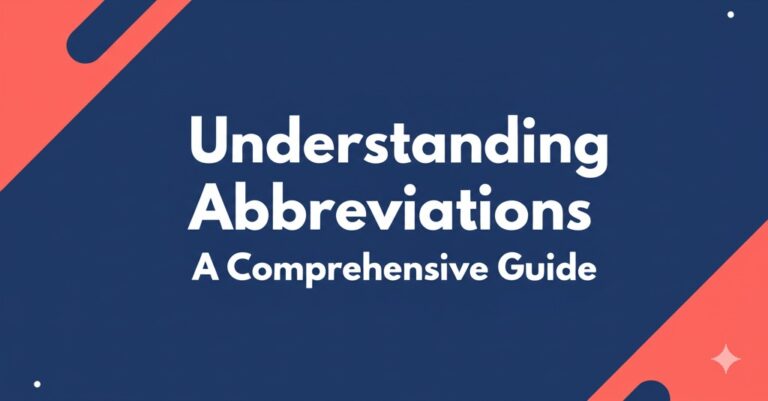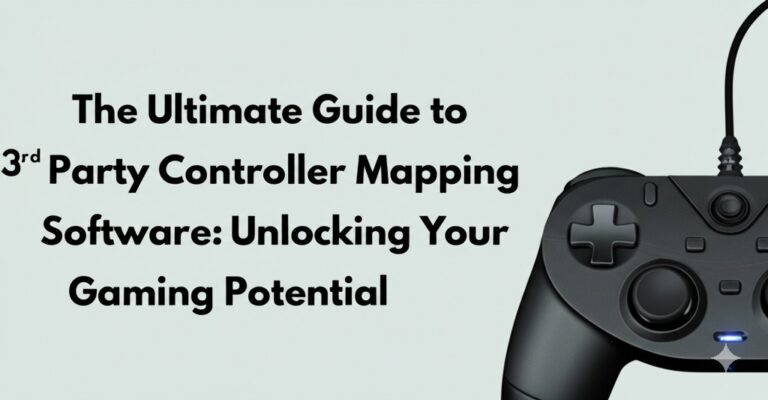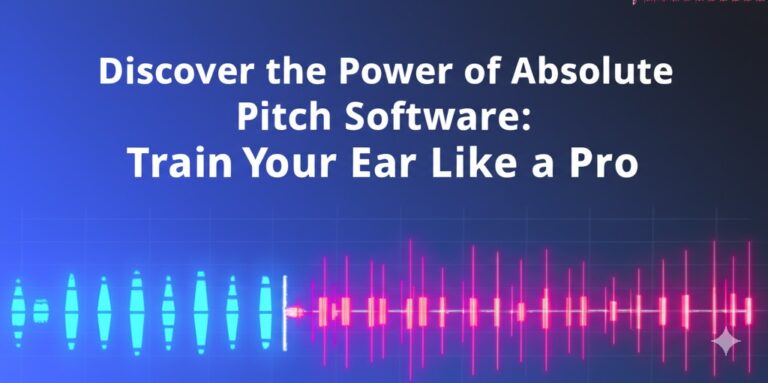3D Print Creation Software: Unlocking the Future of Manufacturing and Design
The world of 3D printing has revolutionized how we approach manufacturing, design, and creativity. With the ability to create intricate objects directly from digital models, this technology is making waves across industries like automotive, healthcare, architecture, and even art. But to truly harness the power of 3D printing, you need the right tools: 3D print creation software. This article will explore the best software solutions available, their features, and how they can help you bring your digital creations to life.
What Is 3D Print Creation Software?
3D print creation software is a digital tool that allows users to design or prepare 3D models for printing. These tools enable you to create, modify, and optimize digital blueprints that guide 3D printers in producing tangible objects. Whether you are designing a prototype, creating a piece of art, or manufacturing functional parts, 3D print creation software plays a crucial role in the entire process.
Key Features to Look for in 3D Print Creation Software
When choosing 3D print creation software, certain features can make a significant difference in the quality of your final prints. Here are the top features to consider:
1. User-Friendly Interface
A clean, intuitive interface is essential for smooth navigation, especially for beginners. Software that is easy to learn helps users spend less time on setup and more time creating.
2. 3D Model Design Tools
Whether you’re designing from scratch or modifying an existing model, a robust set of design tools is critical. Look for features like parametric design, shape modeling, and support for various file formats (STL, OBJ, etc.).
3. Support for Multiple File Formats
Compatibility with a wide range of file formats ensures that you can import and export your designs easily. Whether you’re working with CAD software or importing designs from other sources, this feature makes it easier to integrate into your workflow.
4. Slicing Capabilities
Slicing is the process of converting a 3D model into layers, which a 3D printer will then print layer by layer. High-quality slicing features allow for better control over print settings like layer height, infill density, and support structures.
5. Advanced Customization
Advanced features like variable layer heights, multi-material printing, and support for different types of printers give experienced users the flexibility to create more complex projects.
6. Cloud Integration
Cloud storage and cloud-based design tools enable you to save and access your projects from anywhere, collaborate with team members in real time, and share designs seamlessly.
Top 3D Print Creation Software Tools for Every Need
There are several great 3D print creation software options available, catering to different skill levels and needs. Here are some of the best tools in the market today:
1. Tinkercad
Best for Beginners
Tinkercad is a simple, browser-based 3D design tool that is perfect for newcomers to 3D printing. Its intuitive drag-and-drop interface allows you to design objects quickly, with no prior experience needed. Though it’s basic in terms of features, it’s excellent for learning the fundamentals and producing simple designs.
2. Fusion 360
Best for Professionals and Engineers
Fusion 360 by Autodesk is a powerful CAD tool that combines industrial design, mechanical engineering, and simulation. It’s ideal for creating complex, precision-driven models and prototypes. Fusion 360 is especially popular among professionals in engineering and product design, offering robust features like parametric modeling, CAM, and simulation capabilities.
3. Blender
Best for Artists and Animators
Blender is a free, open-source 3D creation suite that excels in modeling, sculpting, and rendering. While it’s widely used in animation and gaming, it’s also an excellent tool for 3D printing enthusiasts who want to bring their artistic creations to life. Blender’s extensive community support and a wide array of tutorials make it easy for beginners to get started.
4. Simplify3D
Best for Slicing and Printing Optimization
Simplify3D is a slicing software that offers advanced features for optimizing 3D prints. It provides users with full control over print settings, including layer heights, infill patterns, and support structures. The software is compatible with a wide range of 3D printers and is known for its detailed preview and simulation features, ensuring that your prints will come out as expected.
5. PrusaSlicer
Best for FDM Printers
PrusaSlicer, developed by Prusa Research, is an open-source slicing tool designed specifically for FDM (Fused Deposition Modeling) printers. It offers excellent customization, advanced print settings, and a wide range of options for optimizing 3D prints. It’s particularly beneficial for those using Prusa 3D printers but is also compatible with other printer brands.
How to Choose the Right 3D Print Creation Software for Your Needs
When selecting a 3D print creation software, consider the following factors:
- Skill Level: If you’re new to 3D printing, choose a beginner-friendly tool like Tinkercad. If you’re a professional, more advanced software like Fusion 360 might be a better fit.
- Type of Project: For artistic designs, Blender might be ideal. For engineering and product development, Fusion 360 or Tinkercad would work better.
- Budget: Many options, like Tinkercad and Blender, are free. However, for advanced tools, you may need to invest in paid software like Fusion 360 or Simplify3D.
- Printer Compatibility: Ensure that your chosen software supports your 3D printer model for optimal results.
Conclusion: Start Creating with the Right Tools
3D print creation software is a game-changer for designers, engineers, and hobbyists alike. Whether you’re crafting a simple model for personal use or working on a complex industrial design, having the right software can make all the difference. By considering factors like ease of use, slicing capabilities, and customization options, you can find the perfect tool for your needs.

Zain Jacobs is a writer for TheNetUse, providing in-depth reviews, tips, and insights on the latest software apps to help users maximize their digital experience.