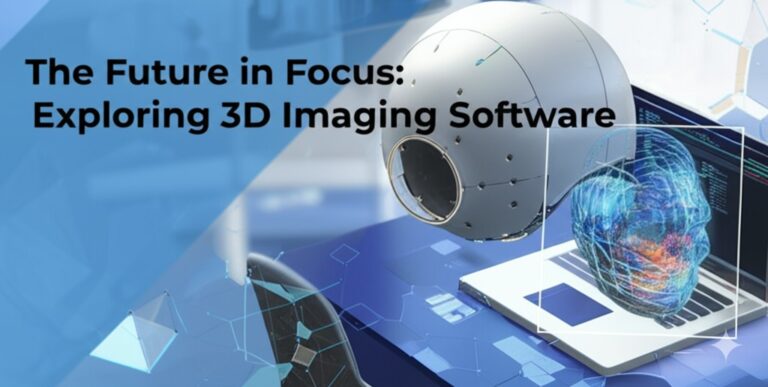3rd Party Software Patch Management: Why It Matters and How to Master It
In today’s fast-evolving digital landscape, cybersecurity threats are growing more sophisticated by the day. While most organizations are diligent about updating operating systems and in-house applications, they often overlook one critical area: 3rd party software patch management. Ignoring this vital piece of the security puzzle can leave organizations vulnerable to cyberattacks, data breaches, and compliance issues.
So what exactly is third-party patch management, and why should you care? This article breaks it down, showing you the risks of neglect, the benefits of proactive patching, and how to implement an efficient patch management strategy.
What is 3rd Party Software Patch Management?
3rd party patch management refers to the process of identifying, acquiring, testing, and deploying updates for software applications developed by vendors outside your organization. Think of tools like Adobe Reader, Zoom, Google Chrome, or Java. These applications, widely used across enterprises, can become prime targets for cybercriminals if not regularly updated.
Unlike OS patches that might be handled directly by Microsoft or Apple, third-party updates often require additional effort and tools to manage efficiently.
Why It’s Often Overlooked
- Lack of centralized tools to manage all software
- Complexity of tracking multiple vendors
- Limited visibility into installed applications
- Perceived lower risk compared to OS-level vulnerabilities
But overlooking third-party applications can be a costly mistake.
The Risks of Ignoring 3rd Party Patching
When third-party applications go unpatched, organizations face several significant risks:
- Security vulnerabilities: Hackers exploit known flaws in outdated software.
- Data breaches: Sensitive data can be accessed through unpatched loopholes.
- Compliance violations: Failure to update software can lead to non-compliance with regulations like GDPR, HIPAA, or PCI DSS.
- Operational disruptions: Unpatched software can result in crashes, slowdowns, or compatibility issues.
Ignoring third-party patching is akin to leaving a window open during a storm—a small oversight that can lead to major damage.
Benefits of Effective Patch Management
Taking a proactive approach to 3rd party patching can bring a wealth of advantages:
- Improved security posture
- Reduced attack surface
- Compliance with industry standards
- Stable and reliable application performance
- Lower IT support costs
In short, it boosts both security and operational efficiency.
How to Build an Effective 3rd Party Patch Management Strategy
A successful patch management strategy doesn’t have to be complicated. Here’s a step-by-step approach:
1. Inventory Your Software
Start by identifying all third-party applications in use across your network. Use automated discovery tools to maintain an up-to-date software inventory.
2. Prioritize Based on Risk
Not all patches are created equal. Focus on:
- Software with known vulnerabilities
- Widely-used applications
- Apps that handle sensitive data
3. Choose the Right Patch Management Tool
Invest in a robust patch management solution that supports a wide range of third-party applications and integrates with your existing infrastructure.
Popular tools include:
- Microsoft SCCM (with 3rd party plugins)
- ManageEngine Patch Manager Plus
- Ivanti Patch Management
- Automox
4. Test Before Deployment
Always test patches in a controlled environment before rolling them out organization-wide. This reduces the risk of breaking functionality or introducing new bugs.
5. Automate Whenever Possible
Use automation to schedule scans, download patches, and deploy updates. This reduces human error and ensures timely updates.
6. Monitor and Report
Track patch status and generate compliance reports regularly. This helps with audits and provides insights into areas needing improvement.
Best Practices for Smooth Patching
- Schedule regular maintenance windows to minimize disruptions.
- Communicate with stakeholders before major updates.
- Keep a rollback plan in case a patch causes issues.
- Review vendor release notes for known issues and instructions.
Conclusion: Don’t Let Third-Party Apps Be Your Weakest Link
In an era where cyber threats lurk around every corner, overlooking third-party patch management is not an option. Organizations must take a proactive, structured, and strategic approach to keep all software up to date.
By investing in the right tools, prioritizing risks, and automating where possible, you can strengthen your cybersecurity posture, ensure compliance, and maintain operational continuity.

Zain Jacobs is a writer for TheNetUse, providing in-depth reviews, tips, and insights on the latest software apps to help users maximize their digital experience.