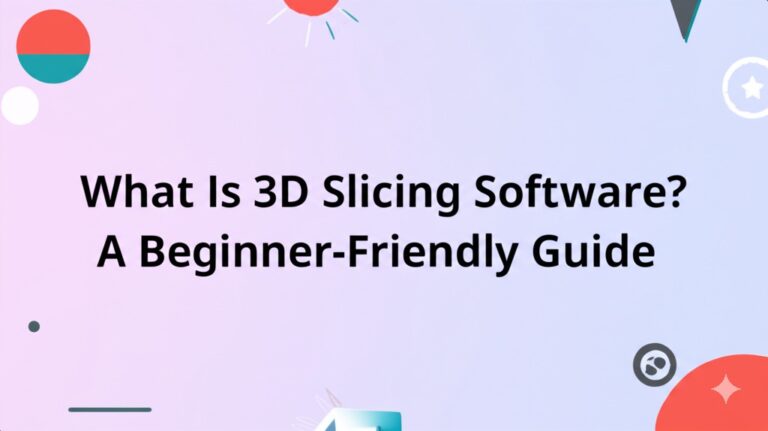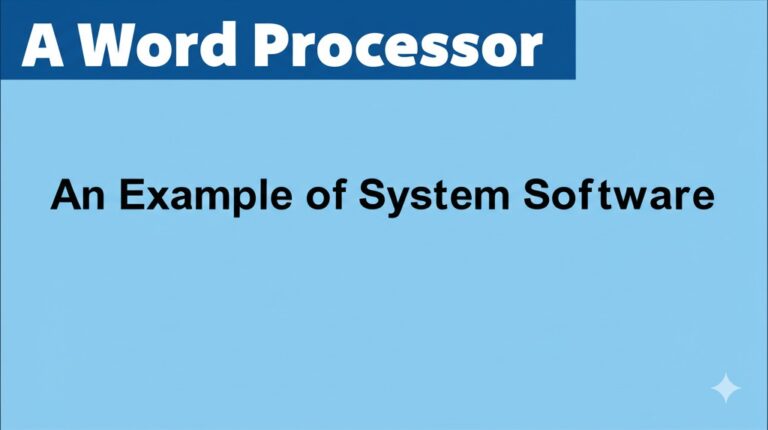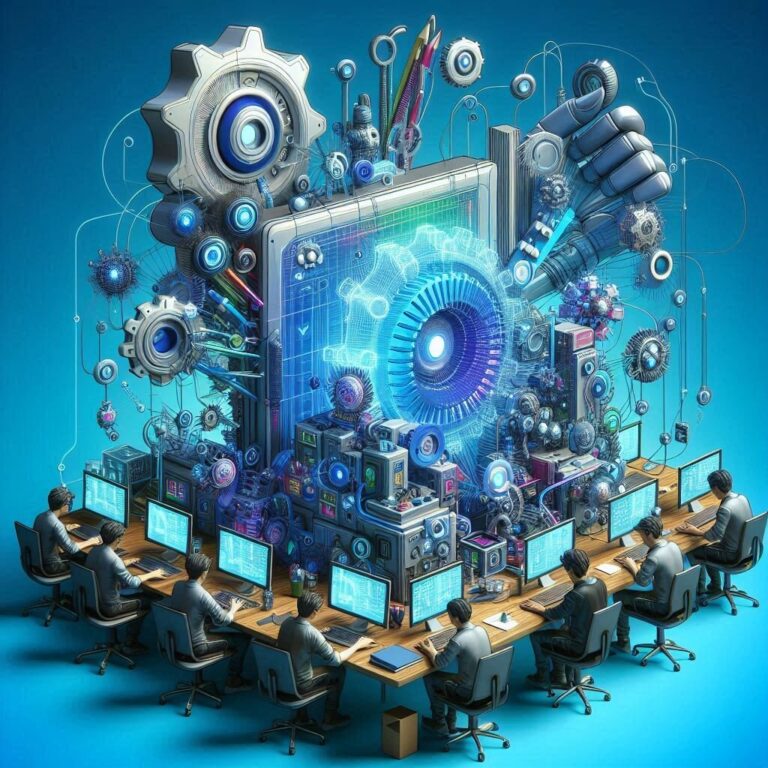811 Ticket Management Software: Streamlining the Process for Safer, Efficient Operations
Introduction
In industries like construction, utilities, and telecommunications, ensuring that work is completed safely and without disrupting essential services is paramount. This is where 811 ticket management software comes into play. By simplifying the process of submitting, managing, and tracking 811 tickets, these software solutions help companies avoid costly mistakes and improve their operational efficiency. This article will explore the key features, benefits, and best practices of using 811 ticket management software, providing a comprehensive overview for businesses looking to streamline their processes.
What is 811 Ticket Management Software?
811 Ticket Management Software is a digital tool designed to assist businesses in managing and processing 811 tickets. These tickets, often referred to as “locate requests,” are essential in industries where digging or excavation occurs. They are a part of the national 811 call-before-you-dig system, which helps prevent accidental damage to underground utilities by alerting relevant parties about potential hazards before any digging takes place.
This software helps automate the ticket submission, tracking, and reporting process, reducing human error and ensuring that requests are handled efficiently and in a timely manner.
Key Features of 811 Ticket Management Software
1. Automated Ticket Submission and Processing
A core feature of 811 ticket management software is its ability to automatically submit and process 811 requests. This eliminates the need for manual data entry, which can lead to errors and delays. The system connects directly with the 811 network, ensuring tickets are submitted to the appropriate utility companies without any delays.
2. Real-Time Status Updates
The software provides real-time updates on the status of each ticket, keeping both the requester and the utility companies informed. This visibility ensures that any potential issues can be addressed before they cause delays in operations.
3. Comprehensive Reporting and Analytics
811 ticket management software also includes advanced reporting features. Businesses can generate detailed reports on the status of tickets, response times, and any issues encountered during the process. This data is invaluable for improving efficiency and ensuring that safety protocols are followed.
4. Integration with Existing Systems
Many software solutions integrate seamlessly with existing tools and platforms. Whether it’s a project management system, a CRM, or a GIS (Geographical Information System), integration ensures that the 811 ticket management process is part of the broader workflow, improving overall productivity.
The Benefits of Using 811 Ticket Management Software
1. Enhanced Safety
The most significant benefit of 811 ticket management software is the enhancement of safety on worksites. By ensuring utilities are properly marked and accounted for before digging begins, the risk of damaging underground infrastructure is minimized. This not only protects the workers but also helps prevent service outages and costly repairs.
2. Increased Efficiency and Reduced Delays
Manual ticket management can be time-consuming and prone to error, leading to delays in the process. With 811 ticket management software, businesses can automate much of the process, speeding up response times and reducing the likelihood of missing crucial details. This increased efficiency can lead to faster project timelines and lower operational costs.
3. Better Compliance with Regulations
In many regions, following proper 811 procedures is legally required. The software helps businesses stay compliant with these regulations by ensuring that the appropriate steps are followed and documentation is kept in order. This reduces the risk of fines and legal issues.
4. Improved Communication
Effective communication between various stakeholders (utility companies, contractors, project managers, etc.) is crucial for the successful completion of projects. 811 ticket management software streamlines this communication by offering a centralized platform for all parties to view and update the status of tickets.
Best Practices for Implementing 811 Ticket Management Software
1. Choose a Scalable Solution
When selecting 811 ticket management software, it’s important to choose a solution that can scale with your business. Whether you’re a small contractor or a large enterprise, you need software that can handle your volume of requests without sacrificing performance.
2. Train Your Team
Implementing new software is only effective if your team knows how to use it. Ensure that all relevant staff members receive proper training on how to utilize the software, submit tickets, and interpret reports. This will maximize the benefits of the system and ensure a smooth transition.
3. Regularly Update Your Software
Software providers frequently release updates to improve features, security, and performance. Keeping your 811 ticket management system up to date will ensure that you continue to enjoy the best possible service and avoid potential vulnerabilities.
4. Customize to Fit Your Workflow
Many ticket management solutions offer customization options. Tailor the system to suit your business’s specific needs, such as setting up notifications for specific ticket statuses or configuring automatic workflows to handle certain types of requests.
Conclusion
811 ticket management software is an invaluable tool for any business involved in excavation, construction, or utility services. By automating ticket submissions, improving communication, and enhancing safety, it allows businesses to streamline their operations and ensure compliance with safety regulations.
Whether you’re looking to increase operational efficiency or safeguard your workers from potential hazards, investing in this software will provide lasting benefits. Don’t wait for a costly mistake to happen—implement 811 ticket management software today and take control of your operations.

Zain Jacobs is a writer for TheNetUse, providing in-depth reviews, tips, and insights on the latest software apps to help users maximize their digital experience.