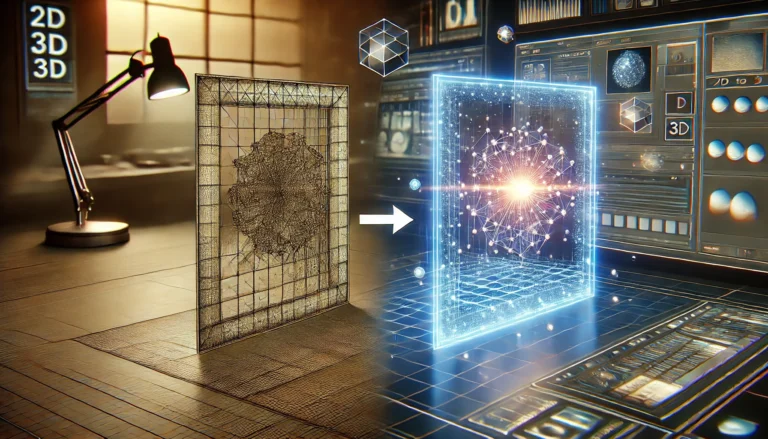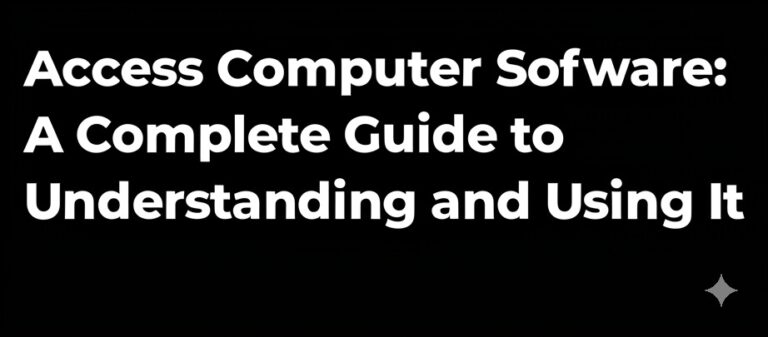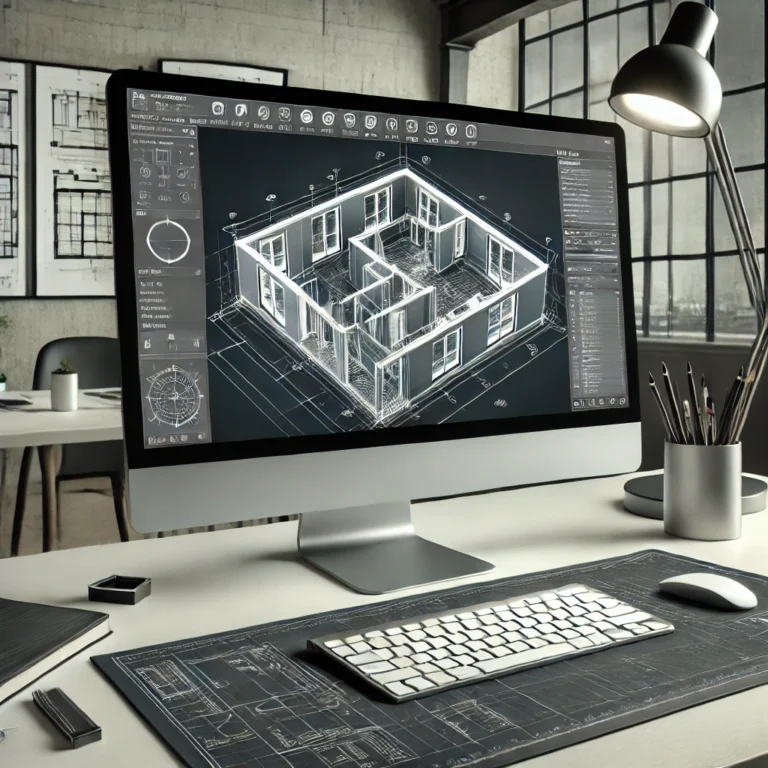Exploring the Best 3D Home Builder Software: Design Your Dream Home Digitally
Introduction: Revolutionizing Home Design with 3D Software
Designing a home is one of the most exciting parts of building or remodeling a property. But visualizing your ideas in 2D can be limiting. That’s where 3D home builder software steps in to revolutionize the process. These tools let homeowners, architects, and interior designers create lifelike digital models of homes, offering a realistic preview before the first brick is laid. Whether you’re planning a new build or just experimenting with design ideas, 3D home builder software can make the process more interactive, accurate, and fun.
In this article, we’ll explore what makes these tools valuable, highlight the top features to look for, and review some of the best 3D home builder software options available today.
What is 3D Home Builder Software?
3D home builder software is a digital tool that allows users to design, plan, and visualize home layouts in a three-dimensional space. These programs offer drag-and-drop features, customizable templates, and realistic renderings of interiors and exteriors.
Key Features Include:
- Real-time 3D rendering for immersive visualization
- Drag-and-drop interface for user-friendly design
- Material and color customization for walls, floors, furniture, and more
- Floor plan creation with accurate measurements
- Virtual walkthroughs for a true-to-life experience
These tools cater to both professionals and DIY home designers by making home planning accessible and visually engaging.
Benefits of Using 3D Home Builder Software
1. Enhanced Visualization
Seeing your home design come to life in 3D offers a better understanding of spatial relationships and aesthetics than traditional blueprints.
2. Improved Collaboration
Easily share designs with clients, architects, or contractors to streamline communication and ensure everyone is on the same page.
3. Cost & Time Efficiency
Catch design flaws early and make quick changes without expensive revisions or wasted materials.
4. User-Friendly for Beginners
Most software options come with intuitive interfaces and tutorials, making them accessible for users without a design background.
Top 3D Home Builder Software Options
1. SketchUp
A favorite among professionals, SketchUp offers powerful modeling tools and a vast library of user-created designs.
- Pros: Precision tools, integration with other platforms, free version available
- Cons: Steeper learning curve for beginners
2. Home Designer Suite by Chief Architect
Tailored for residential design, this software balances professional-grade tools with ease of use.
- Pros: Detailed floor plans, extensive material catalogs
- Cons: Higher cost compared to simpler programs
3. Sweet Home 3D
Perfect for DIY enthusiasts, this free software offers simple drag-and-drop functionality and basic 3D modeling.
- Pros: Easy to use, budget-friendly
- Cons: Limited advanced features
4. RoomSketcher
Ideal for interior design and remodeling projects, RoomSketcher is a cloud-based app with powerful rendering capabilities.
- Pros: Mobile access, real-time 3D
- Cons: Some features require a paid subscription
How to Choose the Right Software for You
When selecting a 3D home builder tool, consider the following:
- Purpose: Are you a professional or a hobbyist?
- Budget: Free vs. paid options vary greatly in features
- Ease of Use: Look for intuitive design tools and tutorials
- Platform Compatibility: Desktop vs. mobile accessibility
Make a list of your design needs and compare features to find the best fit.
Tips for Getting the Most Out of 3D Home Design Tools
- Start with a template to speed up the design process
- Use real-world measurements for accuracy
- Experiment with lighting and materials to see how different elements affect the look and feel
- Take advantage of virtual tours to evaluate flow and space utilization
Conclusion: Design Smarter with 3D Home Builder Software
The days of flat sketches and guesswork are over. 3D home builder software empowers you to design your dream space with confidence and precision. Whether you’re a seasoned architect or a first-time homebuilder, these tools make it easy to bring your ideas to life.
Ready to start designing? Explore some of the tools mentioned above and take your home design to the next dimension.
Start visualizing your future home today with 3D design software that fits your needs and creativity!

Zain Jacobs is a writer for TheNetUse, providing in-depth reviews, tips, and insights on the latest software apps to help users maximize their digital experience.