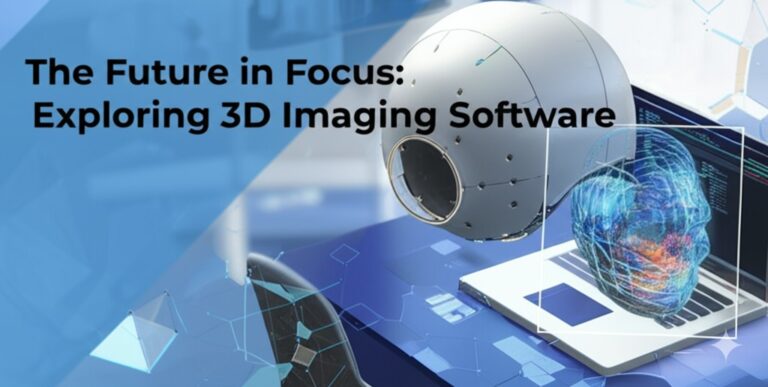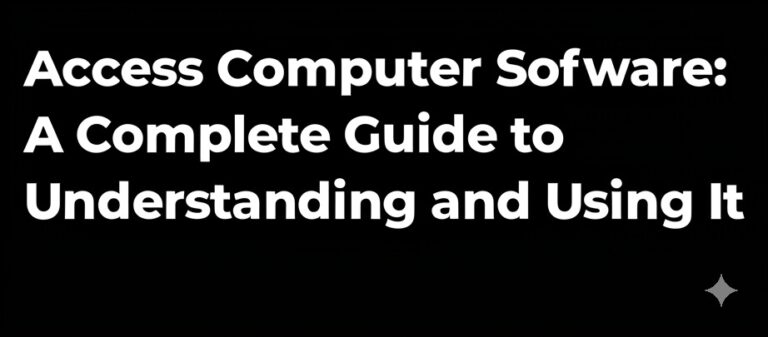The Ultimate Guide to 3D Home Design Software: Transform Your Dream Home into Reality
Introduction: Design Your Future, Today
Imagine being able to visualize your dream home before a single brick is laid. With 3D home design software, that dream becomes a vivid, interactive reality. Whether you’re a homeowner planning a renovation or a professional designer, these tools provide an intuitive, cost-effective way to conceptualize and perfect every detail of a space. In this guide, we explore what 3D home design software is, its key features, and how to choose the best option for your needs.
What Is 3D Home Design Software?
3D home design software is a digital tool that enables users to create detailed architectural layouts and interior designs in a three-dimensional space. These programs help users:
- Visualize architectural elements and room layouts
- Experiment with materials, colors, and lighting
- Simulate real-world environments and measurements
- Communicate designs effectively to contractors or clients
With drag-and-drop features and vast object libraries, even beginners can create professional-quality designs without advanced technical skills.
Benefits of Using 3D Home Design Software
Choosing the right design software can drastically enhance the planning and execution of a home project. Here are the top benefits:
1. Enhanced Visualization
Walk through your home before it’s built. 3D views allow you to experience:
- Room flow and space utilization
- Furniture placement and décor decisions
- Natural lighting at different times of day
2. Cost and Time Efficiency
Avoid costly mistakes by identifying issues in the planning stage. Software enables you to:
- Modify layouts instantly
- Compare design options
- Reduce dependency on physical prototypes
3. Collaboration and Communication
Bridge the gap between vision and execution. Easily share:
- Detailed floor plans
- Interactive 3D renderings
- Real-time updates with team members or clients
Key Features to Look For
When choosing the best 3D home design software, consider the following features:
User-Friendly Interface
Look for software with:
- Intuitive controls
- Drag-and-drop functionality
- Pre-built templates and objects
High-Quality Rendering
Rendering quality makes a big difference. Ensure the software offers:
- Photorealistic images
- Adjustable lighting and textures
- 360-degree virtual tours
Customization Options
The ability to personalize designs is essential:
- Custom furniture and materials
- Scalable room dimensions
- Landscape and outdoor elements
Compatibility and Integration
Modern software should support:
- File exports to CAD, SketchUp, or other platforms
- Integration with AR/VR tools
- Cloud-based collaboration features
Top 3D Home Design Software Tools in 2025
Here are some of the top-rated programs this year:
1. SketchUp
- Great for professionals and hobbyists
- Extensive model library and plugin support
- Excellent for both 2D and 3D visualization
2. Home Designer Suite by Chief Architect
- Tailored for home enthusiasts
- Offers detailed floor plans, interiors, and landscapes
- Robust support for electrical, plumbing, and HVAC
3. Planner 5D
- Web-based and easy to use
- Ideal for quick mock-ups and beginner projects
- Offers both 2D/3D switching and AR features
4. Sweet Home 3D
- Open-source and budget-friendly
- Drag-and-drop functionality with downloadable furniture libraries
- Compatible with multiple platforms
How to Choose the Right Software for You
Ask yourself the following:
- What is your skill level? Beginners might prefer simpler tools like Planner 5D.
- Are you designing interiors, exteriors, or both? Some software specializes in one area.
- Do you need collaboration tools? Look for cloud-based or shareable platforms.
- What’s your budget? There are great free tools, but paid versions offer advanced features.
Tips for Getting the Most Out of Your 3D Design Software
To fully leverage your design tool:
- Start with templates to save time
- Use layers to organize different design elements
- Experiment freely—3D software allows limitless iterations
- Save and back up frequently to avoid data loss
- Stay updated with the latest software features and libraries
Conclusion: Build Smarter with 3D Design Tools
3D home design software has revolutionized how we plan and build spaces. By providing an immersive, user-friendly way to create and modify home designs, these tools put creativity and control in your hands. Whether you’re renovating a kitchen or designing your dream home from scratch, the right software can turn your vision into reality.

Zain Jacobs is a writer for TheNetUse, providing in-depth reviews, tips, and insights on the latest software apps to help users maximize their digital experience.