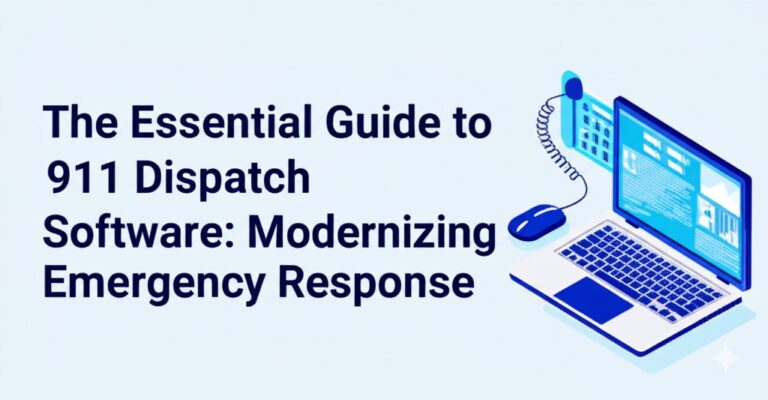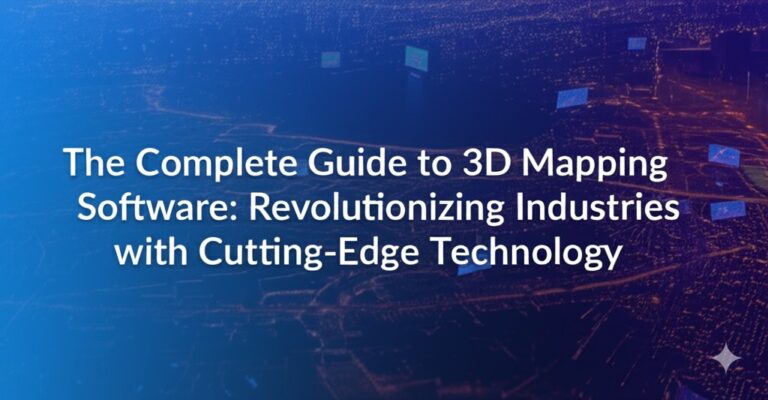3D Kitchen Design Software: The Ultimate Tool for Transforming Your Culinary Space
When it comes to designing the kitchen of your dreams, the possibilities are endless. However, bringing your ideas to life can be challenging without the right tools. That’s where 3D kitchen design software comes into play. With these innovative programs, you can visualize your space in stunning detail, plan layouts, and experiment with various design elements before making any physical changes. Whether you’re a homeowner looking to remodel or a professional designer, 3D kitchen design software can take your creativity to the next level.
In this article, we’ll explore the benefits, features, and top options for 3D kitchen design software to help you choose the right tool for your needs.
Why Choose 3D Kitchen Design Software?
Visualize Your Ideas with Clarity
One of the biggest challenges of kitchen design is being able to visualize how different elements will come together. 3D design software allows you to see your kitchen in a realistic, three-dimensional view. This visualization ensures that everything fits perfectly and helps you make decisions about colors, layouts, and materials with confidence.
Save Time and Money
Designing a kitchen involves making a lot of decisions—some of which might not work out in reality. With 3D kitchen design software, you can experiment with different designs without the fear of wasting money on materials or labor. It helps you spot potential issues before they become costly mistakes.
Collaborate Effectively
Whether you’re working alone or with a team of designers, 3D kitchen design software makes collaboration easier. You can share your designs with others, get feedback, and make adjustments in real time. This enhances the overall design process and ensures that everyone involved is on the same page.
Key Features to Look for in 3D Kitchen Design Software
User-Friendly Interface
Not everyone is a design expert, so a user-friendly interface is essential. Look for software that offers drag-and-drop functionality and intuitive controls. Many options cater to both beginners and professionals, ensuring that you can get started quickly, no matter your skill level.
Customization Options
The ability to customize your designs is key when using 3D kitchen design software. Look for programs that offer a wide range of cabinetry styles, appliances, flooring options, and color schemes. This flexibility allows you to bring your unique vision to life.
Realistic Rendering
For a design that feels as close to reality as possible, choose software with high-quality rendering capabilities. Detailed textures, lighting effects, and shadows can help you create a lifelike representation of your kitchen, making it easier to visualize the final result.
Measurement Tools
Accurate measurements are critical when designing a kitchen. Many 3D kitchen design software programs come with built-in measurement tools that help you plan the layout with precision. This ensures that all your components fit seamlessly within the available space.
Integration with Other Tools
For professional designers, integrating 3D kitchen design software with other design tools (such as CAD programs) can be essential. Check if the software allows you to export designs or collaborate with other software programs for a smooth workflow.
Top 3 3D Kitchen Design Software Options
1. SketchUp
SketchUp is a popular choice for both beginners and professionals. With a simple interface and powerful tools, it allows users to create detailed 3D models of kitchens and other spaces. The software offers a large library of pre-made designs and textures, making it easy to customize your kitchen layout. SketchUp’s cloud-based features also allow for easy sharing and collaboration.
Pros:
- Easy to use
- Large library of 3D models
- Cloud sharing for team collaboration
Cons:
- Limited features in the free version
- Requires a paid subscription for advanced features
2. Roomstyler 3D Home Planner
Roomstyler 3D Home Planner is a free, web-based kitchen design tool that’s incredibly intuitive. It offers a wide range of customizable features and a simple drag-and-drop interface, making it a great choice for beginners. With this tool, you can easily create and visualize your kitchen designs and even access a library of real furniture to place in your space.
Pros:
- Free to use
- Simple interface
- Realistic 3D renderings
Cons:
- Limited advanced features
- Basic customization options
3. Chief Architect
For professional designers or those seeking a more robust design tool, Chief Architect offers advanced features and highly accurate rendering capabilities. It’s ideal for users who want to design kitchens with precise measurements and sophisticated details. While there’s a steeper learning curve, the software’s high-quality results make it worth the effort.
Pros:
- Professional-grade features
- Accurate measurements and 3D rendering
- Ideal for large projects
Cons:
- Expensive
- Steeper learning curve
How to Get the Most Out of Your 3D Kitchen Design Software
Start with a Clear Plan
Before jumping into the design software, take the time to plan out your kitchen. Consider the layout, flow, and functionality of the space. Think about how you use your kitchen and which features are most important to you.
Experiment with Different Layouts
One of the best features of 3D design software is the ability to experiment with different layouts. Try out multiple configurations to see what works best for your space. Don’t be afraid to get creative and think outside the box.
Pay Attention to Details
Details make a big difference when it comes to kitchen design. Experiment with different materials, finishes, and lighting options to see how they affect the overall look of your kitchen. High-quality 3D rendering will help you visualize these elements accurately.
Consider Lighting and Appliances
Proper lighting and appliances can transform your kitchen. Ensure that the software you choose allows you to place and adjust lighting, as well as choose from a wide range of appliances to suit your needs.
Conclusion
3D kitchen design software is an invaluable tool for anyone looking to create their ideal kitchen space. Whether you’re a DIY homeowner or a professional designer, these tools help you visualize, plan, and execute your ideas with precision and ease. With numerous software options available, you can choose one that fits your skill level, design needs, and budget.

Zain Jacobs is a writer for TheNetUse, providing in-depth reviews, tips, and insights on the latest software apps to help users maximize their digital experience.