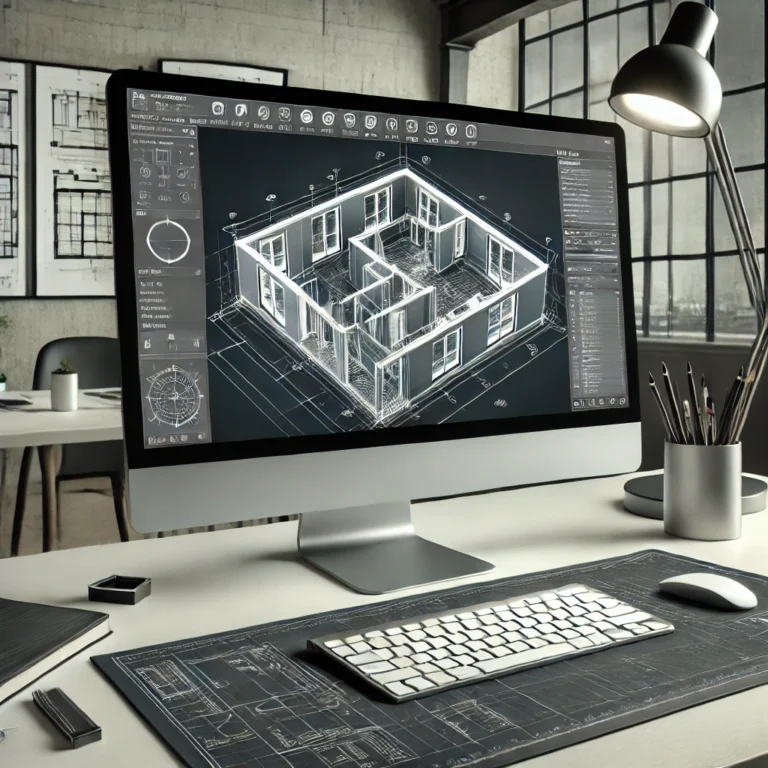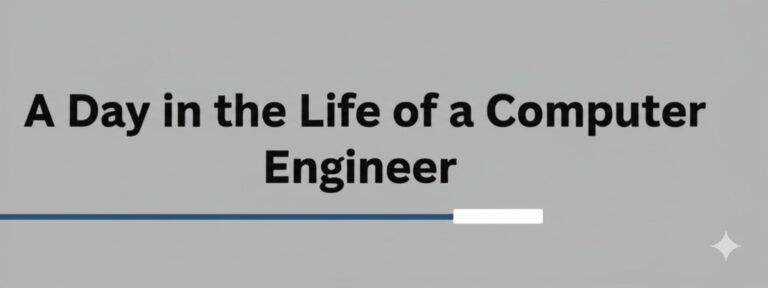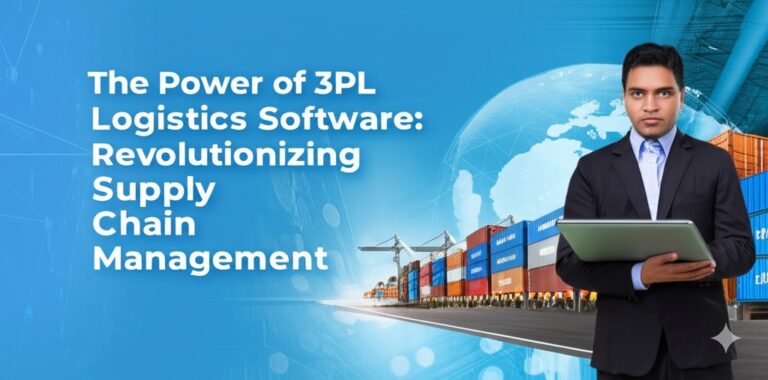Unlocking Creativity: The Best 3D Painting Software for Digital Artists
Introduction: Unleash Your Artistic Vision in 3D
In today’s digital world, 3D painting software is revolutionizing the way artists create and bring their visions to life. Whether you’re a seasoned professional or a beginner, these tools allow for boundless creativity, enabling users to craft intricate 3D models, textures, and animations. But with so many options available, how do you choose the right software for your needs? In this article, we’ll explore the best 3D painting software on the market, their features, and how they can help you elevate your art to the next level.
What is 3D Painting Software?
3D painting software allows artists to create and manipulate textures on 3D models directly. Unlike traditional 2D painting programs, 3D painting software enables you to paint in three dimensions, giving you more control over your artwork’s details, shading, and depth. These tools are widely used in industries like gaming, animation, architecture, and product design.
Key Features to Look for in 3D Painting Software
When choosing 3D painting software, there are several features to consider. These elements can make a huge difference in your creative workflow.
1. Real-Time Painting and Viewing
One of the most crucial features is the ability to paint in real-time. This allows you to immediately see how your changes affect the model, making the painting process more intuitive and efficient.
2. High-Quality Texturing
Look for software that offers high-definition texturing options. The software should allow you to apply complex textures with precision, whether for stylized or photorealistic 3D models.
3. 3D Model Compatibility
Ensure that the software you choose supports a wide variety of 3D file formats. This ensures you can easily import and work with models from different sources or other software.
4. Layer Support
Like traditional painting software, the ability to use layers allows for non-destructive editing. This feature is essential for tweaking specific details without affecting other parts of your artwork.
5. Brush Customization
Brushes are a key component of any painting software. In 3D painting, customizable brushes help you replicate different textures and effects, giving you more creative freedom.
Popular 3D Painting Software Options
Now that we’ve covered what to look for, let’s dive into some of the most popular 3D painting tools available today.
1. Substance Painter: The Industry Standard
Substance Painter is one of the most widely used 3D painting programs among professionals. Developed by Adobe, this software offers advanced texturing tools that allow you to paint on 3D models in real time. It supports a variety of materials and textures, and its ability to generate realistic, physically based renders makes it ideal for both games and movies.
Key Features:
- Real-time painting and texture application.
- Extensive library of materials and textures.
- Easy integration with other Adobe tools.
- Smart materials and masks for easy adjustments.
2. 3D-Coat: Versatility at Its Best
3D-Coat is another popular option that stands out due to its versatility. It offers a wide range of tools for sculpting, painting, and texturing 3D models. Its user-friendly interface makes it a great choice for both beginners and experts. The software also includes powerful retopology tools, which can help optimize models for 3D printing or game engines.
Key Features:
- Full support for sculpting and painting.
- Powerful retopology and UV-mapping tools.
- PBR (Physically-Based Rendering) support.
- Real-time feedback for painting and texturing.
3. Mari: The Professional’s Choice for High-End Texturing
Mari is an advanced 3D painting software used in high-end film production and game development. It is known for its ability to handle extremely large textures and complex models. Artists can work on massive textures, often required for film-quality production, with minimal performance issues.
Key Features:
- Exceptional handling of large textures and detailed models.
- Comprehensive toolset for texture painting and detailing.
- Highly customizable interface.
- Integration with other production tools.
How to Choose the Right 3D Painting Software for You
When selecting the best 3D painting software, it’s important to consider your specific needs, level of experience, and the type of projects you work on.
- For Beginners: If you’re just starting, look for software with an intuitive interface and learning resources. 3D-Coat or Substance Painter are great options.
- For Professionals: Mari and Substance Painter are top-tier choices for professionals working on high-end productions.
- For Game Developers: Consider using Substance Painter for its excellent integration with game engines like Unreal and Unity.
Conclusion: Start Creating with 3D Painting Software Today
3D painting software is a powerful tool for anyone looking to take their digital art to the next level. With the right software, you can create stunning textures and 3D models that will set your work apart. Whether you’re a hobbyist or a professional artist, exploring the options available can open new doors for your creativity.

Zain Jacobs is a writer for TheNetUse, providing in-depth reviews, tips, and insights on the latest software apps to help users maximize their digital experience.