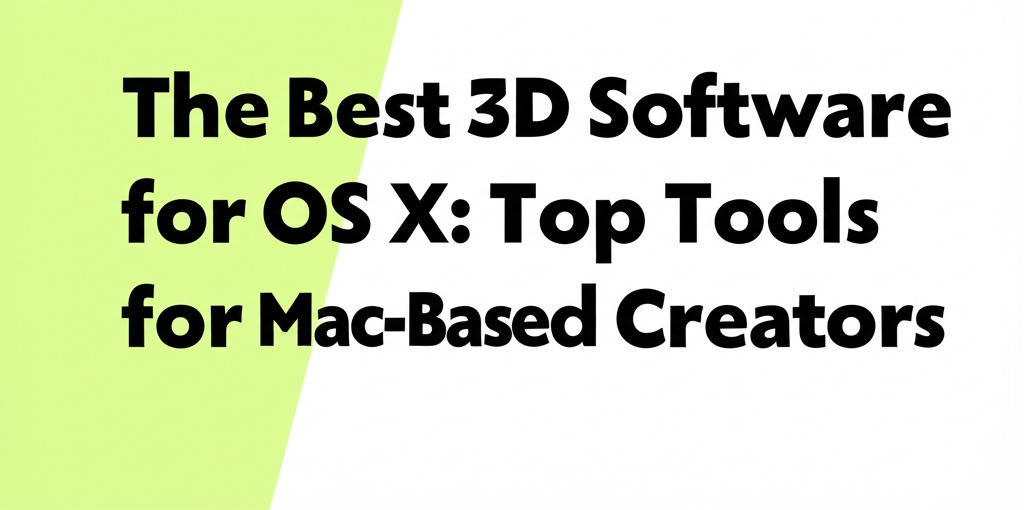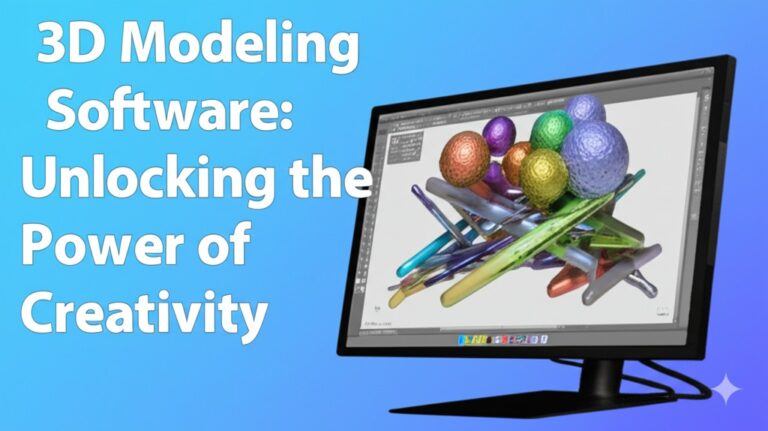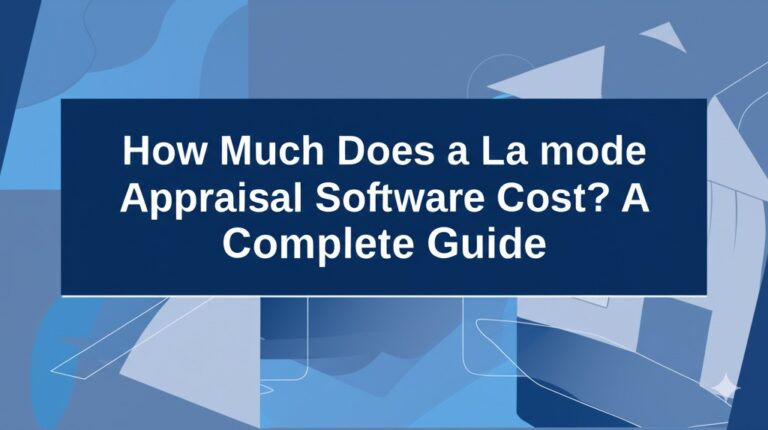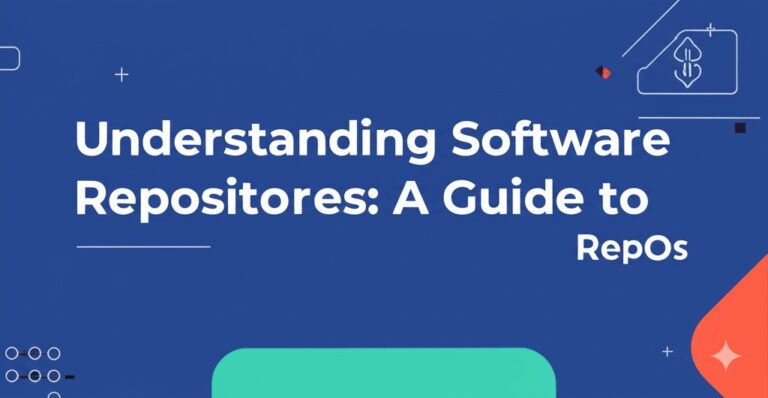The Best 3D Software for OS X: Top Tools for Mac-Based Creators
Are you a 3D designer, animator, or hobbyist working on macOS? The good news is that 3D software for OS X has come a long way. Today, Mac users have access to a growing suite of powerful 3D modeling, rendering, and animation tools that run smoothly on Apple’s sleek machines.
Whether you’re sculpting characters, building game assets, or creating architectural designs, there’s a 3D software solution for your needs on macOS. In this article, we’ll explore the top 3D design software for OS X, their features, and how to choose the best one for your workflow.
Why Use 3D Software on macOS?
Before diving into the software options, let’s talk about why Mac is a solid platform for 3D work:
- High-performance hardware: Modern Macs, especially those powered by Apple Silicon (M1, M2 chips), offer impressive processing and GPU performance.
- Retina display: Crisp, color-accurate displays are perfect for detail-rich 3D modeling.
- Stable operating system: macOS is known for its smooth performance and strong integration with creative tools.
If you’re already in the Apple ecosystem, using 3D software on OS X just makes sense.
Top 3D Software for OS X
Let’s take a look at some of the best 3D programs available for Mac users today.
1. Blender (Free and Open Source)
Blender is a powerhouse in the world of 3D design—and it’s completely free.
Key features:
- 3D modeling, sculpting, rigging, animation, rendering, and video editing.
- Integrated support for Cycles and Eevee render engines.
- Vast plugin ecosystem and Python scripting.
Why it’s great for macOS:
- Fully optimized for Apple Silicon.
- Lightweight and runs well on most Macs.
- Constant updates and a supportive community.
Best for: Artists, indie game developers, and anyone looking for a no-cost, professional-grade 3D tool.
2. Autodesk Maya (Professional-Grade 3D Animation)
A gold standard in the animation industry, Autodesk Maya is known for its deep feature set and precision.
Key features:
- Advanced animation and rigging tools.
- Industry-standard rendering with Arnold.
- Complex particle systems and effects.
Mac compatibility:
- Maya runs natively on macOS with support for Apple Silicon through Rosetta 2.
Best for: Professionals in film, TV, and game production.
3. Cinema 4D (Fast, Intuitive Motion Graphics Tool)
Cinema 4D, by Maxon, is a favorite among motion designers and 3D artists.
Highlights include:
- Easy-to-learn interface.
- Seamless integration with Adobe After Effects.
- Fast rendering with Redshift (also supports Apple Silicon).
Ideal for: Motion graphics, commercials, and real-time visuals.
4. Modo (Flexible Modeling and Texturing)
Modo, from Foundry, focuses on making the modeling process smoother and more artistic.
Key features:
- Polygonal and subdivision surface modeling.
- Powerful UV mapping tools.
- High-end rendering engine.
Mac performance:
- Runs well on modern OS X, especially with plenty of RAM and GPU power.
Perfect for: Designers who prioritize modeling and texturing over animation.
5. SketchUp (User-Friendly 3D for Architecture & Interior Design)
SketchUp is widely used in architecture and interior design due to its ease of use.
Key features:
- Drag-and-drop 3D modeling interface.
- Extensive library of pre-made assets.
- Web-based version available.
macOS compatibility:
- Fully functional on OS X, with both web and desktop versions.
Great for: Beginners, architects, and interior designers looking for quick 3D modeling tools.
Choosing the Right 3D Software for Your Mac
Here are a few things to consider when selecting the best 3D software for OS X:
🔧 Skill Level
- Beginners: Try Blender or SketchUp for a gentle learning curve.
- Intermediate to Advanced: Cinema 4D or Maya offers more professional capabilities.
💰 Budget
- Blender is free.
- Maya and Cinema 4D offer subscriptions (with student discounts).
- SketchUp has both free and premium versions.
🎯 Use Case
- Animation: Maya or Blender.
- Motion graphics: Cinema 4D.
- Product or architectural design: SketchUp or Modo.
Tips for Running 3D Software Smoothly on macOS
To get the most out of your 3D software on OS X:
- Upgrade to Apple Silicon: M1/M2 chips offer a major performance boost.
- Maximize RAM and SSD storage.
- Use an external GPU (if your Mac supports it) for even more rendering power.
- Close background apps during rendering to free up resources.
Conclusion: Unlock Your Creative Potential on macOS
From free and open-source tools like Blender to industry-leading giants like Maya and Cinema 4D, there’s no shortage of excellent 3D software for OS X. Whether you’re sculpting your first 3D model or building a professional animation pipeline, your Mac has the horsepower and software support to bring your ideas to life.

Zain Jacobs is a writer for TheNetUse, providing in-depth reviews, tips, and insights on the latest software apps to help users maximize their digital experience.