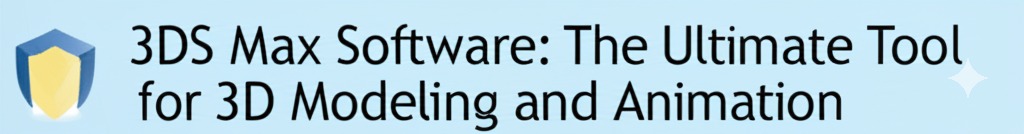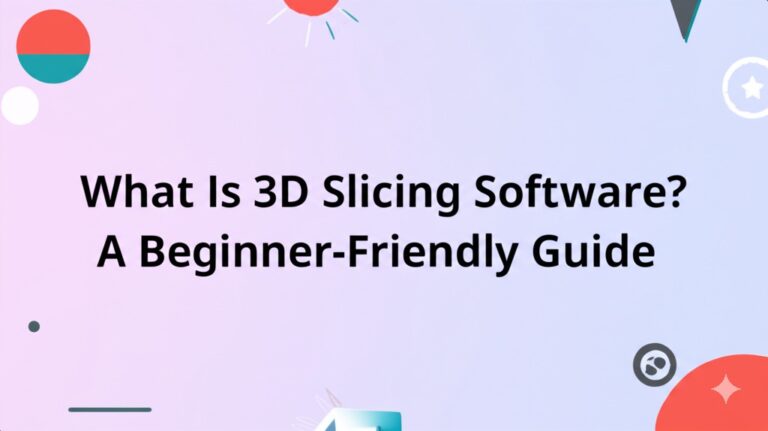3ds Max Software: The Ultimate Tool for 3D Modeling and Animation
In the fast-evolving world of digital design, 3ds Max stands out as one of the most powerful 3D modeling, animation, and rendering tools on the market. Whether you’re a game developer, architectural visualizer, or a VFX artist, 3ds Max can significantly streamline your workflow and bring your creative visions to life. But what exactly makes it so popular? And why is it the go-to software for professionals across industries?
Let’s dive into what makes Autodesk 3ds Max a top choice for 3D design and animation.
What is 3ds Max?
3ds Max is a professional 3D computer graphics program developed by Autodesk. Originally launched in the 1990s, it has evolved over the decades to become one of the most robust tools for 3D modeling, animation, and rendering.
Key Features of 3ds Max
- 3D Modeling: Create complex geometries with precision using polygonal, spline, and NURBS modeling techniques.
- Animation: Animate characters, vehicles, environments, and more with advanced rigging and keyframing tools.
- Rendering: Produce photorealistic images using integrated render engines like Arnold, or third-party plugins like V-Ray and Corona.
- Scripting and Automation: MaxScript and Python support allow for customizable workflows and automation of repetitive tasks.
Who Uses 3ds Max?
3ds Max caters to a wide range of industries and professionals:
🎮 Game Developers
- Design characters, environments, and props for AAA and indie games.
- Integrates well with engines like Unity and Unreal Engine.
🏙️ Architects and Designers
- Create detailed architectural visualizations for interior and exterior design.
- Use it for virtual walkthroughs, lighting simulations, and conceptual presentations.
🎥 Film and TV Studios
- Used in visual effects (VFX), motion graphics, and cinematic animations.
- Ideal for creating CGI environments and digital doubles.
Why Choose 3ds Max?
With so many 3D tools available today, what makes 3ds Max a standout choice?
1. Ease of Use with Powerful Capabilities
Unlike some 3D software that comes with a steep learning curve, 3ds Max offers an intuitive interface with drag-and-drop functionality and extensive tooltips. It’s beginner-friendly yet deep enough for experts.
2. Extensive Plugin Ecosystem
Thanks to its long-standing community, there are thousands of plugins available—everything from texture painting tools to real-time renderers, helping users customize their experience.
3. Photorealistic Rendering
With the built-in Arnold renderer, users can create highly realistic images with accurate lighting, shading, and material definitions.
4. Automation and Scripting
3ds Max supports MaxScript and Python, allowing for:
- Custom tools and UI modifications.
- Batch processing.
- Complex procedural modeling.
Key Tools and Features in Depth
Let’s take a closer look at some of the most loved features in 3ds Max.
Modeling Tools
- Editable Poly and Mesh: Core tools for creating and manipulating geometry.
- Modifiers Stack: Apply non-destructive changes to models.
- Spline Modeling: Great for precision-based tasks like architecture.
Animation Tools
- CAT (Character Animation Toolkit): Rig characters quickly with reusable rigs.
- Biped System: Ideal for creating human and humanoid animations.
- Motion Mixer: Blend and adjust animations easily.
Rendering Options
- Arnold (native): Physically-based rendering with powerful light simulation.
- V-Ray / Corona: Third-party engines known for ultra-realistic output and speed.
System Requirements
Before jumping in, make sure your setup can handle 3ds Max. Here are the minimum recommended specs:
- OS: Windows 10 (64-bit)
- CPU: Multi-core Intel or AMD processor
- RAM: 8 GB minimum (16 GB or more recommended)
- GPU: DirectX 12 compliant card with 4 GB VRAM
- Storage: SSD for faster performance and at least 10 GB free space
Pros and Cons of 3ds Max
✅ Pros
- Industry-standard for architecture and game design
- User-friendly interface with customizable UI
- Huge online community and resources
- Supports a wide range of file formats
❌ Cons
- Only available on Windows
- Expensive for individual users without educational access
- Not ideal for sculpting compared to tools like ZBrush
Getting Started with 3ds Max
If you’re new to 3ds Max, here are a few steps to get started:
- Download a Free Trial: Autodesk offers a 30-day free trial.
- Explore Online Tutorials: Websites like YouTube, Udemy, and Autodesk’s own documentation are goldmines.
- Start with Simple Projects: Try creating a basic object (like a chair or room layout) to get a feel for the interface.
- Join Communities: Forums like CGSociety, Reddit, and Area by Autodesk are great for support and inspiration.
Conclusion: Is 3ds Max Right for You?
If you’re looking for a powerful, versatile, and industry-trusted tool for 3D modeling and animation, 3ds Max is absolutely worth considering. From architectural rendering to character animation, its robust feature set and extensive plugin support make it an essential asset in any 3D artist’s toolkit.

Zain Jacobs is a writer for TheNetUse, providing in-depth reviews, tips, and insights on the latest software apps to help users maximize their digital experience.