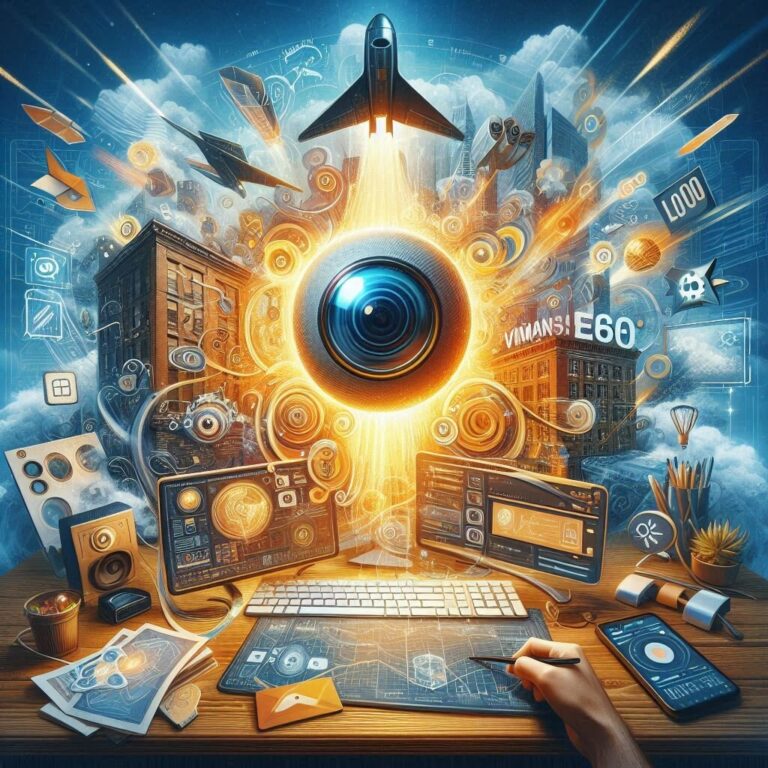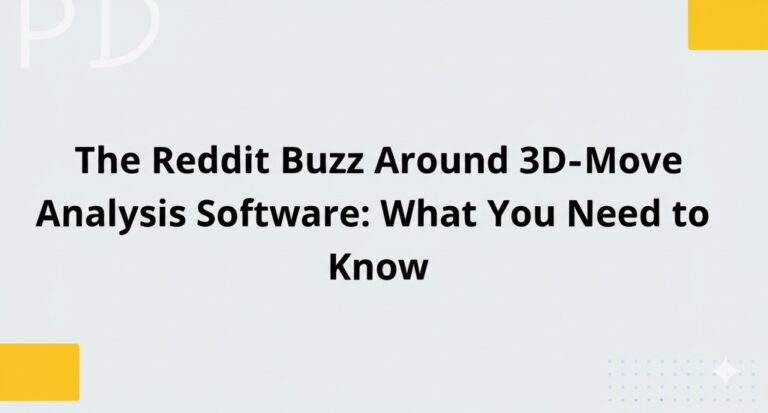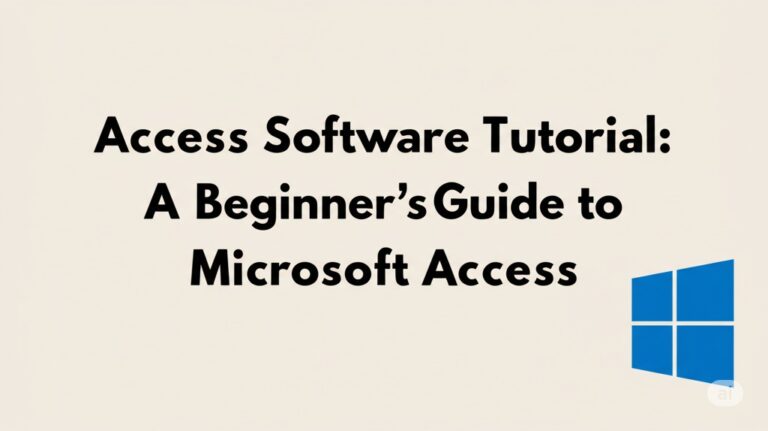The Best 2D CAD Software Online: Features, Benefits & Top Picks
Introduction
In the digital era, 2D CAD software online has revolutionized the way designers, architects, and engineers create precise technical drawings. Whether you’re a professional or a beginner, using online 2D CAD tools offers flexibility, accessibility, and efficiency. But with so many options available, how do you choose the right software for your needs?
In this guide, we’ll explore the top 2D CAD software available online, their key features, benefits, and how they can enhance your design workflow.
What is 2D CAD Software?
2D CAD (Computer-Aided Design) software allows users to create, edit, and share precise two-dimensional drawings, including architectural plans, schematics, and mechanical drafts. Unlike traditional paper-based drafting, CAD software enhances accuracy and efficiency by providing powerful digital tools.
Benefits of Using 2D CAD Software Online
- Accessibility – Work from anywhere without installing heavy software.
- Collaboration – Easily share designs and collaborate in real-time.
- Cost-Effectiveness – Many online CAD tools offer free or affordable subscription plans.
- No Installation Needed – Access powerful drafting tools directly from your browser.
Key Features to Look for in Online 2D CAD Software
When choosing a 2D CAD tool, consider these essential features:
1. User-Friendly Interface
- Intuitive design for beginners and professionals.
- Customizable toolbars and workspaces.
2. Cloud Storage and Collaboration
- Save projects online and access them from any device.
- Share designs with team members for real-time collaboration.
3. Compatibility and Export Options
- Supports multiple file formats (DWG, DXF, PDF, SVG, etc.).
- Seamless integration with other CAD software.
4. Precision and Drawing Tools
- Grid snapping, layers, and dimensioning tools.
- Advanced drawing functions for technical accuracy.
5. Affordable Pricing and Free Plans
- Budget-friendly options without compromising on features.
- Free trials or freemium versions for testing the software.
Top 2D CAD Software Online
Here are some of the best online 2D CAD software options currently available:
1. AutoCAD Web App
- Best for Professionals
- Offers industry-standard drafting tools.
- Cloud-based with mobile access.
- Supports DWG file format.
- Pricing: Subscription-based, with a free trial available.
2. SketchUp Free
- Best for Beginners
- Simple and user-friendly interface.
- Web-based with basic CAD functionalities.
- Great for architecture and basic engineering designs.
- Pricing: Free (Pro version available for advanced users).
3. LibreCAD
- Best Open-Source Option
- Completely free with a strong community.
- Ideal for technical drawing and engineering designs.
- Supports DWG and DXF file formats.
- Pricing: Free.
4. NanoCAD
- Best for Cost-Effective Professional Use
- Offers both free and paid versions.
- Full set of 2D drafting and design tools.
- Supports DWG file format.
- Pricing: Free version available; paid version for advanced features.
5. DraftSight
- Best for Advanced Users
- Professional-grade 2D CAD tools.
- Supports complex drafting needs.
- Available in free and paid versions.
- Pricing: Free version available, premium plans for businesses.
How to Choose the Right 2D CAD Software Online
Selecting the best 2D CAD software online depends on your specific needs:
- For Beginners: SketchUp Free or LibreCAD.
- For Professionals: AutoCAD Web or DraftSight.
- For Budget-Friendly Use: NanoCAD or LibreCAD.
- For Open-Source Enthusiasts: LibreCAD.
Key Considerations:
- Ease of Use – Does the software have a steep learning curve?
- Features – Does it provide all the necessary drawing tools?
- Pricing – Is it within your budget?
- File Compatibility – Can it import/export files in popular formats?
Conclusion
Using 2D CAD software online brings immense benefits, from accessibility and collaboration to cost-effectiveness and ease of use. Whether you’re an architect, engineer, or hobbyist, the right CAD tool can streamline your workflow and enhance precision.
Ready to get started? Explore free trials or demos of the software mentioned above and find the best fit for your design needs!

Zain Jacobs is a writer for TheNetUse, providing in-depth reviews, tips, and insights on the latest software apps to help users maximize their digital experience.