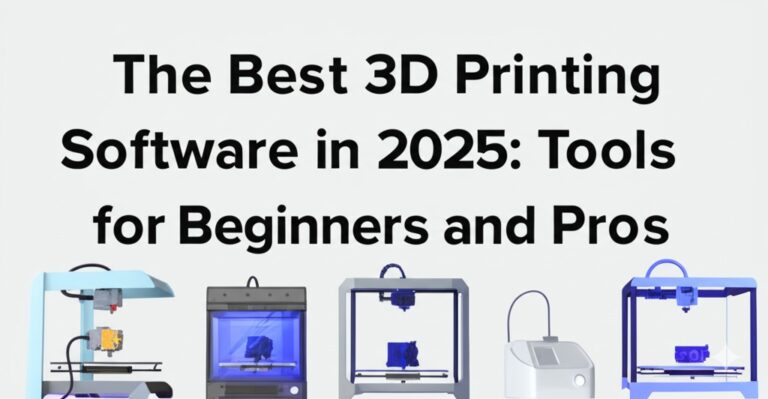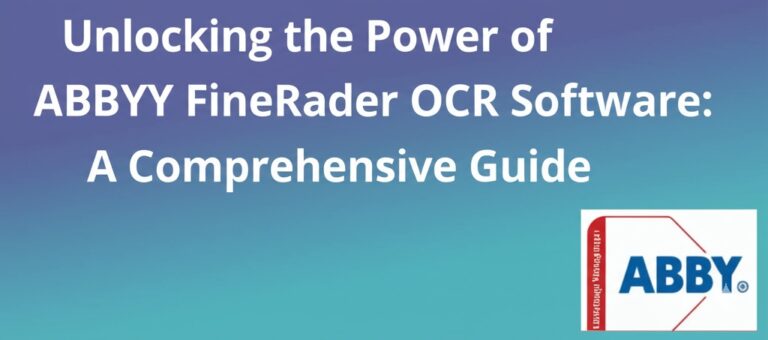The Best 2D Design Software: A Comprehensive Guide
Introduction
In the world of digital design, 2D design software plays a crucial role in creating stunning graphics, illustrations, architectural plans, and more. Whether you’re a professional designer, an architect, or a hobbyist, choosing the right software can significantly impact your workflow and creativity.
With so many options available, selecting the best 2D design software can be overwhelming. In this article, we’ll explore the top 2D design tools, their features, pros and cons, and how to choose the right one for your needs.
What is 2D Design Software?
2D design software is a tool that enables users to create two-dimensional images, drawings, and illustrations. These programs are widely used in industries such as graphic design, architecture, engineering, and digital art. They provide tools for sketching, drafting, and vector-based design, allowing for precise control over elements like shapes, lines, and colors.
Key Features to Look for in 2D Design Software
When choosing the best 2D design software, consider the following features:
- User-friendly interface – Easy-to-use navigation and intuitive controls.
- Vector and raster support – Ability to work with both vector-based and pixel-based images.
- Layer management – Essential for organizing complex designs.
- Export and compatibility options – Supports multiple file formats for seamless sharing and printing.
- Advanced drawing tools – Includes features like brushes, shape tools, and gradients.
- Collaboration and cloud storage – Allows multiple users to work on projects and store them online.
Best 2D Design Software in 2024
1. Adobe Illustrator
Best for: Professional graphic designers and illustrators.
Adobe Illustrator is the industry-standard vector design software used for creating logos, illustrations, and typography. It offers powerful tools, precision editing, and seamless integration with other Adobe Creative Cloud apps.
Pros:
- Scalable vector graphics with no quality loss
- Extensive font and color options
- Integration with Photoshop and InDesign
Cons:
- Expensive subscription model
- Steep learning curve for beginners
2. CorelDRAW
Best for: Vector illustration and page layout.
CorelDRAW is a versatile 2D design software known for its user-friendly interface and powerful vector editing capabilities. It’s popular among designers for its rich features and affordability compared to Adobe Illustrator.
Pros:
- One-time purchase option available
- Extensive design tools and templates
- Great for both print and digital designs
Cons:
- Windows-focused; macOS version is not as polished
- Not as widely used as Adobe Illustrator
3. AutoCAD
Best for: Architects and engineers.
AutoCAD is widely used for 2D drafting and technical drawing, making it an essential tool for professionals in architecture and engineering. It provides precise measurement tools and an extensive library of symbols.
Pros:
- Industry-standard for CAD drafting
- Highly accurate for technical designs
- Cloud-based collaboration features
Cons:
- Expensive for individual users
- Requires a high-performance computer
4. Inkscape
Best for: Free and open-source vector design.
Inkscape is a free vector graphics editor that serves as a great alternative to Adobe Illustrator. It’s ideal for beginners and professionals who need powerful design tools without the cost.
Pros:
- Free and open-source
- Supports SVG format
- Feature-rich for a free tool
Cons:
- Slower performance compared to premium software
- UI can feel outdated
5. Affinity Designer
Best for: Budget-friendly professional design.
Affinity Designer is a high-performance 2D design software that offers vector and raster editing capabilities. It’s an excellent alternative to Illustrator with a one-time purchase model.
Pros:
- Affordable one-time purchase
- Fast and smooth performance
- Supports both vector and raster workflows
Cons:
- Fewer third-party integrations than Adobe
- Lacks some advanced features found in Illustrator
How to Choose the Right 2D Design Software
Here are some factors to consider when selecting the best 2D design software for your needs:
- Purpose – Are you using it for graphic design, technical drafting, or digital art?
- Budget – Do you prefer free, one-time purchase, or subscription-based software?
- Ease of use – Is the software beginner-friendly, or does it require professional expertise?
- Compatibility – Does it work with your operating system and other design tools?
- Community support – A large user community can help with troubleshooting and learning.
Conclusion
Choosing the right 2D design software can elevate your creative projects and improve efficiency. Whether you’re looking for professional-grade tools like Adobe Illustrator and AutoCAD, or budget-friendly options like Inkscape and Affinity Designer, there’s a perfect software for everyone.
Before making a decision, consider your needs, budget, and level of experience. Many of these programs offer free trials, so take advantage of them to find the best fit.
Which 2D design software do you prefer? Let us know in the comments!

Zain Jacobs is a writer for TheNetUse, providing in-depth reviews, tips, and insights on the latest software apps to help users maximize their digital experience.