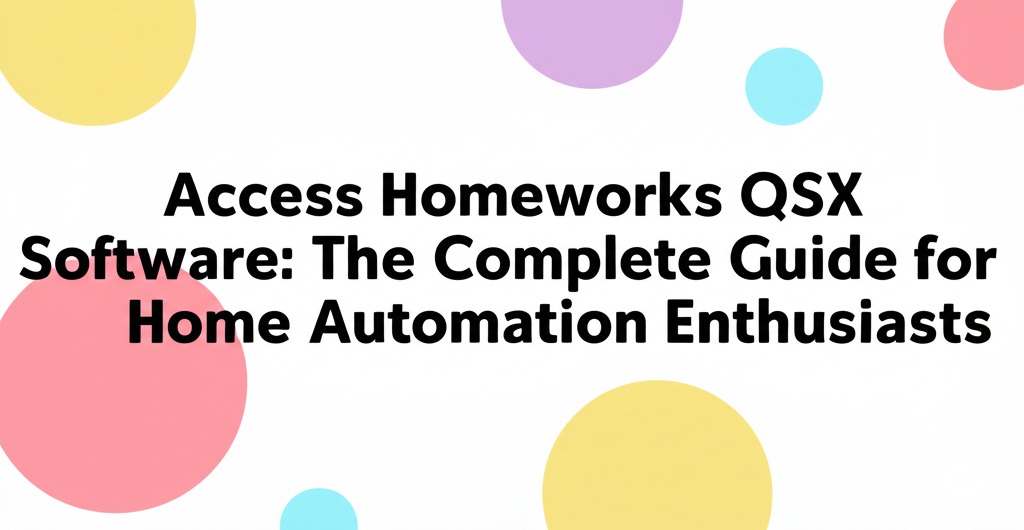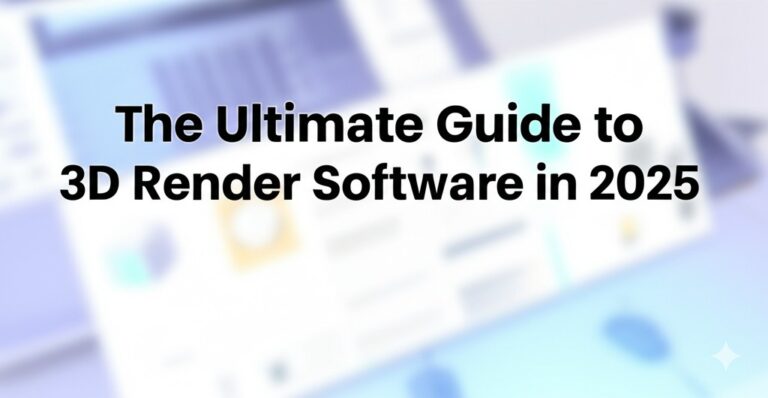Access Homeworks QSX Software: The Complete Guide for Home Automation Enthusiasts
In today’s fast-paced digital world, smart home automation has become more than just a luxury—it’s a necessity for convenience, security, and energy efficiency. One powerful yet often overlooked tool in this domain is Access Homeworks QSX software. Whether you’re a homeowner, installer, or integrator, understanding how this software works and how it can transform your living environment is crucial.
In this article, we’ll explore what makes Access Homeworks QSX software so valuable, how it works, its key features, benefits, and best practices for using it effectively. Let’s dive in!
What is Access Homeworks QSX Software?
Access Homeworks QSX is a powerful configuration and management software developed by Lutron, a leader in lighting control and home automation solutions. It is specifically designed to program and control Lutron HomeWorks QSX processors, enabling seamless integration of lighting, shading, HVAC, and other smart home systems.
This software is primarily used by certified dealers and installers to:
- Configure new installations
- Manage scenes and schedules
- Integrate third-party devices
- Provide remote diagnostics and support
In short, it’s the brain behind your Lutron smart home ecosystem.
Key Features of Access Homeworks QSX Software
H3: 1. Seamless Integration with Smart Home Systems
One of the standout features of the Homeworks QSX software is its ability to integrate with third-party systems such as:
- Amazon Alexa
- Google Assistant
- Apple HomeKit
- HVAC systems
- Security systems
This ensures a holistic smart home experience, where everything works in harmony.
H3: 2. Advanced Scene Programming
With Access Homeworks QSX, you can create customized lighting scenes tailored to specific moods, activities, or times of day. For example:
- “Morning” scene: Soft lighting and raised shades
- “Movie Night” scene: Dimmed lights and closed shades
- “Away” scene: Randomized lighting for added security
H3: 3. Remote Access & Diagnostics
Installers can access client systems remotely for:
- Troubleshooting
- Firmware updates
- Configuration changes
This minimizes the need for on-site visits, saving time and enhancing customer support.
H3: 4. Scalable Design for Large Homes
Unlike many DIY solutions, the QSX platform is built for large-scale homes and estates. It supports:
- Multiple processors
- Dozens of keypads and switches
- Extensive zone control
Benefits of Using Homeworks QSX Software
H3: Enhanced User Experience
Thanks to the software’s robust programming capabilities, users enjoy a smooth, responsive, and intuitive smart home experience.
H3: Energy Efficiency
By automating lighting, shading, and HVAC based on occupancy and time-of-day schedules, Homeworks QSX helps reduce energy consumption without sacrificing comfort.
H3: Future-Proof and Customizable
As your needs evolve, Access Homeworks QSX allows for easy expansion and customization, so your system can grow with you.
H3: Professional-Grade Reliability
The QSX platform is engineered for reliability, making it ideal for high-end residential installations that demand consistent performance.
How to Get Started with Access Homeworks QSX Software
H3: 1. Work with a Certified Lutron Dealer
This software is not designed for direct consumer use. You’ll need to collaborate with a certified Lutron dealer or installer, who will:
- Design your system
- Install necessary hardware
- Program the system using QSX software
- Provide training and support
H3: 2. Plan Your System Requirements
Before installation, consider:
- The number of rooms/zones to automate
- Types of devices (lighting, shades, thermostats, etc.)
- Integration with existing systems
- Desired control interfaces (keypads, apps, voice assistants)
H3: 3. Leverage the Lutron App for End-User Control
Once programmed, end users can control the system using the Lutron app on smartphones and tablets. This allows:
- Scene activation
- Schedule adjustments
- Real-time system monitoring
Tips for Maximizing the Value of Homeworks QSX Software
- Define your scenes and routines clearly before programming begins.
- Incorporate occupancy sensors to automate lighting and HVAC.
- Use geofencing to trigger actions when arriving or leaving home.
- Schedule firmware updates regularly to keep your system secure and efficient.
- Ask your installer about remote monitoring for easier long-term support.
Common Questions About Access Homeworks QSX
Is QSX software available to homeowners?
No, Access Homeworks QSX software is intended for certified professionals. Homeowners can manage the system post-installation via the Lutron app.
Can I integrate QSX with my existing smart devices?
Yes! The QSX platform supports integration with popular smart home platforms and can bridge your existing setup into a more robust control system.
What’s the difference between Homeworks QS and QSX?
While both are Lutron systems, QSX is the next-generation processor with enhanced integration, more processing power, and improved cybersecurity features.
Conclusion: Is Access Homeworks QSX Right for You?
If you’re seeking a premium, reliable, and scalable home automation solution, Access Homeworks QSX software is one of the best choices on the market. Though it requires professional installation, the result is a highly customized, future-ready smart home that delivers on convenience, efficiency, and elegance.

Zain Jacobs is a writer for TheNetUse, providing in-depth reviews, tips, and insights on the latest software apps to help users maximize their digital experience.