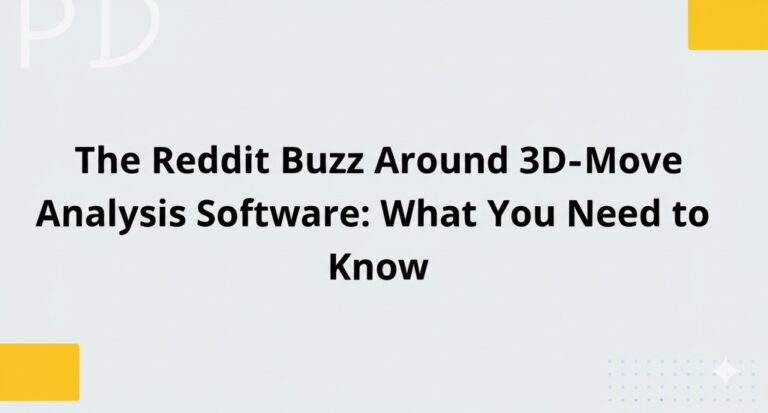A Spreadsheet App: A Powerful Type of Productivity Software
In today’s fast-paced digital world, productivity tools are more essential than ever. One of the most versatile and indispensable tools in the realm of productivity software is the spreadsheet app. Whether you’re managing personal finances, analyzing business data, or organizing complex projects, a spreadsheet app can make tasks more efficient and manageable. In this article, we’ll explore what a spreadsheet app is, its features, benefits, and why it’s a must-have for anyone looking to streamline their workflow and boost productivity.
What Is a Spreadsheet App?
A spreadsheet app is a software application that allows users to store, organize, manipulate, and analyze data in a tabular format. These applications typically use rows and columns, where data can be entered, calculated, and formatted. The primary purpose of a spreadsheet app is to perform calculations and store large amounts of data, but its functionality extends far beyond that.
Key Features of a Spreadsheet App
- Data Organization: Spreadsheet apps allow users to enter and organize information into cells, rows, and columns, making it easy to manage even the most complex data sets.
- Formulas and Functions: One of the main attractions of spreadsheet apps is their ability to perform mathematical operations and run functions. Users can input formulas to add, subtract, multiply, and divide data, or use built-in functions to perform more advanced analyses.
- Charts and Graphs: Visualizing data is simple with spreadsheet apps. You can create charts, graphs, and pivot tables to represent data in a way that’s easy to understand and analyze.
- Collaboration Tools: Many modern spreadsheet apps, such as Google Sheets, allow for real-time collaboration, enabling multiple users to work on the same document simultaneously.
The Role of Spreadsheet Apps in Enhancing Productivity
A spreadsheet app is a powerful productivity tool because it enables users to handle large datasets and complex calculations quickly and efficiently. Let’s take a look at how it helps improve productivity:
Streamlining Data Management
One of the greatest advantages of spreadsheet apps is their ability to store and organize vast amounts of data. Instead of sifting through endless paperwork or switching between different software tools, users can consolidate all their data into a single spreadsheet file. This saves time and minimizes the chances of errors when working with data.
Performing Complex Calculations
Manual calculations are tedious and time-consuming. Spreadsheet apps can automate these calculations, reducing the chances of human error and making the process more efficient. Functions such as SUM, AVERAGE, VLOOKUP, and IF statements allow users to calculate values across large datasets with just a few clicks.
Real-Time Collaboration
In a team environment, real-time collaboration is essential. Spreadsheet apps allow multiple users to work together on a single document, making it easier to track changes, share ideas, and complete tasks more efficiently. Whether you’re working remotely or in the same office, a spreadsheet app ensures that everyone is on the same page.
Customization and Flexibility
The flexibility of spreadsheet apps means they can be tailored to suit virtually any task. From budgeting and invoicing to project management and data analysis, spreadsheet apps can be customized to meet the needs of any user. The ability to add various functions, formulas, and conditional formatting makes them adaptable to almost any project.
Popular Spreadsheet Apps
There are several spreadsheet apps available, each offering a unique set of features. Some of the most popular options include:
1. Microsoft Excel
Microsoft Excel is one of the most widely used spreadsheet apps globally. Known for its powerful features, Excel is commonly used in business, education, and finance. It offers advanced tools for data analysis, including pivot tables, advanced formulas, and extensive charting options.
2. Google Sheets
Google Sheets is a free, cloud-based spreadsheet app that enables real-time collaboration. It’s a go-to option for teams working on shared projects and for individuals who need access to their spreadsheets from multiple devices. While not as feature-rich as Excel, Google Sheets offers more than enough for everyday tasks and simple data management.
3. Apple Numbers
Apple Numbers is a spreadsheet app available on macOS and iOS devices. It’s known for its user-friendly interface and seamless integration with other Apple products. While it lacks some of the advanced features found in Excel, Numbers is an excellent choice for users who need a simple and visually appealing tool for basic data management.
4. LibreOffice Calc
LibreOffice Calc is an open-source alternative to Microsoft Excel. It offers many of the same features, such as pivot tables, advanced formulas, and charting tools, but it’s free to use. For those who want a powerful spreadsheet app without the cost of a subscription or software purchase, LibreOffice Calc is a great option.
Benefits of Using a Spreadsheet App
1. Increased Efficiency
Spreadsheet apps help users save time by automating repetitive tasks like calculations, sorting, and data analysis. Once you learn how to use the built-in functions, you can complete tasks in a fraction of the time it would take manually.
2. Better Data Analysis
With the ability to sort, filter, and visualize data, spreadsheet apps make it easier to analyze complex datasets. This helps users make more informed decisions based on accurate, up-to-date information.
3. Cost-Effective
Many spreadsheet apps, such as Google Sheets and LibreOffice Calc, are free to use. Even premium options like Microsoft Excel often offer affordable subscription models, making them an accessible choice for individuals and businesses of all sizes.
4. Improved Accuracy
Spreadsheets reduce the risk of human error in calculations and data entry. The use of built-in formulas and functions ensures that results are accurate and reliable, which is especially crucial when working with financial or analytical data.
5. Enhanced Collaboration
Modern spreadsheet apps are designed with collaboration in mind. Multiple users can edit the same document in real-time, which is ideal for teams working on projects together. This fosters communication and keeps everyone aligned with the latest updates.
Conclusion: Maximize Your Productivity with a Spreadsheet App
A spreadsheet app is an essential tool for anyone looking to improve their productivity and streamline their workflow. From organizing data to performing complex calculations and collaborating with others, these apps offer a wide range of features that can make tasks easier and more efficient. Whether you’re an individual managing personal finances or part of a team working on a large-scale project, using a spreadsheet app can help you stay organized, save time, and make more informed decisions.
So, if you haven’t yet embraced the power of spreadsheet apps, now is the perfect time to start. Choose the one that fits your needs and explore its full range of features to unlock new levels of productivity!
4o mini

Zain Jacobs is a writer for TheNetUse, providing in-depth reviews, tips, and insights on the latest software apps to help users maximize their digital experience.