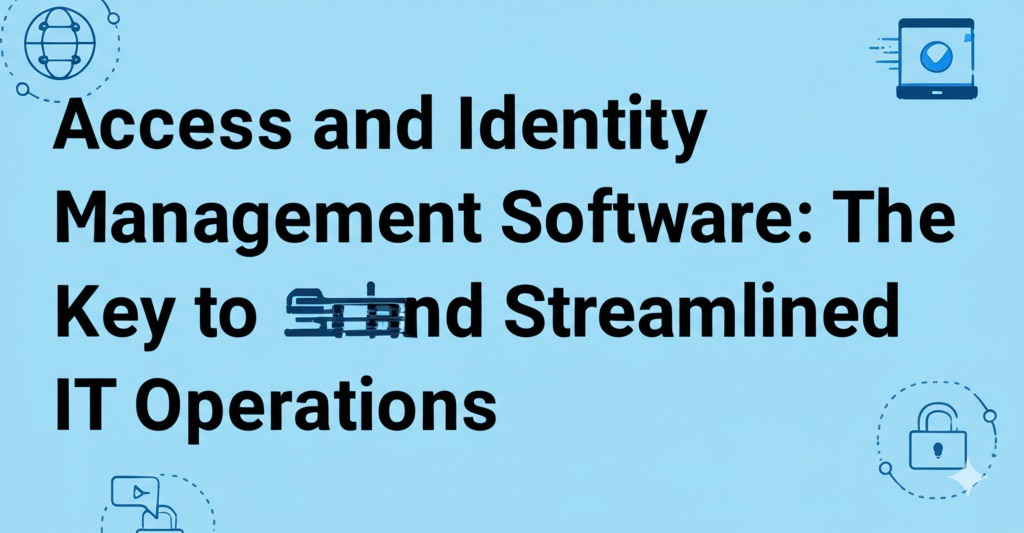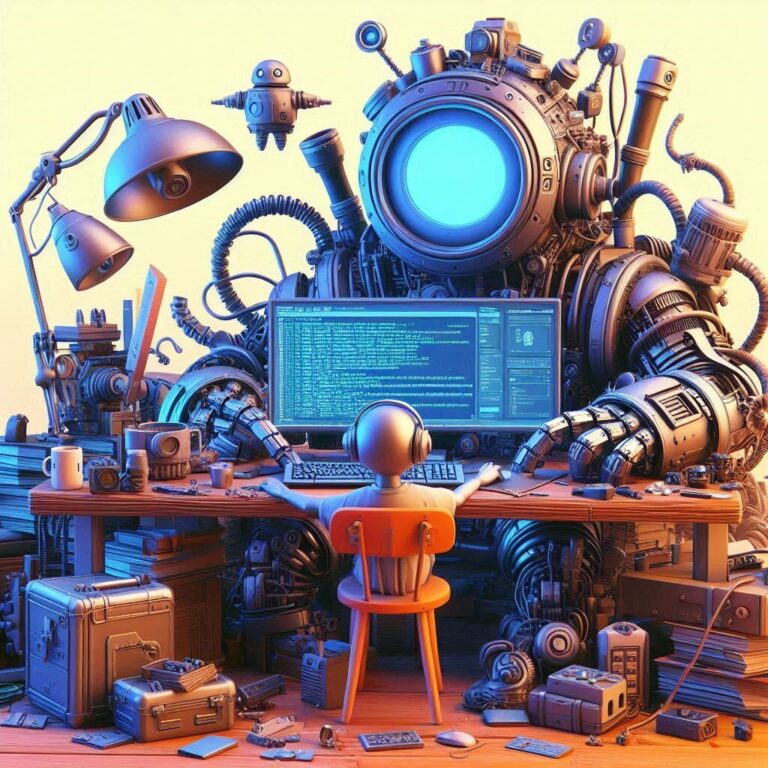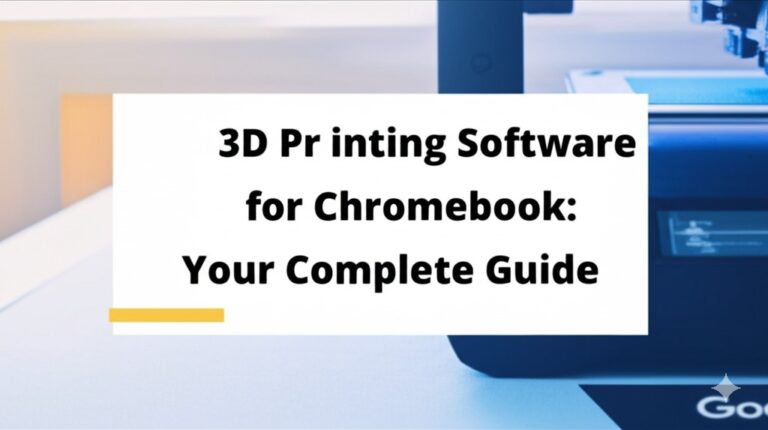Access and Identity Management Software: The Key to Secure and Streamlined IT Operations
In today’s digital-first world, data is a company’s most valuable asset—and protecting it starts with controlling who can access what. Access and Identity Management (AIM) software has become a crucial solution for businesses looking to secure their systems, manage user permissions, and ensure regulatory compliance. But what exactly is AIM software, and why is it so essential for modern organizations?
This article dives into the core functions, benefits, and features of AIM software, helping you understand how it can streamline operations while boosting security.
What is Access and Identity Management Software?
Access and Identity Management (AIM), also known as Identity and Access Management (IAM), is a system that ensures the right individuals have the appropriate access to technology resources. It involves verifying user identities and controlling access levels across systems, applications, and networks.
Key Functions of AIM Software
- Authentication – Verifying user identities through passwords, biometrics, or multi-factor authentication.
- Authorization – Granting or restricting access based on user roles and permissions.
- User provisioning – Automating the creation, management, and removal of user accounts.
- Audit and compliance – Tracking user activity for security audits and regulatory compliance.
Why Your Business Needs AIM Software
Without effective identity management, organizations face a higher risk of data breaches, internal misuse, and non-compliance. Here’s why implementing AIM software is not just smart—it’s essential.
1. Enhanced Security
AIM solutions reduce the risk of unauthorized access by enforcing strict authentication protocols and limiting users to only the resources they need. Features like role-based access control (RBAC) and least privilege policies prevent internal and external threats.
2. Streamlined User Management
Onboarding new employees, managing changes in user roles, or removing access when someone leaves—AIM automates these processes, saving time and reducing errors.
3. Regulatory Compliance
For industries like finance, healthcare, or government, AIM tools are vital in meeting regulations like GDPR, HIPAA, and SOX. They provide detailed logs and controls needed for audits.
4. Improved User Experience
By integrating single sign-on (SSO) and self-service password resets, AIM software simplifies login processes and reduces IT support tickets, improving both productivity and user satisfaction.
Key Features to Look for in AIM Software
Choosing the right AIM software requires understanding the features that align with your business goals and security needs.
Multi-Factor Authentication (MFA)
Adds an extra layer of security by requiring two or more verification methods—something the user knows (password), has (mobile device), or is (fingerprint).
Single Sign-On (SSO)
Allows users to log in once and gain access to multiple applications, streamlining workflows and reducing password fatigue.
Role-Based Access Control (RBAC)
Grants access based on job function, ensuring users only see the data they need, reducing risk and enhancing compliance.
Centralized Dashboard
Provides IT administrators with a real-time view of user access, login attempts, and security alerts.
API and Cloud Integration
Supports seamless integration with cloud platforms, third-party applications, and APIs, ensuring scalability and flexibility.
Top AIM Software Providers in 2025
Here are some of the top-performing AIM solutions on the market today:
- Okta – Known for its robust SSO and MFA features, ideal for businesses of all sizes.
- Microsoft Entra ID (formerly Azure AD) – Excellent for enterprises in the Microsoft ecosystem.
- Ping Identity – Focuses on customer identity and access management with strong API support.
- OneLogin – Offers user-friendly interfaces with powerful cloud integrations.
- IBM Security Verify – Enterprise-level IAM with advanced analytics and threat detection.
How to Implement AIM Software Effectively
Implementing AIM software successfully goes beyond installation. It requires strategy and alignment across departments.
Steps for a Smooth Deployment
- Assess current systems – Identify existing access management gaps.
- Define roles and permissions – Map out user roles and data access requirements.
- Choose the right vendor – Evaluate solutions based on security, scalability, and integrations.
- Train your team – Ensure IT staff and end-users understand how to use the system.
- Monitor and update regularly – Keep policies, permissions, and software up to date.
Conclusion: Secure Your Digital Future with AIM
As cyber threats grow more sophisticated, businesses can’t afford to leave identity and access control to chance. Access and Identity Management software not only strengthens your security posture but also improves operational efficiency and ensures compliance with industry regulations.
Whether you’re a small business or a large enterprise, investing in a robust AIM solution is a critical step toward future-proofing your organization.

Zain Jacobs is a writer for TheNetUse, providing in-depth reviews, tips, and insights on the latest software apps to help users maximize their digital experience.