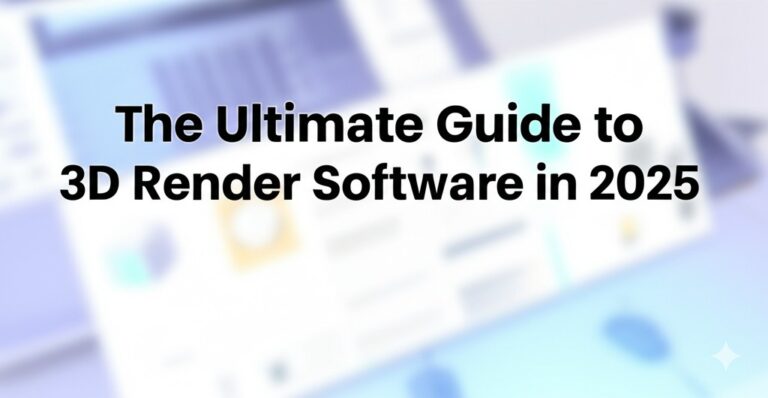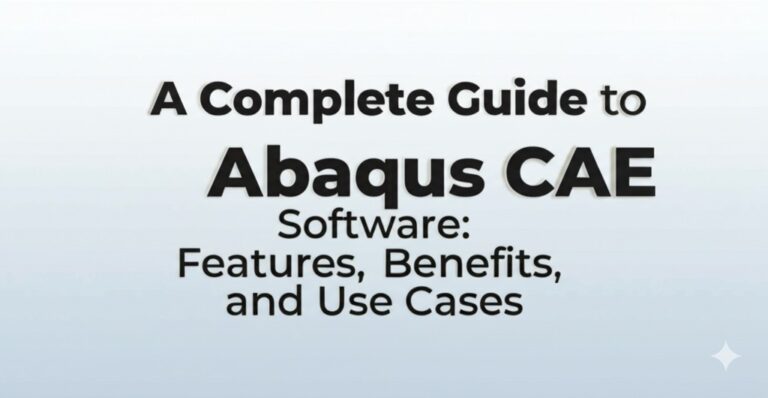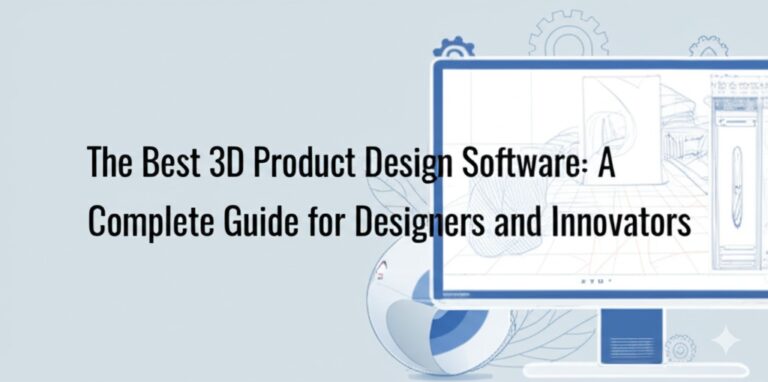Best 2D Animation Software: Top Tools for Creators in 2024
Introduction
2D animation has been a staple of visual storytelling for decades, captivating audiences through cartoons, marketing videos, and even social media content. Whether you’re a beginner exploring animation for the first time or a professional seeking advanced features, choosing the right 2D animation software is crucial. This guide will introduce you to the best options available, covering their features, pricing, and suitability for different skill levels.
What to Look for in 2D Animation Software
Before diving into specific tools, it’s essential to understand the key factors to consider when choosing animation software:
- Ease of Use – Is the interface beginner-friendly or designed for advanced users?
- Features & Tools – Does it include frame-by-frame animation, tweening, onion skinning, and vector support?
- Compatibility – Is it available on Windows, macOS, or Linux?
- Pricing – Does it offer a free version or require a subscription?
- Export Options – Can you export in multiple formats such as MP4, GIF, or PNG sequences?
Best 2D Animation Software Options
1. Adobe Animate (Best for Professionals)
Adobe Animate is a powerful industry-standard tool used for creating interactive animations, cartoons, and web-based content.
Key Features:
- Vector-based animation tools
- Motion tweening and frame-by-frame animation
- Integration with other Adobe Creative Cloud apps
Pros:
- Professional-grade features
- Regular updates and community support
Cons:
- Requires a subscription (starting at $20.99/month)
- Steep learning curve for beginners
2. Toon Boom Harmony (Best for TV and Film Animation)
Toon Boom Harmony is widely used in the animation industry, especially for TV shows and movies.
Key Features:
- Advanced rigging and cut-out animation tools
- 2D/3D integration
- Smooth vector and bitmap workflow
Pros:
- Ideal for high-quality productions
- Extensive learning resources
Cons:
- Expensive (starting at $25/month)
- Requires a strong computer setup
3. OpenToonz (Best Free & Open Source Option)
OpenToonz is a professional, open-source 2D animation software used in studio productions like Studio Ghibli films.
Key Features:
- Free to use
- Advanced effects and scripting capabilities
- Customizable interface
Pros:
- No cost involved
- Used by professional animators
Cons:
- Steeper learning curve for beginners
- Limited customer support
4. Krita Animation (Best for Digital Artists)
Krita is a free and open-source digital painting software with powerful animation tools.
Key Features:
- Frame-by-frame animation
- Onion skinning support
- Brush customization
Pros:
- Free and open-source
- Great for hand-drawn animation
Cons:
- Lacks advanced tweening features
- Not specifically designed for animation
5. Pencil2D (Best for Beginners)
Pencil2D is a lightweight, beginner-friendly 2D animation software ideal for hand-drawn animations.
Key Features:
- Minimalistic and easy-to-use interface
- Raster and vector support
- Free to use
Pros:
- Extremely simple for beginners
- Open-source and free
Cons:
- Limited advanced features
- Not suitable for professional work
6. Synfig Studio (Best for Cut-Out Animation)
Synfig Studio is an open-source animation software that focuses on tween-based animation rather than frame-by-frame.
Key Features:
- Bone rigging system
- Advanced vector tweening
- Free and open-source
Pros:
- Great for cut-out animation
- Free to use
Cons:
- Complex interface for beginners
- Limited documentation
Choosing the Right 2D Animation Software for You
When deciding on the best animation software, consider your skill level, project needs, and budget:
- Beginners: Start with Pencil2D or Krita for simple projects.
- Intermediate Users: Synfig Studio or OpenToonz offer more advanced features for free.
- Professionals: Adobe Animate and Toon Boom Harmony provide industry-grade tools.
Conclusion
2D animation software has evolved to cater to various artistic needs, from hand-drawn animations to advanced motion graphics. Whether you’re looking for a free animation tool or a professional-grade software, this guide provides an overview of the best options available.
Are you ready to bring your animations to life? Try out the software that best suits your needs and start animating today!

Zain Jacobs is a writer for TheNetUse, providing in-depth reviews, tips, and insights on the latest software apps to help users maximize their digital experience.