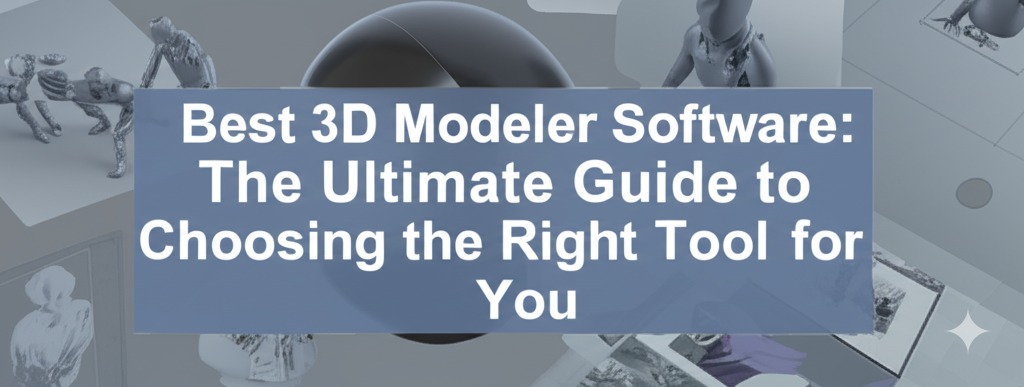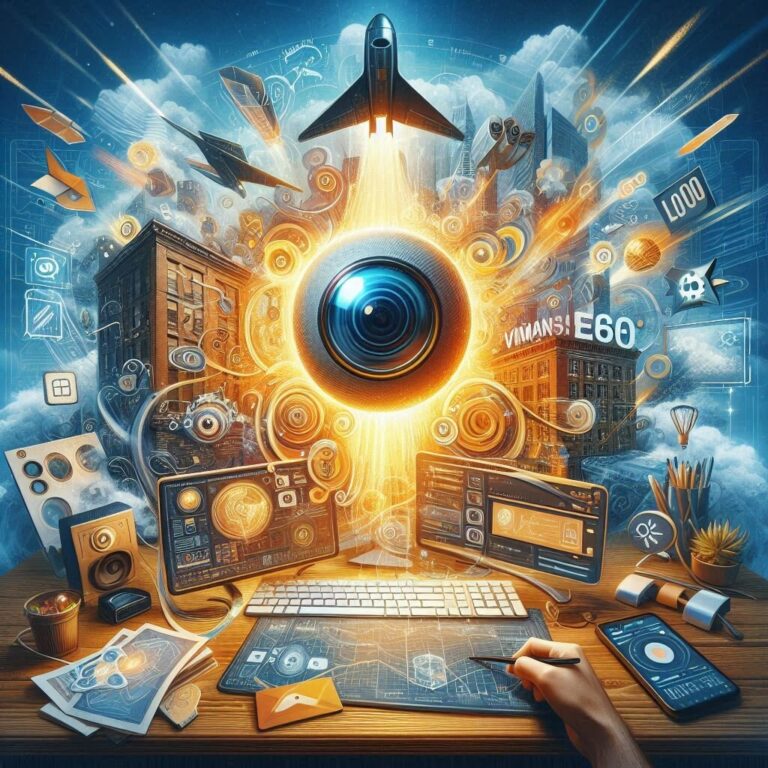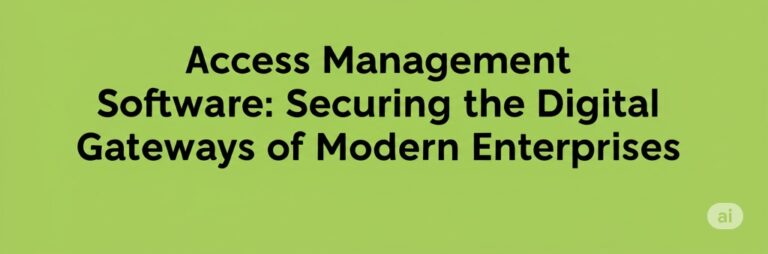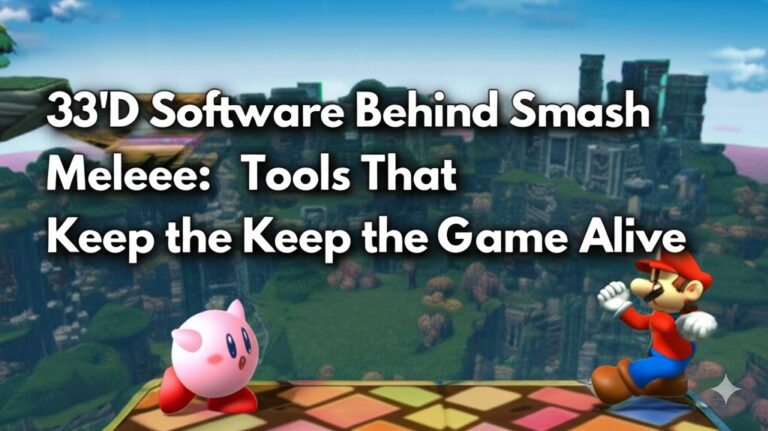Best 3D Modeler Software: The Ultimate Guide to Choosing the Right Tool for You
In today’s digital age, 3D modeling software has become essential for industries ranging from gaming and film production to architecture and product design. Whether you’re a beginner just dipping your toes into 3D design or an experienced professional looking to refine your craft, the right 3D modeler software can make all the difference. But with so many options available, choosing the best tool for your needs can be overwhelming.
In this comprehensive guide, we’ll explore the top 3D modeling software available today. From user-friendly options to professional-grade platforms, we’ll break down the features, advantages, and ideal use cases for each one. Let’s dive in!
What is 3D Modeling Software?
Before we explore the various tools, it’s important to understand what 3D modeling software is and how it works. Simply put, 3D modeling software allows users to create three-dimensional objects or environments. These objects can be anything from a simple geometric shape to complex designs like characters, buildings, and even entire virtual worlds.
The software provides a range of tools to manipulate shapes and surfaces, add textures, and render the final model. Depending on the complexity of the software, it may also allow for animation, simulations, and real-time rendering.
Key Features to Look for in 3D Modeler Software
When searching for the perfect 3D modeling software, there are several key features to consider:
1. Ease of Use
- A user-friendly interface is essential, especially if you’re new to 3D modeling. Look for software with intuitive tools and a smooth learning curve.
2. Advanced Tools and Features
- For professionals, advanced tools like sculpting, procedural modeling, and UV mapping are necessary to create high-quality, detailed models.
3. Customization Options
- The ability to customize your workspace, tools, and preferences can significantly enhance your workflow.
4. Rendering and Visualization
- High-quality rendering capabilities ensure that your models look realistic, whether they are for a game, film, or product prototype.
5. Compatibility and Integration
- Make sure the software integrates well with other tools in your design workflow, such as animation or texturing software.
Top 5 3D Modeler Software Options
1. Blender: Best for Beginners and Professionals Alike
Blender is a powerful, open-source 3D modeling software that offers a vast range of features, from modeling and sculpting to animation and rendering. It is completely free, making it an excellent choice for beginners and those on a budget. Blender is known for its active community, which regularly shares tutorials and resources, helping new users get up to speed quickly.
Key Features:
- Comprehensive 3D modeling tools.
- Advanced sculpting and texturing options.
- Built-in rendering engine (Cycles) for realistic output.
- Free and open-source.
Blender is an excellent choice for those looking for an all-in-one solution that’s suitable for both beginner and advanced users.
2. Autodesk Maya: Industry-Standard Software
Autodesk Maya is widely regarded as one of the most powerful and versatile 3D modeling programs available. Used by professionals in film, TV, and game design, Maya offers robust modeling tools, advanced animation capabilities, and excellent rendering features.
Key Features:
- High-end modeling tools for creating detailed characters, environments, and props.
- Advanced rigging and animation systems.
- Integration with other Autodesk products (AutoCAD, Revit).
- Industry-standard in film and game production.
Maya is ideal for professional animators, game developers, and designers who require high-end functionality and seamless workflow integration.
3. ZBrush: The Go-To for Digital Sculpting
If you’re focused on highly detailed, organic models such as characters or creatures, ZBrush is the perfect tool. Specializing in digital sculpting, ZBrush lets you create intricate textures and details that would be challenging to achieve with traditional modeling software.
Key Features:
- High-resolution sculpting tools for detailed models.
- Ability to handle millions of polygons.
- Integration with other software like Maya and Photoshop.
- Used by top professionals in gaming and film.
ZBrush is the go-to tool for digital artists who need to create highly detailed characters or creatures, particularly for gaming and film.
4. Tinkercad: Best for Beginners and Simple Designs
Tinkercad is an easy-to-use, web-based 3D modeling tool that’s perfect for beginners. It’s ideal for creating simple models, prototypes, and educational projects. While Tinkercad may not have the advanced features of other software, it’s a great starting point for newcomers to 3D modeling.
Key Features:
- Simple drag-and-drop interface.
- Great for creating basic 3D models and prototypes.
- Web-based, no installation required.
- Free to use.
If you’re just starting out and want a low-pressure introduction to 3D modeling, Tinkercad is a great choice.
5. SketchUp: Best for Architecture and Design
SketchUp is widely used in architecture and interior design for its ease of use and intuitive modeling tools. It’s perfect for creating architectural layouts, building designs, and even simple interior renderings. SketchUp’s straightforward interface makes it ideal for beginners in the design and architectural fields.
Key Features:
- Easy-to-use modeling tools for architecture and design.
- Extensive library of pre-made models.
- Integration with other design software.
- Free version available.
SketchUp is perfect for those in architecture, construction, and interior design who need to create basic 3D models without a steep learning curve.
How to Choose the Right 3D Modeling Software for You
With so many options available, choosing the best 3D modeling software depends on your specific needs. Here’s a quick guide to help you decide:
- Beginners: If you’re just getting started, go for Tinkercad or Blender. Both are accessible and easy to learn.
- Intermediate Users: If you’re looking for something more advanced but not too complex, Blender or SketchUp might be ideal.
- Professional Designers: For high-end modeling and animation, Autodesk Maya and ZBrush are the top choices.
- Architects and Engineers: SketchUp is great for creating quick, detailed designs for architecture and interiors.
Conclusion
Choosing the right 3D modeling software is crucial to your success in the world of digital design. Whether you’re a hobbyist, student, or professional, there’s a tool that fits your needs. From Blender’s versatility and accessibility to Maya’s industry-standard tools, each software has its own strengths. Consider your specific goals, budget, and expertise level before making your decision.

Zain Jacobs is a writer for TheNetUse, providing in-depth reviews, tips, and insights on the latest software apps to help users maximize their digital experience.