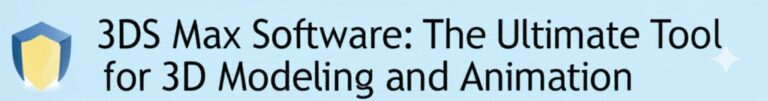Design Made Easy: The Best 3D Room Layout Software for Effortless Home Planning
Designing your dream space just got easier. Whether you’re remodeling a single room or planning an entire home makeover, 3D room layout software puts powerful tools in your hands—no design degree required. These intuitive programs let you visualize furniture placement, experiment with color schemes, and test room configurations in a realistic 3D environment. The best part? Many of them are free or affordable for homeowners and interior design enthusiasts.
In this article, we’ll explore what 3D room layout software is, how it works, and the top tools available today. Let’s dive into the future of interior planning.
What Is 3D Room Layout Software?
3D room layout software allows users to create digital representations of interior spaces. Unlike 2D blueprints, these tools render life-like, interactive models of rooms, furniture, and décor—helping you preview designs before committing to them.
Key Features Include:
- Drag-and-drop furniture placement
- Customizable room dimensions
- Material and color selection
- Real-time 3D rendering
- Walkthrough or flyover simulations
Whether you’re planning a new home, renovating a kitchen, or organizing office space, this software provides a clear visual guide.
Why Use 3D Room Layout Software?
Planning a room by hand or with basic sketches has its limitations. Here’s why more people are turning to digital tools:
1. Visual Accuracy
See exactly how your room will look before buying anything. No more guessing if the couch fits!
2. Saves Time and Money
Avoid costly design mistakes by testing layouts and color schemes virtually.
3. User-Friendly Design
Most tools offer drag-and-drop interfaces that anyone can use—no CAD experience needed.
4. Collaboration Made Easy
Share designs with family, clients, or contractors to get feedback or approval.
Top 3D Room Layout Software Tools in 2025
Here are some of the best options available right now, including both free and paid versions.
1. Planner 5D
A favorite among DIY designers, Planner 5D offers an easy-to-use interface and high-quality 3D renderings.
Key Features:
- Free and premium plans
- Extensive furniture and décor catalog
- Mobile app support
- AR/VR features for immersive viewing
2. SketchUp Free
Ideal for those with a bit of design experience, SketchUp Free provides robust modeling tools with a web-based interface.
Highlights:
- Professional-grade 3D modeling
- Vast library of user-generated models
- Easy sharing and collaboration tools
3. Roomstyler 3D Home Planner
Roomstyler focuses on simplicity and real-brand furniture items, making it ideal for beginners.
Benefits:
- Drag-and-drop ease
- Real product links for shopping
- 2D and 3D views
4. Sweet Home 3D
Open-source and feature-rich, Sweet Home 3D is a great choice for serious planners on a budget.
Features:
- Customizable textures and furniture
- Detailed floor plans
- Print-ready blueprints
5. Homestyler
Known for sleek rendering and intuitive design tools, Homestyler is great for both homeowners and interior designers.
Advantages:
- Cloud-based design
- Realistic visuals
- Frequent software updates
How to Choose the Right Software for You
When picking a 3D room planner, consider your needs and skill level. Ask yourself:
- Is the software beginner-friendly?
- Does it offer real product integration?
- Can you export or print designs easily?
- Are there mobile versions or apps available?
- Do you need collaboration features?
If you’re a homeowner doing a one-time room update, something like Planner 5D or Roomstyler may be perfect. For professionals, SketchUp or Homestyler might offer the advanced tools you need.
Tips for Getting the Most Out of Your 3D Room Planner
To maximize your results, keep these tips in mind:
- Start with accurate measurements. Measure your room carefully for best results.
- Experiment freely. Try multiple layouts and furniture arrangements.
- Use the 3D view often. It helps catch things you might miss in 2D.
- Save your progress regularly. Some platforms autosave, but it’s better to be safe.
- Explore color and lighting options. Small changes in hue or light placement can make a big difference.
Final Thoughts: Bring Your Vision to Life
3D room layout software empowers anyone to become their own interior designer. With intuitive tools, realistic visuals, and creative freedom, you can plan beautiful, functional spaces with confidence.

Zain Jacobs is a writer for TheNetUse, providing in-depth reviews, tips, and insights on the latest software apps to help users maximize their digital experience.