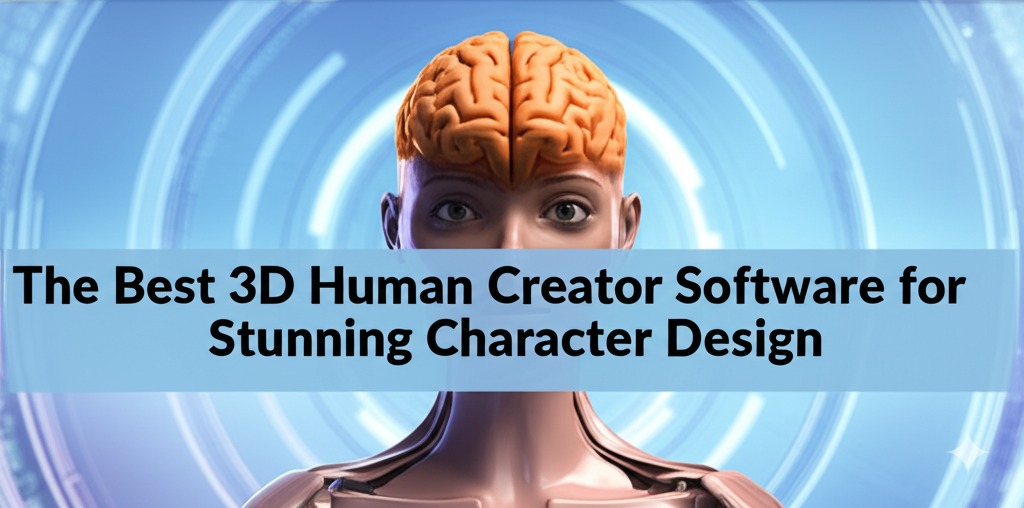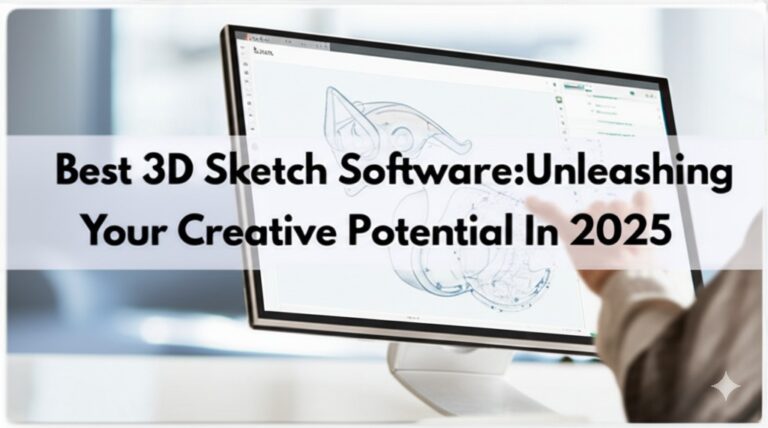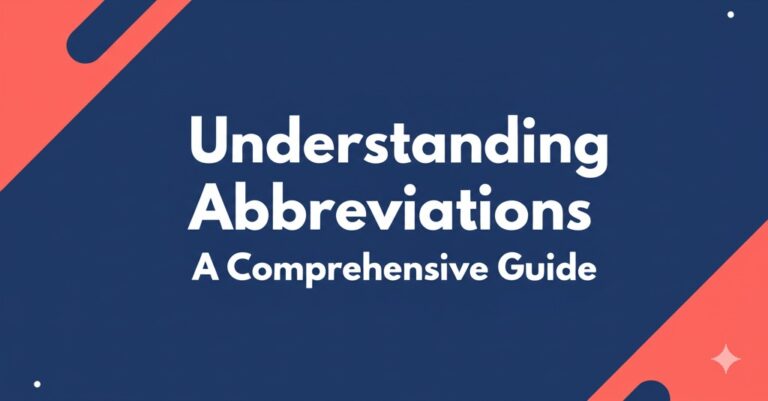Discover the Best 3D Human Creator Software for Stunning Character Design
Creating lifelike digital humans has never been more accessible, thanks to the rise of 3D human creator software. Whether you’re a game developer, animator, content creator, or digital artist, these powerful tools offer the flexibility to design detailed characters with precision and creativity. In this article, we explore the top features, use cases, and leading options in the world of 3D human creation.
Why 3D Human Creator Software Matters
The demand for realistic digital humans is growing rapidly across industries:
- Gaming: Character realism enhances immersion.
- Film and Animation: Detailed models save time and elevate storytelling.
- Virtual Reality (VR) and Augmented Reality (AR): Personalized avatars enhance user engagement.
- Marketing and Education: Human-like models bring content to life.
3D human creator software bridges the gap between imagination and digital execution, offering artists complete control over every aspect of their characters.
Key Features to Look For in 3D Human Creator Software
When choosing a 3D human creator, consider the following essential features:
1. Customization Capabilities
A top-tier tool should offer:
- Adjustable body morphs (height, weight, facial features)
- Skin texture and tone options
- Hair and clothing variety
2. Ease of Use
Look for intuitive interfaces, drag-and-drop features, and tutorials that cater to beginners and professionals alike.
3. Animation and Rigging Support
Built-in rigging and animation tools save time and make it easier to integrate characters into other platforms.
4. Export Options and Compatibility
Ensure the software supports major formats (FBX, OBJ, etc.) and integrates with engines like Unity, Unreal Engine, and Blender.
5. Real-Time Rendering
Real-time preview capabilities help artists see instant results and make adjustments on the fly.
Top 3D Human Creator Software Options
Here are some of the best tools available today:
1. Adobe Fuse (Discontinued but Still Functional)
- Pros: Easy to use, integrates with Adobe Creative Cloud
- Cons: No longer updated, limited customization compared to newer tools
2. Reallusion Character Creator
- Pros: Professional-grade tool with high realism, PBR (Physically Based Rendering), and full-body morphs
- Cons: Can be complex for beginners
3. MakeHuman
- Pros: Open-source, free, and great for educational purposes
- Cons: Limited realism, basic interface
4. Daz 3D
- Pros: Massive asset library, lifelike models, drag-and-drop interface
- Cons: Steeper learning curve, paid assets
5. ZygoteBody / Zygote 3D Human Anatomy
- Pros: Medical-grade detail, ideal for healthcare and anatomy applications
- Cons: Specialized use case, not ideal for general character design
Best Practices for Using 3D Human Creator Software
To get the most out of these tools, keep the following tips in mind:
- Plan your character concept before diving into design.
- Use references for anatomy and proportion.
- Experiment with lighting and textures to add realism.
- Leverage communities and forums for support and inspiration.
- Optimize your models for performance if using in games or VR.
Future Trends in 3D Human Creation
As AI and machine learning evolve, we can expect:
- More automation in rigging and animation.
- AI-assisted design for facial expressions and gestures.
- Hyper-realistic avatars for metaverse and VR applications.
These trends will make 3D human creation even more accessible and powerful.
Final Thoughts: Which 3D Human Creator Is Right for You?
Choosing the right 3D human creator software depends on your needs and skill level. Beginners may prefer tools like MakeHuman or Daz 3D for their simplicity and resources, while professionals might gravitate toward Reallusion Character Creator for its advanced features.

Zain Jacobs is a writer for TheNetUse, providing in-depth reviews, tips, and insights on the latest software apps to help users maximize their digital experience.