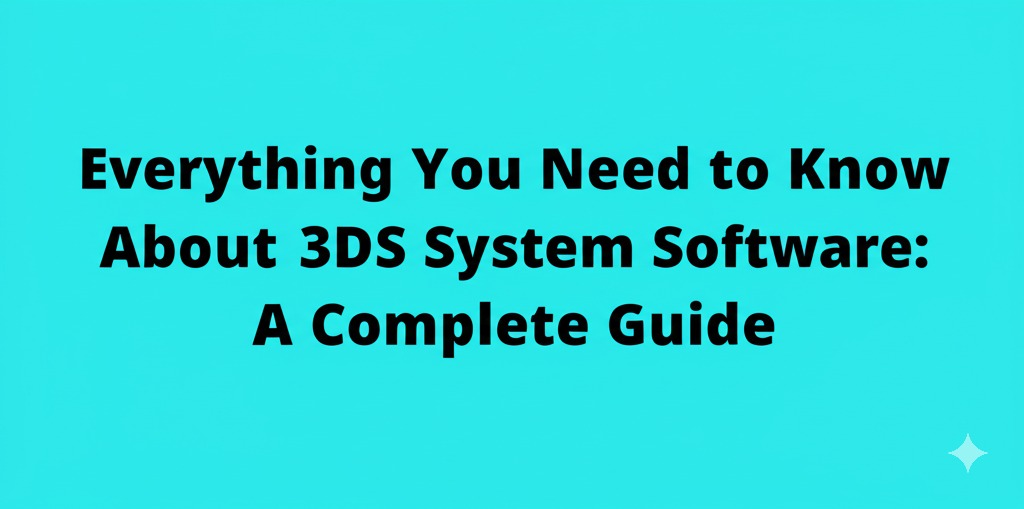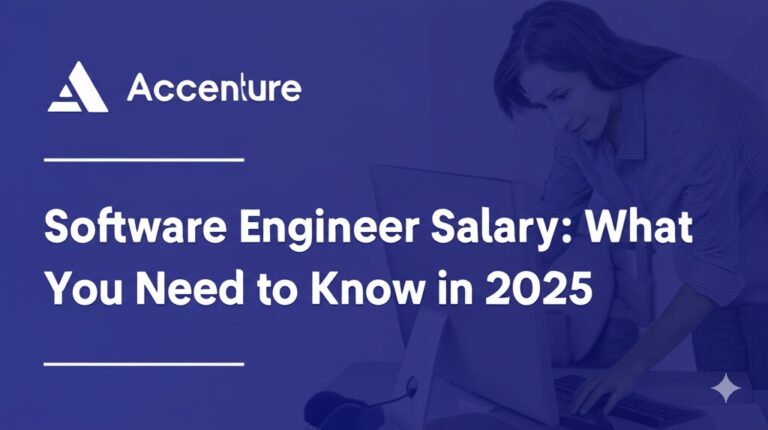Everything You Need to Know About 3DS System Software: A Complete Guide
The Nintendo 3DS, a handheld gaming console that took the world by storm, has a dedicated following of gamers who appreciate its innovative features, portability, and, of course, the 3D gaming experience. Behind the scenes of this iconic device is the 3DS system software — the unsung hero that powers all the functionality and features of the console. Whether you’re a seasoned gamer or new to the 3DS, understanding its system software is essential to unlocking the full potential of your device. In this article, we’ll break down everything you need to know about the 3DS system software, from its key features to how it enhances your gaming experience.
What is 3DS System Software?
At its core, 3DS system software is the operating system that runs on the Nintendo 3DS. It’s responsible for managing the console’s hardware and software resources, including game management, media playback, internet connectivity, and system settings. It’s much more than just a basic OS — it provides the interface and functionality that gamers interact with daily.
The 3DS system software is updated periodically, bringing new features, security patches, and enhancements to the system. These updates ensure the 3DS stays relevant and functional long after its release.
Key Features of the 3DS System Software
The 3DS system software is packed with features that improve the user experience and provide a smooth, seamless gaming environment. Some of the most notable features include:
1. Home Menu
The Home Menu is the central hub of the 3DS system software. From here, users can access games, applications, settings, and even the eShop. The interface is designed to be intuitive and easy to navigate, with the ability to rearrange icons for quick access to your favorite apps and games.
2. StreetPass
One of the standout features of the 3DS system software is StreetPass. This allows your 3DS to communicate with other 3DS systems in the vicinity. It’s perfect for social gamers, as it enables sharing data, challenges, and even virtual items with other players. StreetPass is a fun and interactive feature that truly sets the 3DS apart.
3. Miiverse (Discontinued but Initially Integrated)
Miiverse was an integrated social network in the 3DS system software, enabling users to share screenshots, messages, and updates with fellow gamers. Although Miiverse has since been discontinued, it was a major part of the 3DS’s social experience during its run.
4. Nintendo eShop
The eShop is where users can purchase downloadable content, including games, demos, themes, and more. The 3DS system software provides seamless access to the eShop, where players can browse new releases, check out upcoming games, and find deals.
5. Parental Controls
Parents can use the built-in parental controls to restrict access to certain content based on age or other preferences. The 3DS system software gives parents peace of mind, allowing them to customize restrictions for their children’s gaming experience.
How the 3DS System Software Enhances Gaming
The system software doesn’t just manage the console’s internal functions; it enhances the gaming experience in several key ways. Here’s how:
Fast and Responsive Interface
One of the hallmarks of the 3DS system software is its responsive interface. Whether navigating through menus, loading games, or switching between applications, the system software ensures that everything is quick and smooth. This is crucial for gamers who want instant access to their games without unnecessary delays.
Multi-tasking Capabilities
The 3DS system software enables gamers to multitask with ease. You can seamlessly switch between different games, check notifications, or access the Home Menu without having to restart your game. This multitasking capability gives players greater flexibility and control over their gaming sessions.
Regular Updates for Performance and Security
Nintendo’s commitment to improving the 3DS system software is evident through regular updates. These updates are essential for ensuring that the system performs optimally and stays secure. Whether adding new features, enhancing game compatibility, or fixing bugs, each update is an opportunity to improve the overall experience.
Customization Options
Customization is another key aspect of the 3DS system software. Users can change themes, adjust display settings, and even create personalized profiles. This flexibility allows players to tailor the 3DS interface to their liking, making it feel more personal and engaging.
How to Update Your 3DS System Software
Keeping your 3DS system software up-to-date is essential for ensuring you get the latest features and security fixes. Here’s how to update your 3DS:
- Connect to the Internet: Make sure your 3DS is connected to a Wi-Fi network.
- Go to System Settings: On the Home Menu, tap the System Settings icon.
- Check for Updates: Scroll down and tap “Other Settings,” then select “System Update.” The console will automatically check for available updates.
- Download and Install: If an update is available, follow the on-screen prompts to download and install it. Your system will restart once the update is complete.
Why You Should Update
Regularly updating the 3DS system software ensures that you stay ahead of bugs, compatibility issues, and potential security vulnerabilities. Plus, updates often come with exciting new features that enhance your overall gaming experience.
Common Problems and Troubleshooting Tips
While the 3DS system software is reliable, like any system, issues can arise. Here are some common problems and how to troubleshoot them:
1. Slow Performance
If your 3DS is running slow, try closing unnecessary apps, ensuring that you have enough storage space, and updating the system software. If the problem persists, restarting the device can often help.
2. Connectivity Issues
If you’re having trouble connecting to Wi-Fi or the Nintendo eShop, ensure your network settings are correct. You can also reset your router or perform a system settings reset to troubleshoot the issue.
3. System Freezing
If the system freezes, try holding down the power button to force a restart. If the problem continues, check for updates or consider performing a system reset.
Conclusion: The Heart of Your 3DS Experience
The 3DS system software is far more than just an operating system — it’s the backbone of your gaming experience. With features like the Home Menu, StreetPass, and the eShop, it enhances gameplay, ensures smooth functionality, and keeps your device updated with the latest features. By understanding the key aspects of the 3DS system software and how to make the most of it, you can ensure that your handheld gaming experience is as enjoyable and hassle-free as possible.
Now that you know how to navigate and optimize your 3DS system software, why not dive into your favorite game or explore new titles? Happy gaming!

Zain Jacobs is a writer for TheNetUse, providing in-depth reviews, tips, and insights on the latest software apps to help users maximize their digital experience.