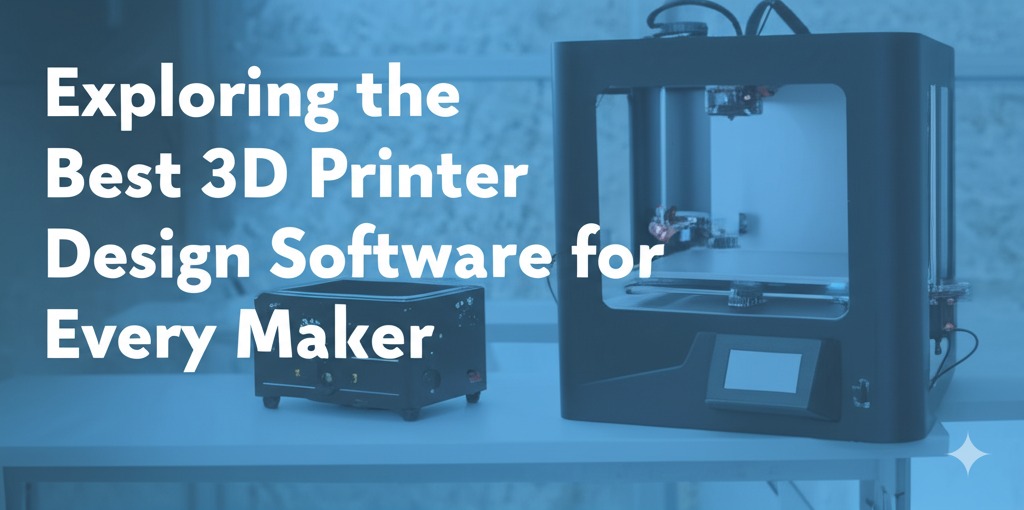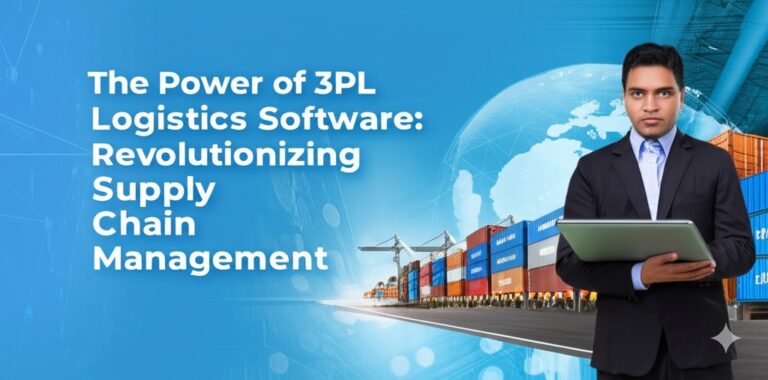Exploring the Best 3D Printer Design Software for Every Maker
Introduction
In the world of 3D printing, the software you choose is just as important as the printer itself. Whether you’re a hobbyist designing models for fun or a professional creating complex prototypes, the right 3D printer design software can make all the difference. With so many options available, it can be challenging to know where to start. In this article, we’ll guide you through the best 3D printer design software available today, covering the essential features, pros, and cons of each. Let’s dive into the digital world of 3D modeling and printing.
What is 3D Printer Design Software?
Before we explore specific software options, it’s important to understand what 3D printer design software is. In simple terms, these programs enable you to create, modify, and prepare digital models for 3D printing. They allow you to design objects from scratch or edit existing models. The final output is a file that a 3D printer can interpret to create a physical object.
Key Features to Look for in 3D Printer Design Software
When choosing software for 3D design, there are a few key features you should prioritize:
- Ease of Use: Look for intuitive interfaces that don’t require an advanced understanding of CAD (Computer-Aided Design).
- Compatibility: Ensure that the software is compatible with the 3D printer you intend to use.
- Design Tools: A variety of tools for sculpting, modeling, and modifying shapes will be essential.
- File Formats: Ensure the software supports common file formats like STL or OBJ, which are universally accepted by most 3D printers.
- Support and Updates: Regular software updates and an active support community can make your design experience much smoother.
Top 3D Printer Design Software Options
1. Tinkercad: The Beginner-Friendly Option
Best For: Beginners and hobbyists
Tinkercad is a free, online 3D design tool that is perfect for beginners. Its user-friendly interface and intuitive drag-and-drop design elements make it accessible to even those with no prior experience in 3D modeling.
Key Features:
- Simple drag-and-drop design tools
- Cloud-based for easy access across devices
- Wide variety of pre-made designs and templates
- Integrated with popular 3D printers
Pros:
- Free to use
- Excellent for learning the basics of 3D modeling
- Quick export to 3D printers
Cons:
- Limited design complexity
- Not suitable for advanced users or professional designers
Ideal for: Those just starting their 3D printing journey who want to create simple models quickly.
2. Fusion 360: The All-in-One Professional Tool
Best For: Professionals and intermediate users
Fusion 360, developed by Autodesk, is a comprehensive 3D design software that combines CAD, CAM, and CAE tools. It’s widely used in engineering, product design, and mechanical design. It allows you to create highly detailed and complex 3D models, making it perfect for professionals or users looking to create intricate designs.
Key Features:
- Cloud-based collaboration
- Advanced tools for modeling, simulation, and rendering
- Integration with other Autodesk products
- Regular updates and support from Autodesk
Pros:
- Highly powerful with professional-grade tools
- Excellent for precision and mechanical design
- Free for students, educators, and startups
Cons:
- Steeper learning curve
- Requires a more powerful computer for optimal use
Ideal for: Professionals or those ready to take their 3D printing skills to the next level.
3. Blender: The Ultimate Design Tool for Creative Projects
Best For: Artists, animators, and creative professionals
Blender is an open-source 3D creation suite that is incredibly popular among artists and animators. While it’s known for its capabilities in animation and visual effects, Blender also includes powerful modeling tools that are perfect for 3D printing. It’s particularly good for creating organic and freeform designs, such as sculptures.
Key Features:
- Powerful sculpting and modeling tools
- Advanced rendering capabilities for photorealistic images
- Open-source and free to use
- Extensive community support and tutorials
Pros:
- Completely free and open-source
- Highly versatile, with tools for every stage of design
- Excellent for artistic and complex shapes
Cons:
- Steep learning curve for beginners
- Primarily geared toward animation, so some features may not be necessary for 3D printing
Ideal for: Artists and designers who want to create intricate, organic, or artistic 3D models.
4. SketchUp: The Intuitive Option for Architectural Designs
Best For: Architects and designers working on structural models
SketchUp is another highly popular 3D design software. It’s known for its simplicity and intuitive design tools, making it a great option for architects or anyone working on structural projects. It’s perfect for designing buildings, furniture, and other architectural models.
Key Features:
- Intuitive, easy-to-use interface
- Extensive library of pre-made models
- Cloud-based with collaborative features
- Compatible with 3D printers and CNC machines
Pros:
- Easy learning curve, even for beginners
- Wide range of templates and design elements
- Free basic version available
Cons:
- Limited features in the free version
- Not as robust for highly detailed designs
Ideal for: Architects and those creating 3D models for construction or structural design.
Choosing the Right 3D Printer Design Software for You
The right 3D printer design software depends on your needs and experience level. Beginners will find Tinkercad or SketchUp to be the most accessible options, while professionals might prefer Fusion 360 or Blender for their advanced tools and capabilities. Consider the complexity of the models you want to create, the type of 3D printing you plan to do, and your own design skills when making your decision.
Conclusion
3D printing offers an exciting world of creativity and innovation, and selecting the right design software can make your experience much smoother. Whether you’re designing simple objects or complex prototypes, there’s a program out there for you. Start with user-friendly tools like Tinkercad or SketchUp if you’re just getting started, or dive into the more advanced features of Fusion 360 and Blender if you’re ready to push your designs further.

Zain Jacobs is a writer for TheNetUse, providing in-depth reviews, tips, and insights on the latest software apps to help users maximize their digital experience.