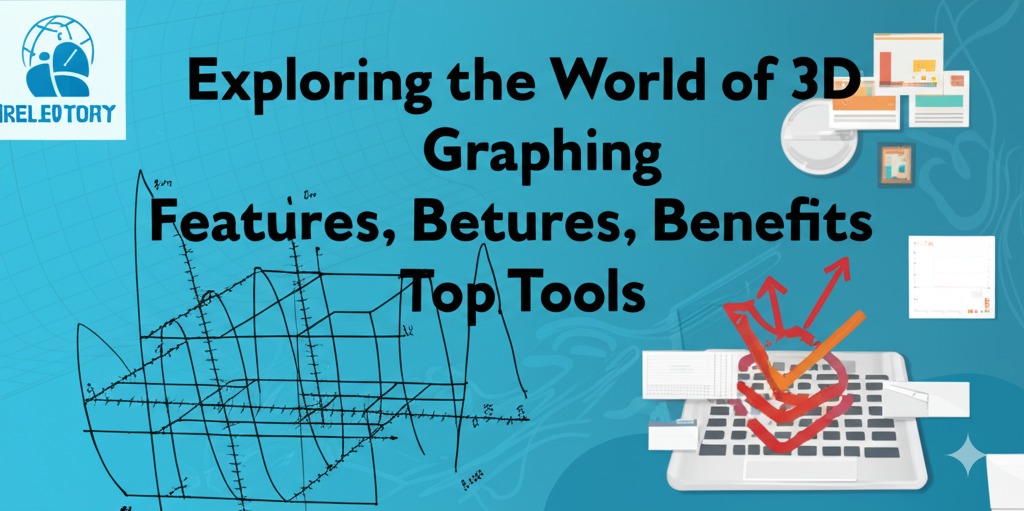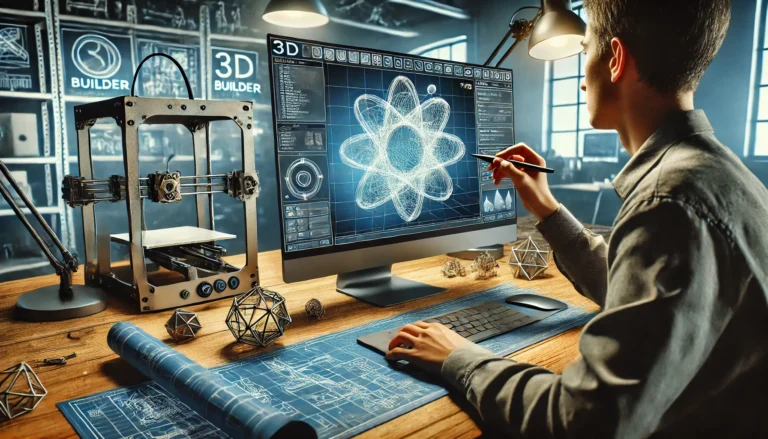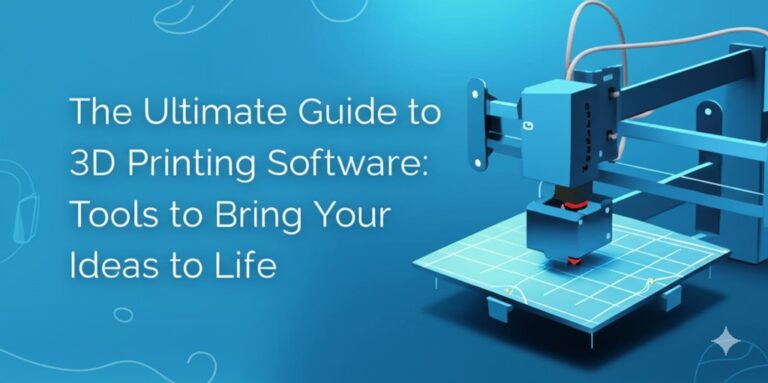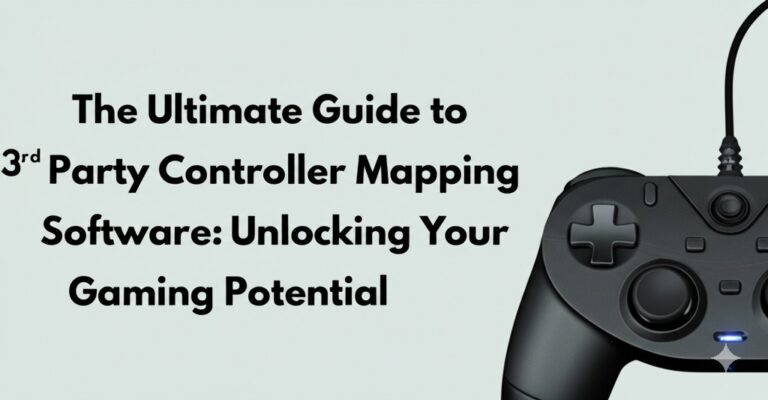Exploring the World of 3D Graphing Software: Features, Benefits, and Top Tools
Introduction
In an era where data visualization plays a pivotal role across education, engineering, and scientific research, 3D graphing software has become an essential tool. Unlike traditional 2D plots, 3D graphing opens up a new dimension—literally—for interpreting complex data. Whether you’re a student looking to visualize mathematical functions or a professional analyzing scientific models, this software brings abstract data to life. In this article, we’ll explore what 3D graphing software is, its key features, top tools available today, and how to choose the right one for your needs.
What is 3D Graphing Software?
3D graphing software allows users to create three-dimensional representations of mathematical equations, datasets, and models. These tools help visualize relationships and patterns that are difficult to grasp in two dimensions.
Key Use Cases:
- Mathematics: Visualizing functions and surfaces.
- Engineering: Modeling physical systems or simulations.
- Scientific Research: Plotting experimental data in three dimensions.
- Education: Helping students understand geometric and algebraic concepts.
Features to Look for in 3D Graphing Tools
Choosing the right 3D graphing software depends on your specific needs. Here are some essential features to consider:
1. User-Friendly Interface
- Intuitive controls for zooming, rotating, and panning.
- Drag-and-drop functionality or scripting support.
2. Mathematical Function Support
- Supports plotting of equations like z = f(x, y).
- Parametric and polar plots.
3. Data Import and Export Options
- Ability to import CSV, Excel, or other data formats.
- Export high-resolution images or interactive 3D models.
4. Customization and Styling
- Change colors, labels, gridlines, and lighting effects.
- Annotations for presentations and reports.
5. Interactivity and Animation
- Real-time interaction with graphs.
- Animated transitions or sliders to explore variables.
Top 3D Graphing Software Tools in 2024
There are numerous options available, but here are some of the most powerful and user-friendly 3D graphing tools currently on the market:
1. GeoGebra 3D Graphing Calculator
- Platform: Web, iOS, Android, Desktop
- Best for: Students and educators
- Highlights:
- Free and easy to use
- Supports 3D geometry and algebra
- Interactive sliders and dynamic inputs
2. MATLAB
- Platform: Desktop (Windows, macOS, Linux)
- Best for: Engineers and scientists
- Highlights:
- Advanced data visualization capabilities
- Extensive mathematical function support
- Customizable plots with scripting
3. Wolfram Mathematica
- Platform: Desktop and Cloud
- Best for: Researchers and analysts
- Highlights:
- High-quality 3D plotting
- Symbolic computation and real-time interactivity
- Seamless integration with data sets
4. Plotly
- Platform: Web, Python, R, MATLAB integrations
- Best for: Developers and data scientists
- Highlights:
- Open-source and collaborative
- Interactive and web-ready graphs
- Extensive chart types including 3D scatter, surface, and mesh plots
5. Desmos 3D (Beta Tools)
- Platform: Web
- Best for: Educational exploration
- Highlights:
- Beautiful, smooth interface
- Focused on ease of use
- Ideal for simple 3D graphing tasks
How to Choose the Right 3D Graphing Software
When selecting a 3D graphing tool, consider the following key factors:
Your Purpose
- Education: Go for intuitive, free tools like GeoGebra or Desmos.
- Professional Analysis: Opt for MATLAB or Mathematica.
Your Budget
- Free options: GeoGebra, Desmos, Plotly (open-source version)
- Paid options: MATLAB, Mathematica
Level of Customization Needed
- If high control over plot aesthetics and data integration is required, MATLAB or Plotly is preferable.
Platform Compatibility
- Ensure the tool runs on your device and supports necessary integrations.
Benefits of Using 3D Graphing Software
Here are some of the top advantages of using 3D graphing software:
- Enhanced Understanding: Complex relationships become easier to grasp.
- Improved Engagement: Especially in education, 3D visuals can make learning more engaging.
- Better Communication: Share ideas clearly with stakeholders or students.
- Advanced Analysis: Dive deeper into data with dynamic visual tools.
Conclusion
3D graphing software is transforming how we interact with data and mathematical concepts. From classrooms to research labs, these tools are helping people visualize and analyze with greater clarity. Whether you’re just starting out or are a seasoned professional, there’s a tool tailored to your needs.
Ready to dive into the world of 3D graphing? Start with a free platform like GeoGebra or Desmos, or explore powerful tools like MATLAB and Wolfram Mathematica for advanced applications.

Zain Jacobs is a writer for TheNetUse, providing in-depth reviews, tips, and insights on the latest software apps to help users maximize their digital experience.