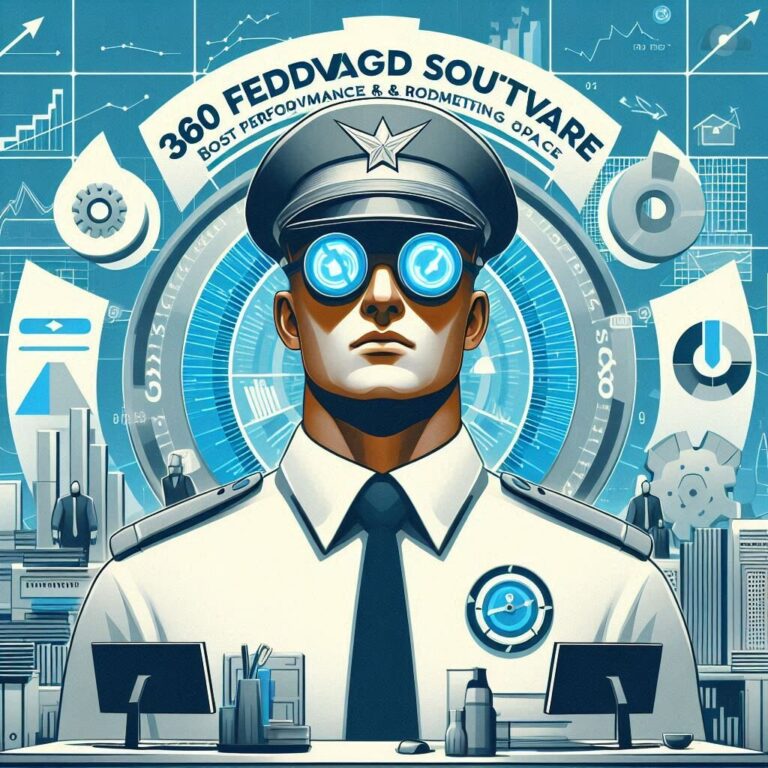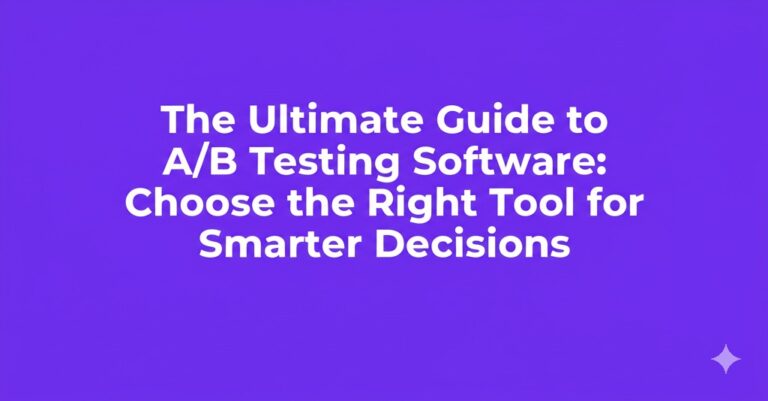Revolutionize Your Home Design with 3D Home Maker Software
Introduction: Bringing Your Dream Home to Life
Imagine being able to walk through your dream home before a single brick is laid. Thanks to advancements in 3D home maker software, this is no longer just a fantasy. Whether you’re a homeowner planning a renovation, an interior designer looking to visualize ideas, or a builder seeking to streamline planning, 3D home design tools offer an intuitive and powerful solution. In this article, we’ll explore how 3D home maker software can transform the way you design, plan, and present your projects.
What is 3D Home Maker Software?
3D home maker software is a digital design tool that allows users to create detailed three-dimensional models of homes. These programs typically offer features such as:
- Drag-and-drop floor planning
- Furniture and decor placement
- Realistic 3D visualization
- Material and lighting simulation
They cater to everyone from DIY enthusiasts to professional architects, making home design more accessible than ever.
Benefits of Using 3D Home Design Tools
1. Visualization and Realism
With 3D rendering, you get a true-to-life representation of your ideas. This means fewer surprises during construction and better communication with clients or contractors.
2. User-Friendly Interfaces
Most software is designed with non-professionals in mind, offering intuitive interfaces that require no prior design experience. Many even come with templates and guided wizards.
3. Cost and Time Efficiency
By identifying potential design issues early, you can avoid costly changes during construction. Real-time modifications also speed up the decision-making process.
4. Enhanced Collaboration
You can easily share your designs with architects, designers, or family members for feedback, ensuring everyone is on the same page.
Key Features to Look for in 3D Home Maker Software
1. Drag-and-Drop Functionality
Look for software that allows you to easily drag and drop elements like walls, windows, and furniture.
2. High-Quality 3D Visualization
Some programs offer photorealistic rendering that helps you see exactly how your home will look, complete with shadows and natural lighting.
3. Extensive Object Libraries
A large collection of furniture, fixtures, and decor options makes it easier to personalize your design.
4. Compatibility and Export Options
Make sure the software supports multiple file formats and allows you to export your designs for sharing or 3D printing.
5. Cloud-Based Access
Some modern tools offer cloud storage, letting you access and edit your designs from any device, anywhere.
Top 3D Home Maker Software Options in 2024
1. SketchUp
Ideal for both beginners and professionals, SketchUp offers a robust set of tools and an extensive model library. It also supports plugins for added functionality.
2. Sweet Home 3D
This free, open-source software is perfect for budget-conscious users. It offers easy layout tools and decent 3D rendering capabilities.
3. HomeByMe
A web-based platform that’s intuitive and visually appealing. It allows for collaborative design and boasts a user-friendly interface.
Tips for Getting Started with 3D Home Design
- Start with a basic layout and build from there.
- Use templates if you’re unsure where to begin.
- Experiment with colors, textures, and lighting to see what works best.
- Take advantage of tutorials and community forums for learning tips and tricks.
Conclusion: Start Designing Today
The world of 3D home maker software opens up endless possibilities for creativity and planning. Whether you’re revamping a single room or designing your forever home, these tools make the process more efficient, visual, and collaborative. Ready to turn your vision into reality? Explore a 3D home design tool today and start building your dream—virtually!

Zain Jacobs is a writer for TheNetUse, providing in-depth reviews, tips, and insights on the latest software apps to help users maximize their digital experience.