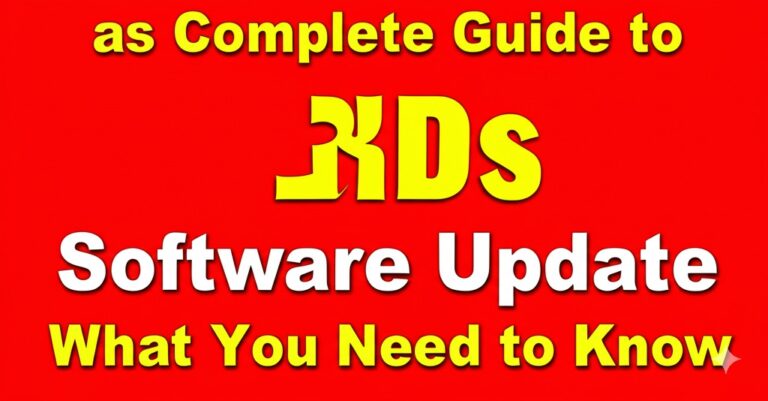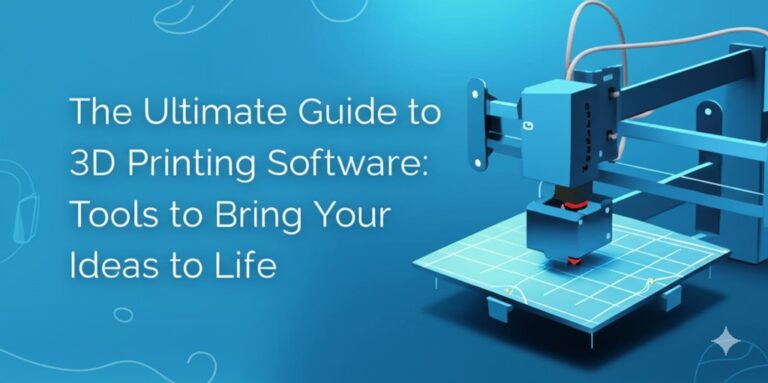The Best 2D Animation Software for Creators in 2024
Introduction
2D animation has long been a staple in the world of entertainment, marketing, and education. Whether you’re an aspiring animator, a professional designer, or a business looking to create engaging visual content, choosing the right 2D animation software is crucial. With numerous tools available, selecting the best one can be overwhelming. This guide explores the top 2D animation software, their key features, and how they can enhance your creative projects.
What is 2D Animation Software?
2D animation software allows users to create motion graphics and animated sequences in a two-dimensional space. These programs provide various tools for drawing, rigging, and animating characters or objects, making them essential for artists and animators across industries.
Benefits of Using 2D Animation Software
- Cost-effective – Many 2D animation tools are more affordable compared to 3D animation software.
- User-friendly – Most programs offer intuitive interfaces and learning resources.
- Versatile – Suitable for different creative projects, including cartoons, explainer videos, and advertisements.
Top 2D Animation Software in 2024
1. Adobe Animate
Adobe Animate remains a popular choice among professional animators. It offers robust vector-based animation tools and seamless integration with other Adobe Creative Cloud apps.
Key Features:
- Vector and raster-based animation support
- Frame-by-frame animation tools
- Advanced timeline and layering features
- HTML5 and WebGL export options
Best For:
- Professional animators
- Web designers
- Marketing teams
2. Toon Boom Harmony
Toon Boom Harmony is widely used in the animation industry, particularly for TV shows and feature films. Its comprehensive toolset makes it a favorite among professional studios.
Key Features:
- Advanced rigging and deformers
- Traditional frame-by-frame animation support
- Bitmap and vector drawing tools
- Integration with 3D elements
Best For:
- Professional studios
- Freelance animators
- Educators
3. Moho (Anime Studio)
Moho is known for its powerful rigging system, making it easier to create smooth character animations with minimal effort.
Key Features:
- Bone-rigging system
- Smart mesh for better deformations
- Physics-based animation tools
- Timeline-based editing
Best For:
- Character animators
- Small studios
- Independent creators
4. OpenToonz
OpenToonz is an open-source 2D animation software used in both professional and indie animation projects. It’s highly customizable and free to use.
Key Features:
- Free and open-source
- Advanced effects with GTS scanning
- AI-based inbetweening tools
- Compatible with raster and vector animation
Best For:
- Budget-conscious creators
- Indie animators
- Hobbyists
5. Pencil2D
Pencil2D is a simple and lightweight animation tool, perfect for beginners who want to get started with hand-drawn animation.
Key Features:
- Open-source and free
- Minimalist interface
- Supports raster and vector graphics
- Cross-platform compatibility
Best For:
- Beginners
- Hobbyists
- Educators and students
How to Choose the Right 2D Animation Software
When selecting the best animation software for your needs, consider the following factors:
1. Skill Level
- Beginners should opt for user-friendly software like Pencil2D or OpenToonz.
- Professionals may require more advanced tools like Toon Boom Harmony or Adobe Animate.
2. Budget
- If you’re looking for free options, OpenToonz and Pencil2D are excellent choices.
- Paid software like Adobe Animate and Moho offer premium features for serious animators.
3. Intended Use
- For character animation, Moho and Toon Boom Harmony excel in rigging and smooth movements.
- For web-based animations, Adobe Animate provides great HTML5 export options.
Conclusion
Choosing the right 2D animation software depends on your skill level, budget, and project requirements. Whether you’re a beginner experimenting with simple animations or a professional working on high-end productions, there’s a tool that fits your needs. Explore the software mentioned in this guide and start bringing your creative visions to life today!

Zain Jacobs is a writer for TheNetUse, providing in-depth reviews, tips, and insights on the latest software apps to help users maximize their digital experience.