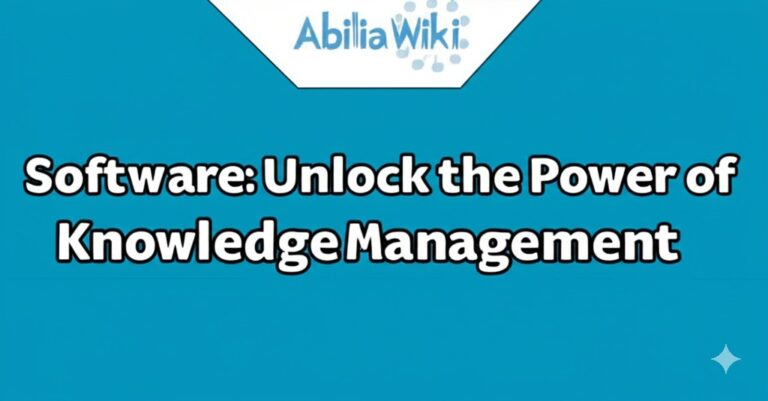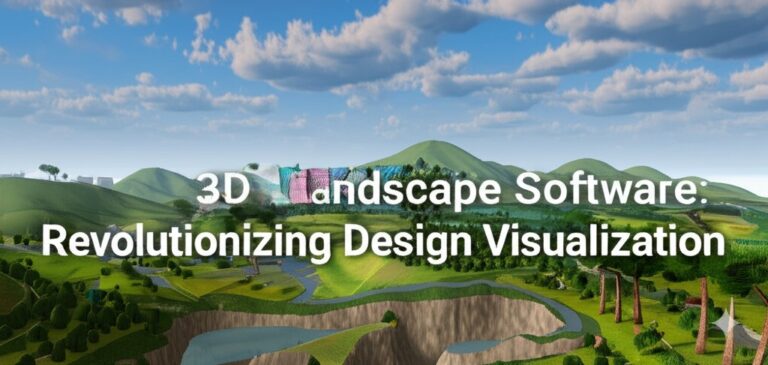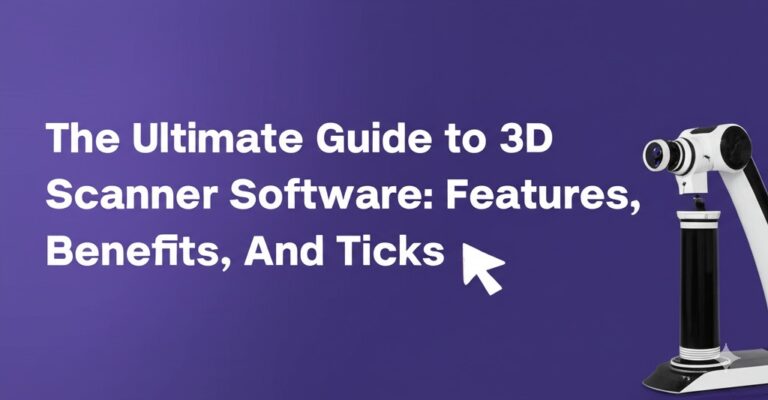The Best 2D Draw Software: Features, Benefits, and Top Picks
Introduction
Whether you’re an aspiring artist, a professional designer, or someone who enjoys digital sketching, having the right 2D draw software can make all the difference. With a plethora of options available, choosing the best tool can be overwhelming. In this guide, we’ll explore the top 2D drawing programs, their features, and how to choose the right one for your needs.
What is 2D Draw Software?
2D draw software refers to digital tools that enable users to create two-dimensional artwork, such as sketches, illustrations, and technical drawings. These programs cater to artists, designers, architects, and engineers, offering a variety of features for different creative needs.
Key Features to Look For
- User-Friendly Interface – Intuitive design and ease of use.
- Brush and Pen Tools – A wide variety of digital brushes and pens.
- Layer Support – Helps in organizing complex illustrations.
- Vector vs. Raster Support – Choose based on whether you need scalability (vector) or detailed painting (raster).
- Export Options – Compatibility with multiple file formats.
- Cross-Platform Availability – Desktop and mobile versions for flexibility.
Top 2D Draw Software Options
1. Adobe Illustrator
Adobe Illustrator is a leading vector-based 2D drawing software known for its precision and versatility.
Pros:
- Excellent for creating scalable vector illustrations.
- Wide range of brushes and design tools.
- Cloud integration for seamless workflow.
Cons:
- Expensive subscription model.
- Steeper learning curve for beginners.
2. CorelDRAW
CorelDRAW is a powerful design suite offering both vector and raster editing capabilities.
Pros:
- Intuitive interface for beginners and professionals.
- Robust typography and layout tools.
- One-time purchase option available.
Cons:
- Less popular among Mac users.
- Requires a high-performance computer.
3. Autodesk SketchBook
Autodesk SketchBook is a favorite among digital artists for its simplicity and natural drawing feel.
Pros:
- Free for personal use.
- Wide selection of customizable brushes.
- Lightweight and smooth performance.
Cons:
- Lacks advanced editing tools.
- Not ideal for vector-based work.
4. Krita
Krita is a free and open-source 2D drawing tool designed for digital painting and illustration.
Pros:
- Packed with features similar to premium software.
- Community-driven with frequent updates.
- Excellent for concept art and animation.
Cons:
- User interface can feel cluttered.
- Occasional stability issues.
5. Inkscape
Inkscape is a free vector graphics editor, ideal for creating scalable illustrations.
Pros:
- Completely free and open-source.
- Excellent support for SVG file format.
- Great for logo and icon design.
Cons:
- Slower performance with complex files.
- UI can feel outdated.
How to Choose the Right 2D Draw Software
When selecting the best 2D drawing software, consider the following factors:
- Purpose of Use – Are you an illustrator, graphic designer, or hobbyist?
- Budget – Free options like Krita and Inkscape offer great functionality, while Adobe Illustrator requires a subscription.
- Compatibility – Ensure the software runs on your operating system and supports your file format needs.
- Ease of Learning – Beginners may prefer SketchBook, while professionals might opt for CorelDRAW or Illustrator.
- Support & Community – Programs with strong user communities, such as Krita and Inkscape, offer valuable resources for learning.
Conclusion
Finding the perfect 2D draw software depends on your creative needs, budget, and platform preference. Adobe Illustrator is ideal for professionals, Krita and Inkscape are great free alternatives, and SketchBook provides a simple, intuitive drawing experience. Whatever your choice, the right tool will help bring your artistic vision to life.
Are you ready to start creating? Explore these options and find the perfect 2D drawing software for you today!

Zain Jacobs is a writer for TheNetUse, providing in-depth reviews, tips, and insights on the latest software apps to help users maximize their digital experience.