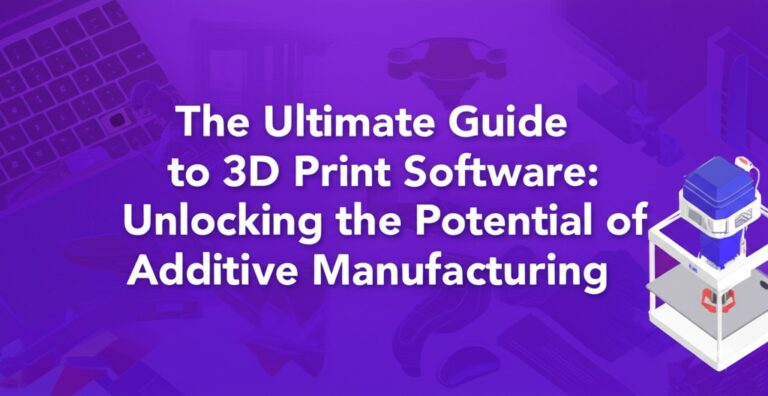The Best 2D Drawing Software: A Comprehensive Guide
Introduction
Whether you’re an artist, architect, engineer, or hobbyist, 2D drawing software plays a crucial role in bringing your ideas to life. These programs provide powerful tools for creating technical drawings, illustrations, and designs with precision and ease. With numerous options available, choosing the right software can be overwhelming. This article explores the best 2D drawing software, its features, benefits, and how to pick the right one for your needs.
What is 2D Drawing Software?
2D drawing software enables users to create flat, two-dimensional representations of objects, designs, and diagrams. Unlike 3D modeling software, which deals with depth and perspective, 2D drawing tools focus on lines, shapes, and vector-based designs. These applications are commonly used in industries such as architecture, engineering, graphic design, and animation.
Key Features to Look for in 2D Drawing Software
When selecting a 2D drawing program, consider the following features:
- User-friendly interface – Easy-to-use tools and intuitive navigation.
- Vector and raster support – Ability to work with different file types.
- Layer management – Organizing different elements in layers.
- Precision tools – Grids, rulers, and snapping options for accuracy.
- Export and compatibility – Support for various file formats.
- Customization options – Plugins, templates, and brushes to enhance workflow.
Best 2D Drawing Software Options
1. Adobe Illustrator
One of the most powerful vector-based design tools, Adobe Illustrator is widely used by graphic designers and illustrators. Its precision and scalability make it ideal for creating logos, icons, and digital art.
Key Features:
- Advanced vector editing tools
- Custom brushes and effects
- Integration with Adobe Creative Cloud
- AI-powered automation features
Best For: Professional designers and illustrators
2. AutoCAD
A go-to software for architects and engineers, AutoCAD specializes in technical drawing and drafting. It offers robust tools for creating detailed plans, schematics, and blueprints.
Key Features:
- Precision drafting tools
- Layer-based workflow
- 2D and 3D integration
- Cloud storage and collaboration
Best For: Architects, engineers, and CAD professionals
3. CorelDRAW
A popular alternative to Illustrator, CorelDRAW is known for its flexibility in vector graphics and design. It provides a powerful toolkit for artists and businesses alike.
Key Features:
- Intuitive user interface
- AI-powered enhancements
- Wide file format support
- Extensive font and design libraries
Best For: Graphic designers and small businesses
4. Inkscape (Free & Open Source)
For those looking for a free yet powerful vector editor, Inkscape is a great choice. It offers professional-level tools and supports various formats.
Key Features:
- Free and open-source
- Advanced path and text tools
- Extensions and plugins for customization
- Supports SVG, PNG, and more
Best For: Budget-conscious designers and hobbyists
5. SketchBook by Autodesk
For digital artists and illustrators, SketchBook provides a natural drawing experience with a variety of brushes and tools.
Key Features:
- User-friendly drawing interface
- High-resolution canvas support
- Pressure-sensitive brushes
- Available on multiple platforms
Best For: Digital artists and concept designers
Choosing the Right 2D Drawing Software
With so many choices, picking the right software depends on your specific needs. Here’s a quick guide:
- For professional vector graphics – Adobe Illustrator or CorelDRAW
- For technical drawings and blueprints – AutoCAD
- For free and open-source solutions – Inkscape
- For digital painting and illustration – SketchBook
Conclusion
Finding the best 2D drawing software depends on your profession, budget, and project requirements. Whether you’re looking for a professional-grade design tool like Adobe Illustrator or a free alternative like Inkscape, there’s a perfect fit for you. Explore these options, test their features, and choose the one that best suits your creative needs.
Looking for more software reviews and recommendations? Subscribe to our newsletter for expert insights and the latest updates!

Zain Jacobs is a writer for TheNetUse, providing in-depth reviews, tips, and insights on the latest software apps to help users maximize their digital experience.