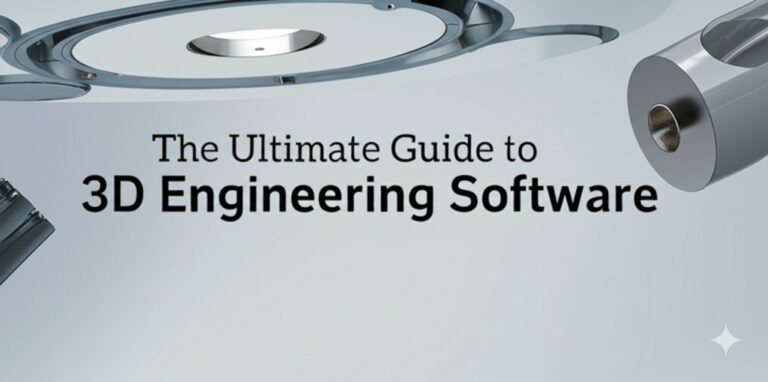The Best 2D Sketch Software: A Guide to Top Tools for Artists and Designers
Introduction
In today’s digital world, 2D sketch software has become an essential tool for artists, designers, and illustrators. Whether you’re a professional or a hobbyist, the right software can significantly enhance your creative workflow. With so many options available, choosing the best tool can be overwhelming. This guide will help you explore the best 2D sketch software, their key features, and how to pick the right one for your needs.
What is 2D Sketch Software?
2D sketch software allows users to create digital drawings, illustrations, and designs using various brushes, tools, and layers. These programs offer features like pressure sensitivity, customizable brushes, and vector support, making them ideal for a wide range of artistic applications, from casual doodling to professional concept art.
Top 2D Sketch Software for Artists and Designers
1. Adobe Photoshop
Adobe Photoshop is one of the most popular digital art programs, widely used for sketching, painting, and photo editing.
Key Features:
- Extensive brush customization
- Layer-based workflow
- Supports digital tablets for pressure sensitivity
- Integration with Adobe Creative Cloud
Best For: Professional artists, graphic designers, and illustrators.
2. Corel Painter
Corel Painter is known for its realistic brush textures and blending capabilities, making it a favorite among digital painters.
Key Features:
- Over 900 brushes mimicking real paint
- AI-assisted brush strokes
- Advanced blending tools
- Support for Photoshop files
Best For: Traditional painters transitioning to digital art.
3. Krita (Free & Open Source)
Krita is a powerful, free and open-source sketching tool designed for illustrators, concept artists, and comic creators.
Key Features:
- Intuitive user interface
- Customizable brushes and textures
- Animation tools
- Layer and mask support
Best For: Beginners and budget-conscious artists.
4. Autodesk SketchBook (Free)
Autodesk SketchBook is a lightweight, free drawing app that provides a smooth and natural sketching experience.
Key Features:
- Simple and user-friendly interface
- Variety of professional-grade brushes
- Supports layers and blending modes
- Works on desktops and mobile devices
Best For: Beginners and quick sketching on the go.
5. Clip Studio Paint
Clip Studio Paint is widely used for comic art, manga, and animation due to its specialized tools and features.
Key Features:
- Extensive comic and manga tools
- Vector and raster drawing support
- Built-in 3D models for reference
- Customizable brushes and pens
Best For: Comic and manga artists.
How to Choose the Right 2D Sketch Software
Selecting the best 2D sketch software depends on your specific needs and preferences. Consider the following factors:
1. Skill Level
- Beginners: Krita, Autodesk SketchBook
- Intermediate & Professionals: Adobe Photoshop, Corel Painter, Clip Studio Paint
2. Budget
- Free Options: Krita, Autodesk SketchBook
- Paid Options: Adobe Photoshop (subscription-based), Corel Painter (one-time purchase), Clip Studio Paint (one-time purchase)
3. Features & Compatibility
- If you need advanced brush control → Choose Corel Painter or Photoshop
- If you work on comics or manga → Opt for Clip Studio Paint
- If you prefer open-source software → Krita is the best choice
- If you need lightweight software for quick sketches → Autodesk SketchBook is ideal
Final Thoughts
Finding the best 2D sketch software depends on your artistic goals, skill level, and budget. Whether you need professional-grade tools like Photoshop and Corel Painter or free alternatives like Krita and SketchBook, there is an option to suit everyone.

Zain Jacobs is a writer for TheNetUse, providing in-depth reviews, tips, and insights on the latest software apps to help users maximize their digital experience.