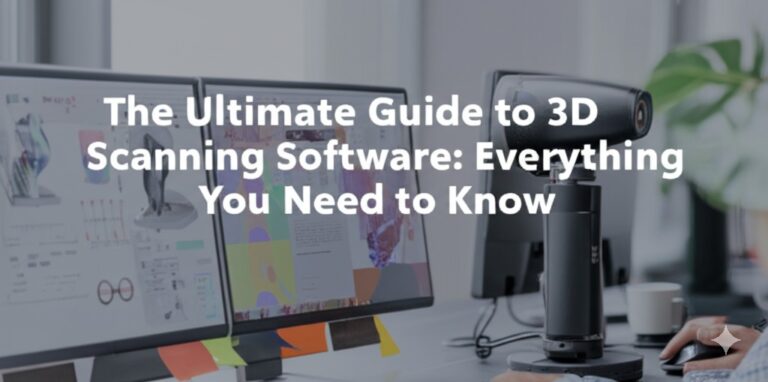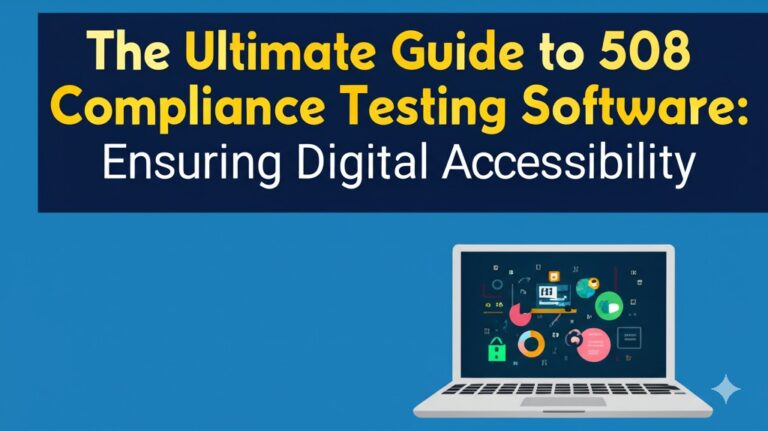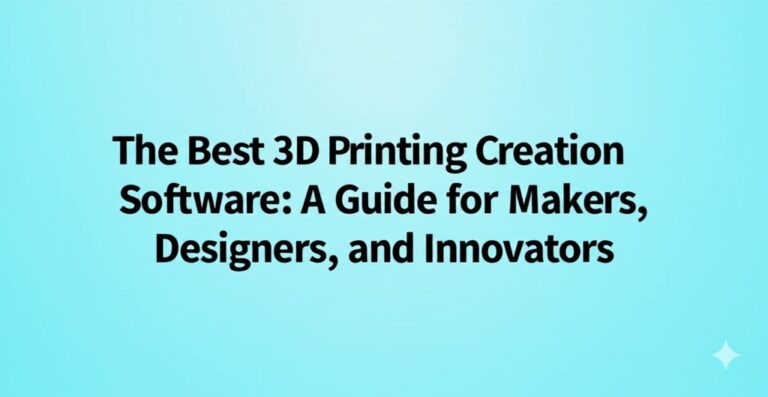The Best 2D VTuber Software: Bring Your Virtual Persona to Life
Introduction
With the rise of VTubing, more content creators are exploring the world of virtual avatars to engage with their audience. 2D VTuber software allows users to create and animate expressive 2D avatars that mimic real-life movements, making live streaming and video content more immersive. Whether you’re a beginner or a professional, choosing the right 2D VTuber software can significantly impact the quality of your virtual presence. In this article, we’ll explore the best 2D VTuber software, their features, and how to get started.
What is 2D VTuber Software?
2D VTuber software is a tool that enables users to control a virtual avatar using face tracking and motion detection technology. These programs transform real-time movements into smooth animations, allowing creators to express themselves without showing their real faces. Unlike 3D VTubing, which requires more powerful hardware and intricate modeling, 2D VTubing is more accessible and beginner-friendly.
Key Features to Look for in 2D VTuber Software
Before selecting a VTuber software, consider these essential features:
- Real-time Face Tracking: The software should accurately capture facial expressions and sync lip movements.
- Customization Options: A variety of templates, outfits, and accessories to personalize your avatar.
- Motion Capture Compatibility: Integration with webcams or motion capture devices for more fluid animation.
- User-Friendly Interface: A simple and intuitive UI for beginners and advanced users alike.
- Streaming and Recording Support: Compatibility with streaming platforms like Twitch, YouTube, and Discord.
- Affordable Pricing: Free or reasonably priced options for different budget levels.
Best 2D VTuber Software Options
1. Live2D Cubism
Live2D Cubism is one of the most popular tools for creating highly detailed and expressive 2D avatars. It allows artists to design, rig, and animate avatars with smooth motion.
Features:
- Advanced 2D animation tools for detailed customization.
- Supports real-time facial tracking.
- Compatible with software like VTube Studio and FaceRig.
Best For:
- Artists and professionals who want high-quality, customizable avatars.
2. VTube Studio
VTube Studio is a widely used VTuber software that integrates seamlessly with Live2D models. It offers easy setup and tracking with just a webcam or iPhone.
Features:
- Simple and intuitive interface.
- Works with Live2D avatars.
- Supports hand-tracking and expression triggering.
- Compatible with OBS, Twitch, and YouTube.
Best For:
- Beginners and intermediate VTubers looking for a user-friendly solution.
3. Animaze by FaceRig
Animaze is an upgraded version of FaceRig, offering a fun and interactive VTubing experience with high-quality avatars.
Features:
- Customizable 2D and 3D avatars.
- Real-time facial tracking for dynamic expressions.
- Compatible with VRChat, Zoom, and Discord.
Best For:
- VTubers who want a mix of casual and professional animation tools.
4. Wakaru
Wakaru is a lightweight and beginner-friendly 2D VTuber software that allows users to start VTubing with minimal setup.
Features:
- Easy webcam-based tracking.
- Works without additional hardware.
- Free and accessible for newcomers.
Best For:
- Beginners who want a quick and easy way to start VTubing.
How to Get Started with 2D VTubing
Follow these steps to begin your VTuber journey:
Step 1: Choose the Right Software
Select a software that fits your needs and budget. Live2D Cubism is great for advanced users, while VTube Studio and Wakaru are ideal for beginners.
Step 2: Create or Download an Avatar
If you’re an artist, design your own Live2D model. Alternatively, use pre-made avatars from VTuber marketplaces.
Step 3: Set Up Face Tracking
Most software require a webcam or iPhone for real-time tracking. Ensure your lighting and camera setup provide optimal accuracy.
Step 4: Configure Streaming Software
Connect your VTuber software with OBS Studio, Streamlabs, or other streaming platforms. Adjust the settings for the best quality and performance.
Step 5: Start Streaming or Recording
Once everything is set up, you’re ready to go live! Engage with your audience and bring your virtual persona to life.
Conclusion
2D VTuber software opens up a world of creative possibilities, allowing content creators to express themselves without showing their real identities. Whether you choose Live2D Cubism, VTube Studio, Animaze, or Wakaru, each software offers unique features tailored to different skill levels and needs. If you’re ready to embark on your VTuber journey, start by selecting the right tool and creating a stunning avatar. Which software are you excited to try? Let us know in the comments!

Zain Jacobs is a writer for TheNetUse, providing in-depth reviews, tips, and insights on the latest software apps to help users maximize their digital experience.