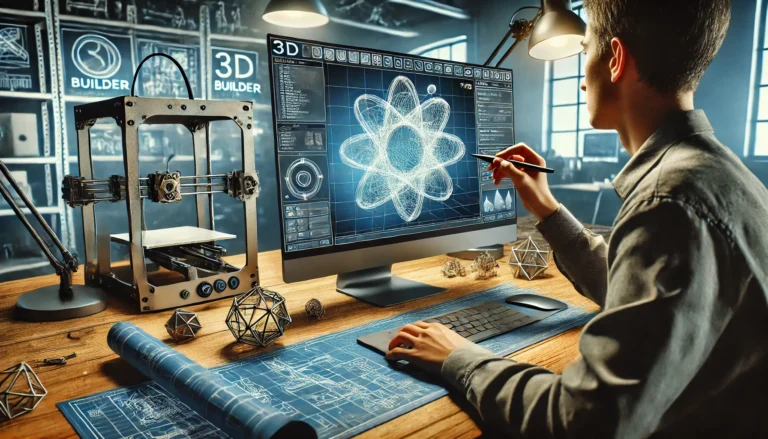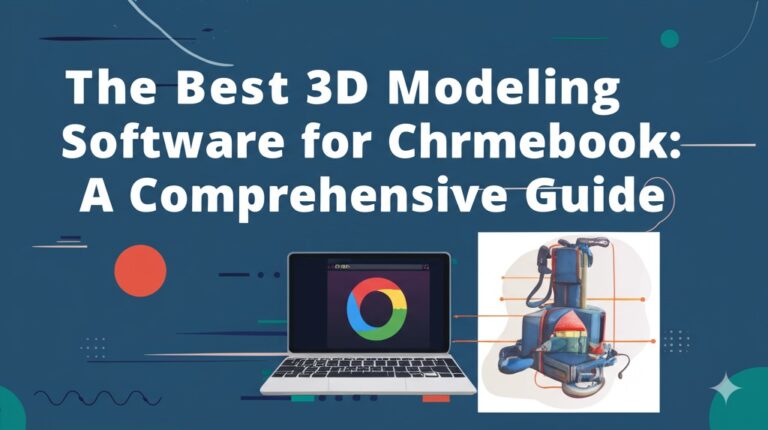The Best 3D Architectural Rendering Software: A Comprehensive Guide
Introduction
In the world of architecture and design, 3D architectural rendering software has become an essential tool for professionals looking to bring their ideas to life. Whether you’re an architect, interior designer, or real estate developer, high-quality 3D renderings help visualize concepts, present projects to clients, and enhance marketing efforts. But with so many options available, how do you choose the right software for your needs? This guide explores the top 3D rendering software solutions, their key features, and what makes them stand out.
What is 3D Architectural Rendering Software?
3D architectural rendering software allows users to create realistic images and animations of architectural designs. These tools enable architects and designers to:
- Visualize projects before construction begins.
- Experiment with different materials, lighting, and textures.
- Create photorealistic renderings for presentations and marketing.
- Enhance collaboration between teams and clients.
Top 3D Architectural Rendering Software
1. Autodesk 3ds Max
Best for: Professionals seeking advanced modeling and rendering capabilities.
Autodesk 3ds Max is a powerful software widely used in architectural visualization. It offers robust modeling tools, high-quality rendering, and integration with Autodesk Revit for a seamless workflow.
Key Features:
- Advanced rendering with Arnold Renderer.
- Extensive material and texture libraries.
- Compatible with various 3D modeling and CAD software.
2. Lumion
Best for: Architects looking for fast and easy-to-use rendering solutions.
Lumion is known for its real-time rendering capabilities and intuitive interface. It enables architects to quickly produce stunning visualizations without requiring extensive training.
Key Features:
- Drag-and-drop functionality for quick scene creation.
- Extensive library of materials, objects, and vegetation.
- Real-time rendering for instant feedback.
3. V-Ray
Best for: Professionals who need high-quality photorealistic renders.
V-Ray is a popular rendering engine used with software like SketchUp, Revit, Rhino, and 3ds Max. It provides excellent control over lighting, materials, and textures.
Key Features:
- Advanced global illumination and lighting options.
- Highly realistic material creation.
- Integration with various modeling software.
4. Twinmotion
Best for: Real-time rendering and virtual reality experiences.
Twinmotion, developed by Epic Games, is known for its real-time visualization and seamless integration with Unreal Engine.
Key Features:
- Real-time scene adjustments.
- VR compatibility for immersive experiences.
- Direct link to Revit, SketchUp, and ArchiCAD.
5. Enscape
Best for: Architects and designers seeking a fast rendering workflow.
Enscape is an excellent real-time rendering plugin for software like Revit, SketchUp, and Rhino, offering an instant visualization experience.
Key Features:
- Real-time walkthroughs.
- VR compatibility for client presentations.
- Direct synchronization with design software.
6. Blender (Free & Open-Source)
Best for: Designers on a budget looking for a powerful open-source solution.
Blender is a free, open-source 3D modeling and rendering software with a powerful rendering engine (Cycles), making it a great choice for cost-conscious architects.
Key Features:
- Free and open-source.
- Advanced modeling and rendering tools.
- Active community and extensive tutorials.
How to Choose the Right 3D Rendering Software
1. Consider Your Skill Level
- Beginners should opt for user-friendly software like Lumion or Enscape.
- Advanced users may prefer Autodesk 3ds Max or V-Ray.
2. Look at Compatibility
- Ensure the software integrates with your existing tools (Revit, SketchUp, AutoCAD, etc.).
3. Evaluate Rendering Speed & Quality
- Real-time rendering tools (Twinmotion, Lumion, Enscape) are great for quick feedback.
- High-end rendering engines (V-Ray, 3ds Max) deliver photorealistic results but require more computing power.
4. Check Pricing & Licensing
- Some tools, like Blender, are free.
- Professional software may require subscription or perpetual licenses.
Conclusion
Choosing the right 3D architectural rendering software depends on your needs, skill level, and budget. Whether you need real-time visualization, photorealistic rendering, or cost-effective solutions, there’s a tool for you. Experiment with trial versions to find the best fit, and take your architectural designs to the next level!
Ready to get started? Explore these software options and transform your architectural vision into reality today!

Zain Jacobs is a writer for TheNetUse, providing in-depth reviews, tips, and insights on the latest software apps to help users maximize their digital experience.