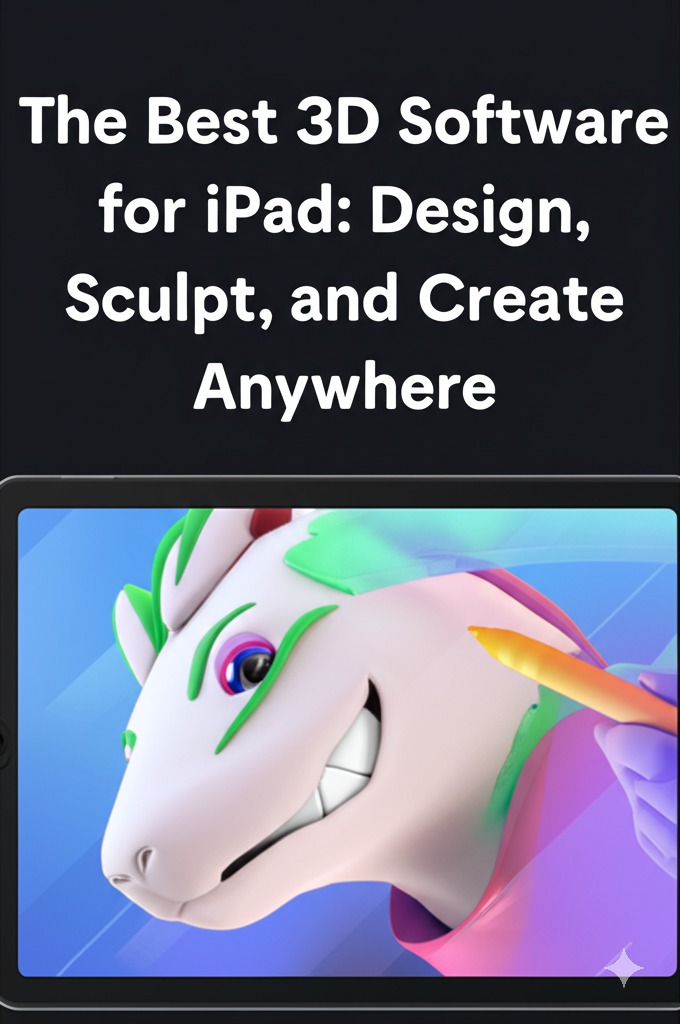The Best 3D CAD Open Source Software: A Comprehensive Guide
Introduction
In today’s digital landscape, 3D CAD (Computer-Aided Design) software plays a crucial role in engineering, architecture, product design, and various creative industries. While many premium CAD tools dominate the market, open-source alternatives provide a cost-effective, flexible, and community-driven solution for professionals, hobbyists, and students. If you’re looking for free yet powerful 3D CAD open-source software, this guide will help you explore the best options available and their key features.
Why Choose Open-Source 3D CAD Software?
Open-source 3D CAD software offers numerous advantages over proprietary solutions. Here are some of the key benefits:
- Cost-Effective: Completely free to use, making it ideal for startups, students, and independent designers.
- Customizability: Users can modify the source code to tailor the software to their specific needs.
- Community Support: A strong user community actively contributes to development, bug fixes, and feature updates.
- Cross-Platform Compatibility: Most open-source CAD software is available for Windows, macOS, and Linux.
Best Open-Source 3D CAD Software Options
1. FreeCAD – Best for Parametric Design
FreeCAD is one of the most popular open-source parametric 3D CAD software solutions. It is highly versatile and well-suited for engineering and product design.
Key Features:
- Parametric modeling for precise adjustments.
- Modular architecture with add-ons and plugins.
- Open file formats such as STEP, IGES, STL, and OBJ.
- Ideal for engineering, mechanical design, and architecture.
✅ Best for: Engineers, product designers, and professionals who require parametric modeling.
2. Blender – Best for 3D Modeling & Animation
Although Blender is widely known for 3D modeling, animation, and rendering, it also includes CAD functionalities for designing engineering models.
Key Features:
- Advanced sculpting & modeling tools for artistic designs.
- Simulation features for physics-based animations.
- Integration with Python scripting for automation.
- Compatible with STL, OBJ, and other 3D file formats.
✅ Best for: Artists, animators, and designers looking for an all-in-one 3D solution.
3. OpenSCAD – Best for Programmers & Engineers
OpenSCAD is a script-based 3D CAD software designed for engineers and programmers who prefer code-driven modeling over traditional GUI-based modeling.
Key Features:
- Script-based modeling using a programming approach.
- Precise geometric control for parametric designs.
- Lightweight software with minimal system requirements.
- Exports to STL and other 3D formats for 3D printing.
✅ Best for: Engineers and developers who prefer coding over graphical modeling.
4. LibreCAD – Best for 2D CAD Drafting
For those focusing on 2D CAD drafting, LibreCAD is an excellent open-source alternative to commercial software like AutoCAD.
Key Features:
- Lightweight and fast with an intuitive interface.
- Supports DXF, SVG, and other popular file formats.
- Great for architectural blueprints and mechanical drawings.
- Active community for ongoing support and updates.
✅ Best for: Architects, drafters, and professionals working on 2D designs.
How to Choose the Right 3D CAD Open Source Software
When selecting the best open-source 3D CAD software, consider the following factors:
✅ Purpose & Use Case
- Are you an engineer, architect, animator, or hobbyist?
- Do you need parametric modeling, freeform modeling, or scripting-based CAD?
✅ Ease of Use
- Some tools like FreeCAD are beginner-friendly, while OpenSCAD requires coding skills.
- Choose software with an active community and tutorials.
✅ Compatibility & File Formats
- Ensure the software supports common CAD file formats such as STEP, IGES, STL, and DXF.
- Check for compatibility with 3D printers and other external tools.
Conclusion
Open-source 3D CAD software provides powerful alternatives to commercial solutions, catering to different needs—from engineering and product design to animation and 3D printing. FreeCAD, Blender, OpenSCAD, and LibreCAD are among the best choices, each excelling in different aspects of 3D and 2D design.
If you’re looking for a free, customizable, and feature-rich CAD tool, exploring these open-source options is a great starting point. Try one today and unlock the potential of open-source CAD software for your creative and professional projects!

Zain Jacobs is a writer for TheNetUse, providing in-depth reviews, tips, and insights on the latest software apps to help users maximize their digital experience.