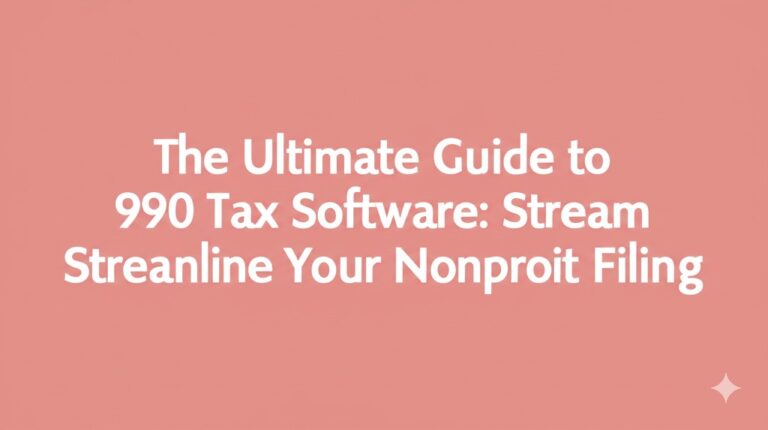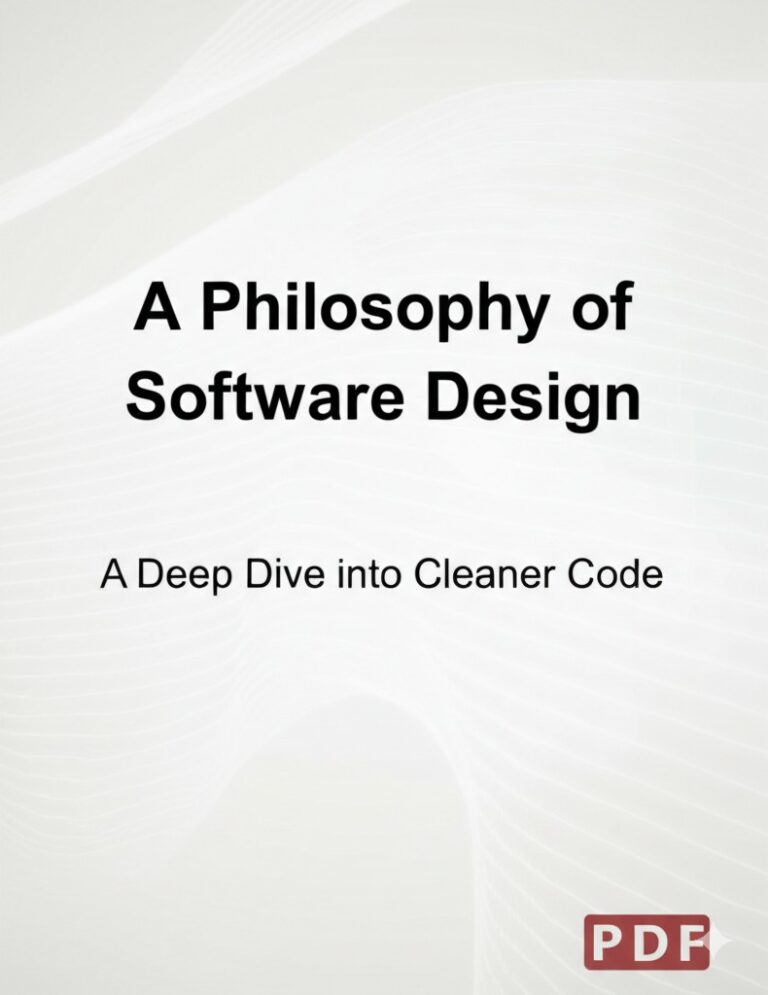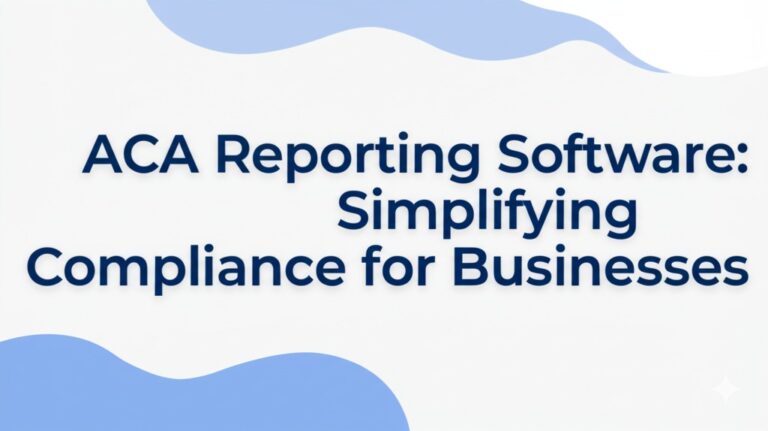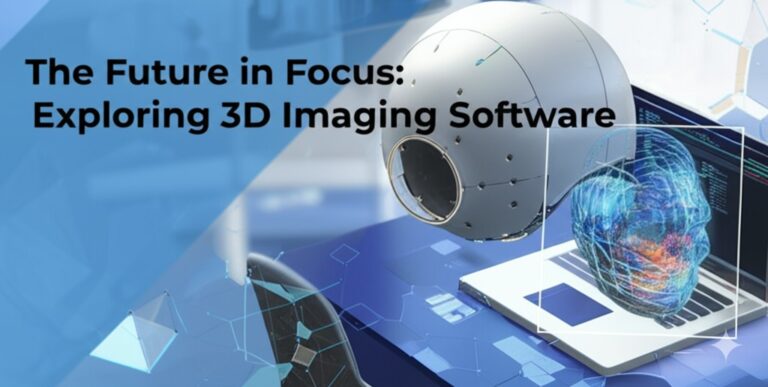The Best 3D Car Design Software: Top Tools for Stunning Auto Models
Introduction
The world of 3D car design software has revolutionized the automotive industry, enabling designers, engineers, and hobbyists to create stunning and realistic car models. Whether you’re a professional designer working on concept vehicles or a beginner exploring digital sculpting, the right software can make all the difference. In this article, we’ll explore the best 3D car design software, their key features, and how to choose the right one for your needs.
What is 3D Car Design Software?
3D car design software is a digital tool that allows users to create, modify, and visualize automobile models in a three-dimensional space. These programs offer features such as parametric modeling, rendering, simulation, and animation, making them essential for automotive designers, engineers, and game developers.
Top 3D Car Design Software
1. Autodesk Alias
Best for: Professional automotive designers
Autodesk Alias is a powerful tool used by industry professionals for advanced surface modeling and design. It offers features like:
- High-quality surfacing tools for precision modeling
- Parametric and direct modeling capabilities
- Integration with Autodesk’s ecosystem (e.g., Maya, Fusion 360)
- Real-time visualization and rendering
2. Blender
Best for: Budget-conscious designers and hobbyists
Blender is a free and open-source 3D modeling software with extensive features for car design, including:
- Advanced sculpting and modeling tools
- Realistic rendering with Cycles and Eevee engines
- Extensive add-ons and plugins
- Animation and physics simulations
3. SolidWorks
Best for: Engineering-focused car design
SolidWorks is a CAD (Computer-Aided Design) software widely used for mechanical and engineering design. Its strengths include:
- Parametric modeling for precision design
- Finite element analysis (FEA) and stress testing
- Compatibility with manufacturing processes
4. Rhino 3D
Best for: Designers needing versatility
Rhino 3D is known for its NURBS-based modeling, making it ideal for car body designs requiring smooth curves. Key features:
- Extensive plugin support
- Compatibility with rendering engines like V-Ray
- Great for both artistic and technical modeling
5. 3ds Max
Best for: Game designers and animators
3ds Max is widely used in gaming and film industries for car modeling and animation. It offers:
- Polygon and subdivision modeling tools
- Powerful rendering with Arnold
- Integration with game engines like Unreal Engine
Key Features to Look for in 3D Car Design Software
When selecting the best 3D car design software, consider the following features:
1. Ease of Use
- Beginner-friendly interface
- Extensive learning resources and tutorials
2. Rendering Capabilities
- High-quality textures and lighting
- Real-time preview options
3. Parametric & NURBS Modeling
- Essential for smooth curves and precise designs
- Ideal for both artistic and engineering purposes
4. Compatibility & Export Options
- Ability to export to various file formats (OBJ, STL, STEP)
- Integration with other software for seamless workflow
5. Cost & Licensing
- Free vs. paid software options
- Subscription vs. one-time purchase
Conclusion
Choosing the right 3D car design software depends on your skill level, project requirements, and budget. Whether you opt for Autodesk Alias for professional surfacing, Blender for an open-source solution, or SolidWorks for engineering-focused design, each tool offers unique strengths.
For beginners, Blender is an excellent free choice, while professionals might prefer Autodesk Alias or Rhino 3D for advanced capabilities. If you’re focused on game design, 3ds Max is a strong contender.
Ready to start your 3D car design journey? Explore these tools and bring your dream car models to life!

Zain Jacobs is a writer for TheNetUse, providing in-depth reviews, tips, and insights on the latest software apps to help users maximize their digital experience.