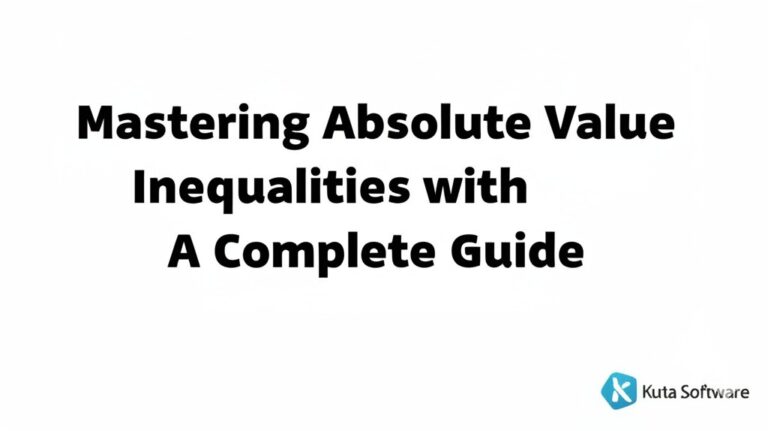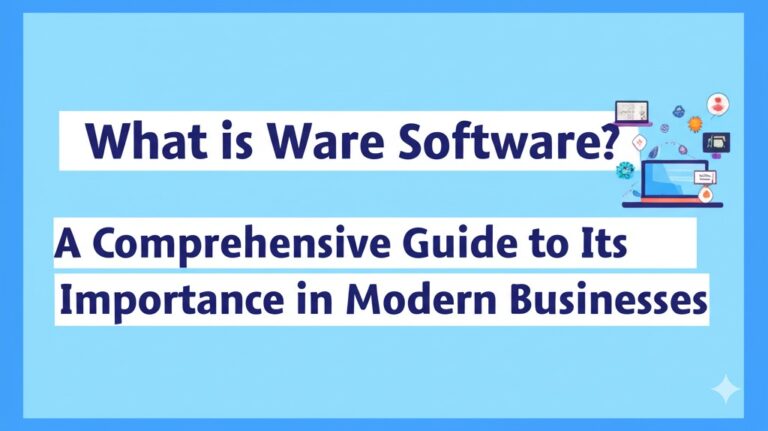The Best 3D Editing Software for Mac: A Comprehensive Guide
Introduction
The world of 3D editing and modeling has grown tremendously, offering powerful tools for artists, designers, and engineers. If you’re a Mac user, you may wonder which 3D editing software suits your needs. Fortunately, macOS supports a variety of high-performance programs designed for everything from animation to industrial design. In this guide, we explore the best 3D editing software for Mac, helping you choose the right tool for your projects.
Best 3D Editing Software for Mac
1. Blender – The Free and Open-Source Powerhouse
Blender is one of the most popular 3D editing programs available today, known for its versatility and zero cost. It is an open-source tool that offers modeling, sculpting, texturing, rigging, animation, and rendering all in one package.
Key Features:
- Completely free and open-source
- Advanced sculpting and modeling tools
- Real-time rendering with Eevee
- VFX, animation, and game development tools
- Large community with extensive tutorials
Best for: Artists, animators, game developers, and hobbyists looking for a cost-effective solution.
2. Autodesk Maya – The Industry Standard
Autodesk Maya is widely used in Hollywood and gaming studios for creating high-end animations and effects. While it comes with a steep learning curve and high price tag, it offers unmatched professional-grade tools.
Key Features:
- Advanced animation and rigging tools
- Powerful simulation features for cloth, hair, and fluids
- Comprehensive texturing and shading options
- Seamless integration with other Autodesk products
Best for: Professional animators, visual effects artists, and game developers who need industry-leading tools.
3. Cinema 4D – The Motion Graphics Champion
If you’re into motion graphics, visual effects, or 3D animation, Cinema 4D is an excellent choice. It is widely used by advertisers and filmmakers for its intuitive interface and powerful rendering capabilities.
Key Features:
- User-friendly interface
- Powerful MoGraph tools for motion graphics
- High-quality rendering with Redshift support
- Seamless integration with After Effects
Best for: Motion designers, visual effects artists, and 3D modelers looking for easy-to-use yet powerful software.
4. ZBrush – The Sculpting Specialist
For those focused on digital sculpting, ZBrush is the go-to software. It is favored by character artists and game designers for its ability to create intricate details.
Key Features:
- Industry-leading sculpting tools
- High-resolution detailing with millions of polygons
- Non-linear workflow with Dynamesh
- Used extensively in film and game industries
Best for: Character artists, game designers, and sculptors who need advanced modeling tools.
5. SketchUp – The Easy-to-Learn 3D Modeler
SketchUp is an ideal tool for architects, interior designers, and product designers who need an easy-to-use program for 3D modeling.
Key Features:
- Intuitive and beginner-friendly interface
- Great for architectural and product design
- Vast library of pre-made 3D models
- Cloud-based version available
Best for: Architects, designers, and beginners who need a simple and effective 3D modeling tool.
6. Rhino 3D – The Precision Modeling Tool
Rhino 3D is known for its NURBS modeling capabilities, making it ideal for product design, industrial design, and architecture.
Key Features:
- Highly accurate NURBS-based modeling
- Great for engineering and industrial design
- Supports plugins for rendering and analysis
- Available for macOS with full functionality
Best for: Engineers, architects, and designers who need precise control over their 3D models.
How to Choose the Right 3D Editing Software for Mac
When selecting the best 3D editing software, consider the following factors:
1. Purpose of Use
- Animation & VFX – Maya, Blender, Cinema 4D
- Sculpting & Character Design – ZBrush
- Architecture & Interior Design – SketchUp, Rhino 3D
2. Budget
- Free & Open-Source – Blender
- Affordable – SketchUp (basic version)
- Professional & Expensive – Maya, Cinema 4D, Rhino 3D
3. Learning Curve
- Beginner-Friendly – SketchUp, Blender (with tutorials)
- Advanced & Complex – Maya, ZBrush, Rhino 3D
Conclusion
Finding the best 3D editing software for Mac depends on your needs, budget, and skill level. Whether you’re a beginner exploring 3D modeling or a professional working in the animation or industrial design industry, there’s a tool that fits your workflow.
If you’re just starting out, Blender is an excellent free option. For professionals, Maya, Cinema 4D, and Rhino 3D offer robust features tailored to specific industries.

Zain Jacobs is a writer for TheNetUse, providing in-depth reviews, tips, and insights on the latest software apps to help users maximize their digital experience.