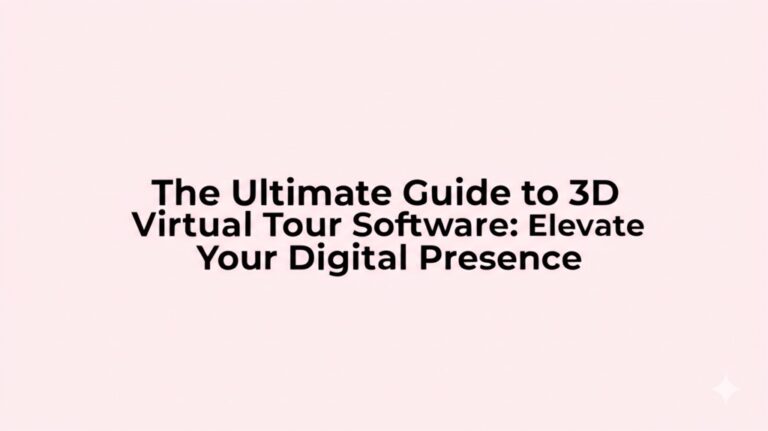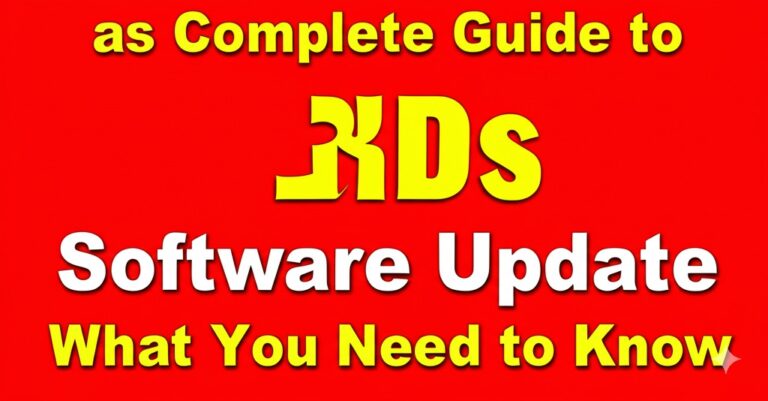The Best 3D House Modeling Software: A Complete Guide for Home Designers and DIY Enthusiasts
If you’ve ever dreamed of designing your own home or diving into architecture without the years of schooling, you’re not alone. Thanks to 3D house modeling software, what once required professional blueprints and drafting tables can now be done with a few clicks. Whether you’re an aspiring architect, an interior designer, or a homeowner planning renovations, 3D modeling tools make it easier than ever to bring your vision to life.
In this article, we’ll explore the top 3D house modeling software, their features, who they’re for, and what to look for when choosing one. Let’s dive in!
What is 3D House Modeling Software?
3D house modeling software allows users to create digital representations of residential spaces. These tools offer everything from drag-and-drop floor plans to fully immersive, photorealistic walkthroughs.
Key capabilities include:
- Floor plan design (2D and 3D views)
- Interior and exterior visualization
- Material and texture customization
- Lighting simulation
- Virtual reality compatibility (in advanced tools)
It’s a blend of creativity and technology that’s reshaping how we plan, design, and visualize our homes.
Why Use 3D Modeling for Home Design?
Using 3D software for house design offers significant advantages over traditional methods:
- Visual Accuracy: See exactly how your design looks before building begins.
- Time & Cost Efficiency: Catch design flaws early and avoid costly mistakes.
- Easy Modifications: Quickly tweak layouts, furniture, or colors without redrawing everything.
- Client Presentations: Professionals can present stunning visualizations to clients.
Whether you’re building from scratch or remodeling, these tools make the process faster, smarter, and more creative.
Top 3D House Modeling Software in 2024
1. SketchUp
Best for: Beginners and professionals looking for flexibility
Pros:
- Intuitive interface
- Extensive library of 3D models
- Cloud-based collaboration
Cons:
- Advanced features require paid versions
- Learning curve for complex projects
SketchUp is one of the most user-friendly and widely-used 3D modeling tools. It’s perfect for everything from small home projects to architectural design. The 3D Warehouse offers a huge collection of pre-built models, making it easy to drag and drop furniture, windows, and other elements.
2. Sweet Home 3D
Best for: Homeowners and DIY enthusiasts
Pros:
- Free and open-source
- Simple drag-and-drop functionality
- Real-time 3D previews
Cons:
- Limited advanced features
- Interface feels outdated to some users
If you want a no-cost tool that gets the job done, Sweet Home 3D is a solid pick. It’s lightweight, functional, and great for quick remodeling or layout planning.
3. Home Designer Suite by Chief Architect
Best for: Serious home renovators and semi-professionals
Pros:
- Extremely detailed design tools
- Landscaping and deck planning
- Automatic roof and foundation generation
Cons:
- Higher price point
- Steeper learning curve
This software is a powerhouse for those who need more than just the basics. It’s perfect for users who want professional-grade features without being a licensed architect.
4. AutoCAD Architecture
Best for: Professionals and architectural students
Pros:
- Industry-standard precision
- 2D/3D drafting capabilities
- Advanced customization
Cons:
- Expensive subscription
- Requires technical knowledge
AutoCAD is more than just a modeling tool—it’s the gold standard in CAD design. While it’s not for casual users, its precision and depth make it invaluable for large-scale residential or commercial projects.
Features to Look for in 3D House Modeling Software
When choosing the right software, consider the following key features:
Ease of Use
- Look for intuitive interfaces and drag-and-drop tools.
- Check if the software offers tutorials or community support.
Rendering Quality
- Does it offer photorealistic rendering?
- Can you simulate lighting and materials?
Library of Assets
- A robust library saves time when furnishing and decorating.
- Look for integration with online model databases.
Budget & Licensing
- Free options may lack advanced features.
- Consider whether you need a one-time purchase or a subscription.
Platform Compatibility
- Make sure it runs smoothly on your OS (Windows/Mac) or if there’s a web-based version.
Who Should Use 3D House Modeling Tools?
These tools cater to a wide range of users:
- Homeowners wanting to renovate or visualize changes
- Interior designers creating room layouts and decor plans
- Architects and students for project drafting and presentations
- Real estate professionals offering virtual walkthroughs
The software you choose should match your experience level and design needs.
Tips for Getting Started with 3D House Design
New to 3D modeling? Here are a few tips:
- Start with a floor plan: Keep it simple. Focus on layout before jumping into textures and furniture.
- Use templates: Many programs offer ready-made room layouts to get you going.
- Watch tutorials: YouTube and forums are goldmines for walkthroughs and tips.
- Save your work frequently: Trust us—this will save you headaches later!
Final Thoughts: Turn Your Dream Home into a Digital Reality
3D house modeling software has made home design more accessible than ever. Whether you’re sketching your dream kitchen or planning a complete home overhaul, the right tool can turn your ideas into immersive, lifelike models.

Zain Jacobs is a writer for TheNetUse, providing in-depth reviews, tips, and insights on the latest software apps to help users maximize their digital experience.