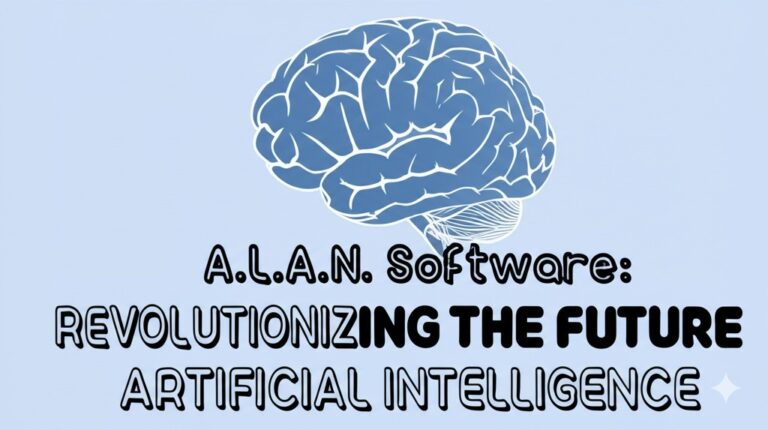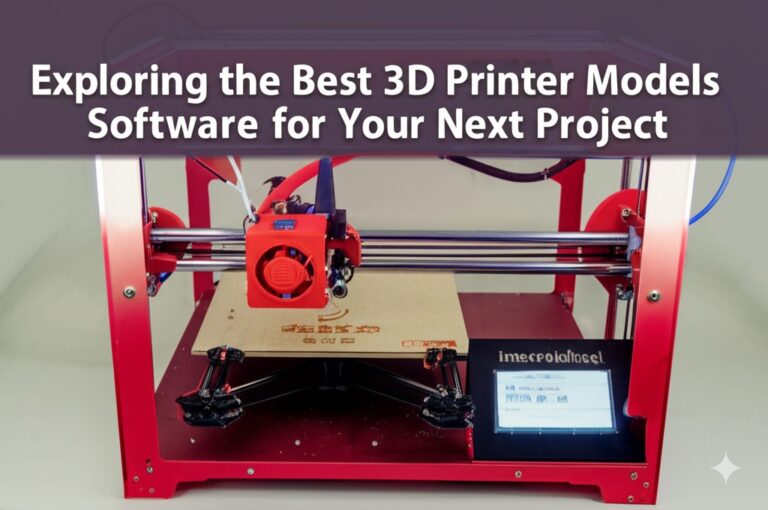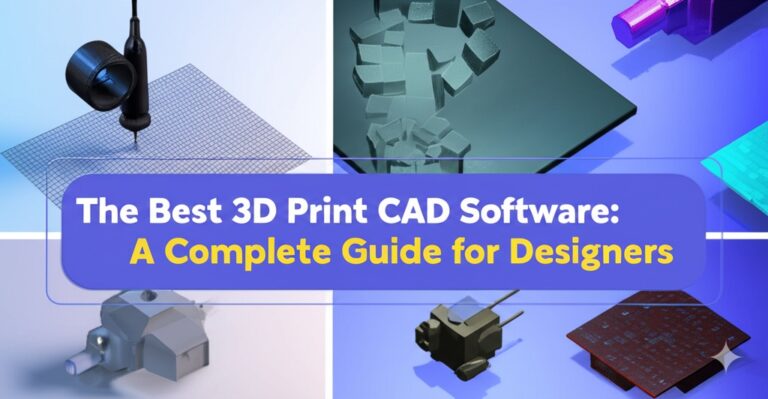The Best 3D Model Software for Every Creator: A Complete Guide
3D modeling has revolutionized industries like gaming, film, architecture, and even manufacturing. Whether you’re a hobbyist or a professional, the right 3D modeling software can make all the difference in bringing your ideas to life. But with so many options available, how do you know which one is the best for your needs? In this guide, we’ll dive into the top 3D modeling software options, explore their features, and help you choose the perfect tool for your creative journey.
What is 3D Modeling Software?
Before we jump into specific software, it’s essential to understand what 3D modeling software is. Simply put, these programs allow users to create three-dimensional objects in a digital space. From basic shapes to complex characters, environments, and structures, 3D modeling is an essential part of modern design, animation, and engineering.
These tools typically offer features for sculpting, texturing, rendering, and animating models. The complexity of the software can vary widely, making it suitable for users at all skill levels.
Top 3D Modeling Software for Beginners
1. TinkerCAD
TinkerCAD is an excellent choice for those just starting in 3D modeling. It’s a free, user-friendly online tool that’s perfect for beginners and educators. With its simple interface and intuitive drag-and-drop features, you can create basic models without a steep learning curve. TinkerCAD is ideal for projects like prototyping, 3D printing, and creating simple designs.
Key Features:
- Free and web-based
- Easy-to-learn interface
- Great for 3D printing
- Basic shapes and modifications
While TinkerCAD may not have all the bells and whistles of professional tools, it’s a solid foundation for learning the basics of 3D design.
2. SketchUp
Another popular option for beginners is SketchUp, known for its simplicity and ease of use. While it offers powerful tools for professionals, it’s still approachable for newcomers. SketchUp’s free version is great for personal projects, while the Pro version opens up more advanced features like 3D rendering and layout tools.
Key Features:
- Free version available
- Easy learning curve
- Robust community and tutorials
- Great for architectural and interior design
SketchUp strikes a great balance between beginner-friendly features and powerful tools for more advanced users.
Best 3D Modeling Software for Intermediate Users
3. Blender
Blender is one of the most popular and powerful free 3D modeling tools available. It offers a comprehensive set of features that span the entire 3D creation pipeline, including sculpting, texturing, rigging, and rendering. It’s an open-source platform, which means it’s free to use and continually updated by a vast community.
Key Features:
- Completely free and open-source
- Extensive modeling, sculpting, and animation tools
- Large, active user community
- Supports advanced rendering with Cycles
Though Blender has a steeper learning curve than tools like TinkerCAD or SketchUp, it’s worth the investment of time for anyone serious about 3D design.
4. Autodesk Fusion 360
Autodesk Fusion 360 is a cloud-based 3D modeling tool tailored for engineers and product designers. While it is robust enough for professional-grade CAD (Computer-Aided Design) work, it’s also beginner-friendly and has a free version for students and hobbyists. Fusion 360 combines design, engineering, and simulation tools into one platform, making it ideal for mechanical and product design projects.
Key Features:
- Cloud-based, allows for easy collaboration
- Advanced CAD tools for precision modeling
- Free for students and hobbyists
- Integrated simulation and rendering features
Fusion 360 stands out as an excellent choice for intermediate users, especially those focusing on engineering and mechanical design.
Advanced 3D Modeling Software for Professionals
5. Autodesk Maya
Autodesk Maya is the industry-standard 3D modeling and animation software used in film, television, and video game production. Known for its advanced modeling and animation tools, Maya allows professionals to create high-quality assets with complex details. It supports everything from basic modeling to rigging, rendering, and advanced simulations.
Key Features:
- Professional-grade tools for modeling, animation, and rendering
- Advanced simulation tools for cloth, fluids, and particles
- Robust plugin and script support
- High customization for complex projects
Maya is a powerful software, but it requires a significant time investment to master. It’s perfect for professionals in entertainment, visual effects, and game design.
6. ZBrush
For digital sculpting and highly detailed models, ZBrush is a top choice. It’s used by professionals in industries like film, gaming, and 3D printing. ZBrush excels at creating complex textures and details, offering tools like dynamic topology and pixel-level sculpting.
Key Features:
- Superior sculpting tools for high detail
- Ideal for creating characters and organic shapes
- Support for large and complex models
- Advanced texture painting tools
ZBrush is an essential tool for artists who need to create intricate and detailed characters or assets, making it ideal for professionals in the entertainment industry.
Key Considerations When Choosing 3D Modeling Software
1. Skill Level
The right software depends on your experience. Beginners should start with simple tools like TinkerCAD or SketchUp, while intermediate and advanced users may need the more powerful features of Blender, Fusion 360, or Maya.
2. Intended Use
Your choice should also depend on what you want to create. For example, SketchUp is great for architecture, while Blender is perfect for general 3D modeling and animation. Fusion 360 is best for product design and engineering.
3. Budget
While some programs like Blender are free, others like Autodesk Maya require a subscription or a hefty upfront cost. Be sure to evaluate your budget and consider free trials before committing to any software.
4. Learning Curve
Some software is more intuitive than others. Beginners may want to avoid complex programs like Maya or ZBrush until they’re comfortable with basic modeling concepts.
Conclusion: Which 3D Modeling Software is Right for You?
Choosing the right 3D modeling software depends on your skill level, project requirements, and budget. For beginners, tools like TinkerCAD or SketchUp offer simplicity and ease of use. Intermediate users will find Blender or Fusion 360 provide the perfect mix of power and accessibility. Finally, professionals in animation, gaming, or engineering will benefit from the advanced features of Autodesk Maya or ZBrush.
Ultimately, the best 3D modeling software is the one that fits your needs and allows you to bring your creative visions to life. If you’re unsure where to start, why not try out a few free versions before deciding on your ideal tool?

Zain Jacobs is a writer for TheNetUse, providing in-depth reviews, tips, and insights on the latest software apps to help users maximize their digital experience.