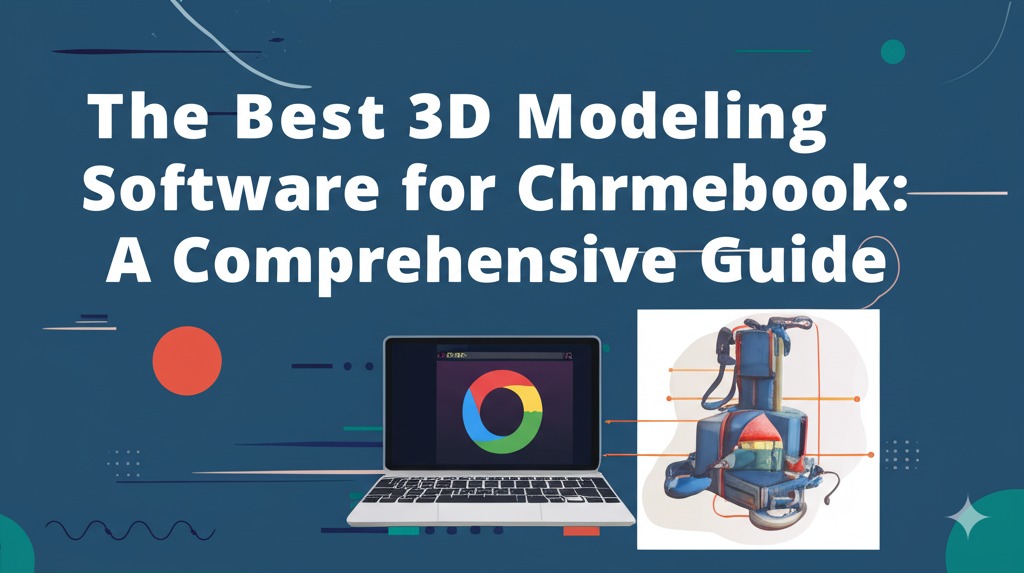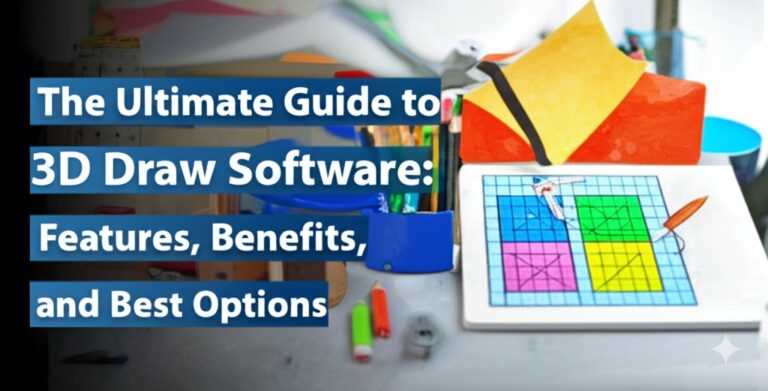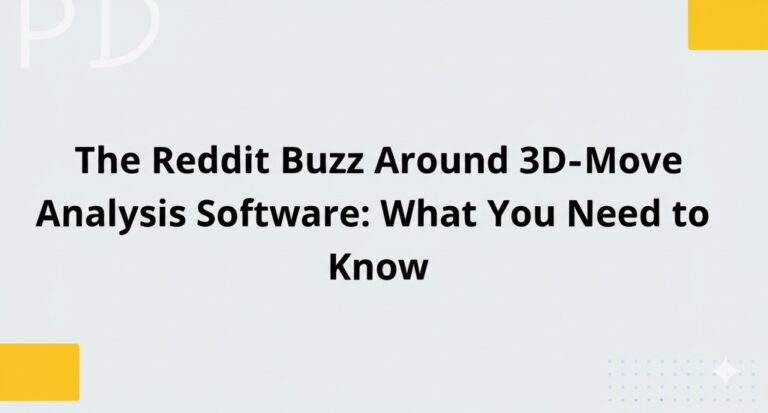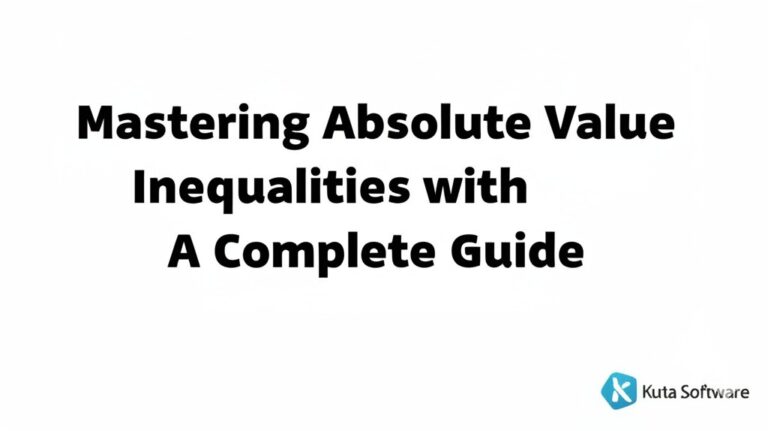The Best 3D Modeling Software for Chromebook: A Comprehensive Guide
In recent years, Chromebooks have become increasingly popular for their lightweight design, simplicity, and affordability. While these devices are often associated with web browsing and productivity tasks, they also have the potential for more complex applications, including 3D modeling. Whether you’re an aspiring designer, hobbyist, or professional looking to create stunning 3D models, you may wonder which software options work best on a Chromebook.
This guide will explore the top 3D modeling software available for Chromebooks, highlighting their features, strengths, and limitations. We’ll also provide insights into how to choose the right software for your needs. Let’s dive into the world of 3D modeling on Chromebooks!
Why Use a Chromebook for 3D Modeling?
Before we dive into specific software options, let’s first understand why someone might choose to use a Chromebook for 3D modeling. Traditionally, 3D modeling software requires high-powered systems with dedicated graphics cards and ample processing power. However, Chromebooks are changing the game by offering cloud-based solutions that enable users to create complex models without the need for a high-end desktop.
Benefits of 3D Modeling on a Chromebook:
- Cost-effective: Chromebooks are more affordable than traditional laptops or desktops.
- Cloud-based storage: Many 3D modeling programs for Chromebooks are cloud-based, which means you can access your work from any device with an internet connection.
- Portability: Chromebooks are lightweight and easy to carry, making them ideal for on-the-go 3D modeling.
Top 3D Modeling Software for Chromebook Users
While Chromebooks might not run traditional 3D modeling programs like Blender or AutoCAD natively, several powerful web-based applications make creating 3D models on these devices possible. Below, we’ll explore some of the best options available.
1. Tinkercad: The Beginner’s Choice
Tinkercad, owned by Autodesk, is one of the most popular and accessible 3D modeling tools available for Chromebook users. It’s an intuitive, beginner-friendly platform that’s perfect for those new to 3D design.
Key Features:
- User-friendly interface: Tinkercad offers an easy-to-navigate interface with drag-and-drop functionality.
- Cloud-based: All your designs are saved to the cloud, making them accessible from any device.
- Comprehensive tutorials: Tinkercad provides detailed tutorials, helping beginners learn the basics of 3D design.
Why It’s Great for Chromebooks:
Tinkercad runs directly in your browser, meaning there’s no need for installation or heavy processing power. You can start designing in minutes without worrying about system specifications.
Limitations:
While Tinkercad is great for beginners and simple projects, it might lack advanced features needed for professional-grade models. However, it’s a fantastic starting point for learning 3D modeling.
2. SculptGL: Digital Sculpting Made Easy
SculptGL is a web-based 3D sculpting tool that’s designed for creating more organic and complex models. It’s an ideal choice for those who want to try their hand at digital sculpting but don’t have access to high-end software.
Key Features:
- Dynamic brush system: SculptGL allows for detailed sculpting with a variety of brushes and textures.
- Customizable interface: You can adjust the interface to suit your workflow, enhancing productivity.
- Real-time performance: Despite being browser-based, SculptGL performs well and provides a seamless sculpting experience.
Why It’s Great for Chromebooks:
SculptGL is a lightweight option that doesn’t require powerful hardware, making it a great choice for Chromebook users. It also offers the advantage of being entirely web-based, so you don’t need to worry about storage limitations.
Limitations:
SculptGL might not have the full range of features found in professional sculpting programs like ZBrush, but it’s an excellent tool for those starting out or working on simpler sculpting tasks.
3. Clara.io: Professional-Level Modeling in the Cloud
Clara.io is a powerful cloud-based 3D modeling, rendering, and animation tool. It offers a full suite of features suitable for both beginners and professionals. With support for various file formats, Clara.io is an excellent option for those working on more complex projects.
Key Features:
- Full-featured 3D modeling: Clara.io includes tools for modeling, texturing, rigging, and rendering.
- Real-time collaboration: Multiple users can work on the same project simultaneously, making it ideal for teams.
- Cross-platform support: Since it’s web-based, Clara.io works on any device, including Chromebooks.
Why It’s Great for Chromebooks:
Clara.io’s web-based interface means it can run smoothly on Chromebooks without the need for heavy hardware. Its extensive feature set also makes it one of the most versatile options for cloud-based 3D modeling.
Limitations:
The learning curve might be steeper for those new to 3D modeling, and some advanced features may require a subscription for full access.
4. Vectary: 3D Design and AR Modeling
Vectary is a cloud-based 3D design tool that’s ideal for creating models for augmented reality (AR) and virtual reality (VR). It offers an intuitive interface and comes with a wide variety of templates to get started quickly.
Key Features:
- AR and VR modeling: Vectary allows you to design models for AR and VR, making it a unique option for creating immersive experiences.
- Collaborative design: Like Clara.io, Vectary allows multiple users to collaborate on projects in real-time.
- Pre-built assets: The tool includes a library of pre-made models, which can be helpful for users who want to speed up their design process.
Why It’s Great for Chromebooks:
Vectary is another fully web-based solution, so it’s easy to access from your Chromebook. Its focus on AR/VR also makes it an excellent tool for modern 3D design.
Limitations:
Some advanced features require a paid subscription, and the free version may come with limitations in terms of the number of models you can create.
How to Choose the Right 3D Modeling Software for Your Chromebook
When selecting the right 3D modeling software for your Chromebook, consider the following factors:
1. Your Skill Level:
If you’re a beginner, software like Tinkercad or SculptGL might be your best bet due to their ease of use. For more experienced users, Clara.io or Vectary may be better suited for professional projects.
2. Project Complexity:
For basic models or prototypes, simpler tools will suffice. For more complex, professional-grade designs, you’ll need a tool with advanced features like Clara.io.
3. Collaboration Features:
If you plan to collaborate with others on your designs, look for software that offers real-time collaboration, such as Clara.io or Vectary.
4. Hardware Requirements:
While most of these tools are cloud-based and optimized for Chromebooks, be sure to check if the software requires a stable internet connection and whether your Chromebook can handle large projects.
Conclusion: Start Your 3D Modeling Journey on Your Chromebook
Chromebooks are no longer just for simple tasks like browsing and word processing. With the right software, they can be powerful tools for 3D modeling. Whether you’re looking for something simple like Tinkercad or need the advanced capabilities of Clara.io, there’s a tool that fits your needs.

Zain Jacobs is a writer for TheNetUse, providing in-depth reviews, tips, and insights on the latest software apps to help users maximize their digital experience.