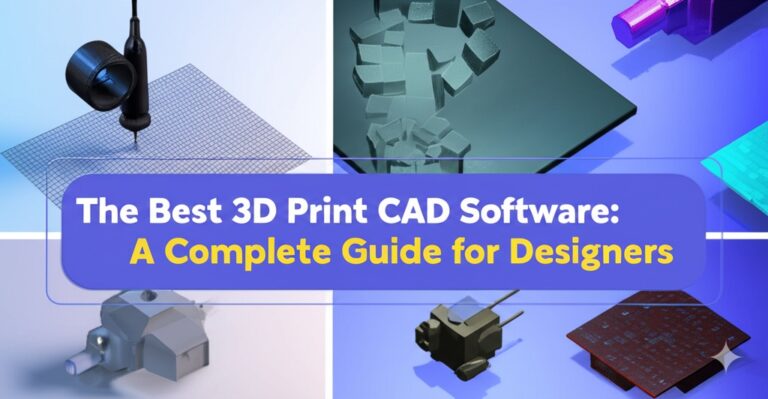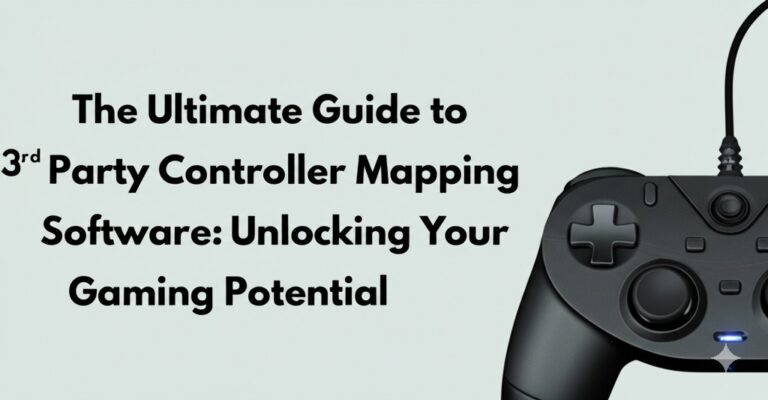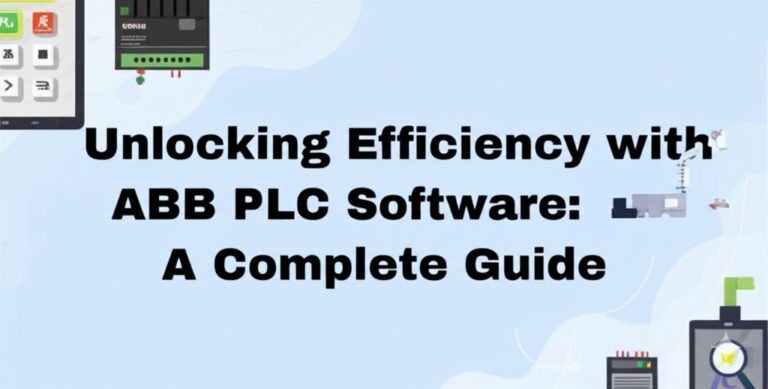The Best 3D Modeling Software for iPad: Top Picks for Creative Professionals
In today’s digital world, 3D modeling is no longer confined to powerful desktop computers or expensive software. With the rise of the iPad, creative professionals now have the ability to model in 3D anywhere and anytime, thanks to the variety of innovative apps available. Whether you’re a designer, architect, or hobbyist, the iPad provides a convenient, portable platform for bringing your ideas to life. In this article, we’ll explore the best 3D modeling software for iPad, discussing their features, benefits, and why they’re a game-changer for those in the creative industry.
Why Choose 3D Modeling Software for iPad?
With the increasing power of iPad’s hardware, including its A-series chips and the Apple Pencil, it’s no wonder that 3D modeling has found its place on this device. iPads are designed for versatility, and with a user-friendly interface and portability, they make a great tool for both beginners and professionals.
- Portability: Create models on the go without being tethered to a desktop.
- Ease of Use: Intuitive touch interfaces make learning 3D modeling accessible to everyone.
- Apple Pencil Support: Allows for precise and detailed drawing, enhancing the modeling experience.
Now let’s dive into some of the top 3D modeling software available for iPad users.
Best 3D Modeling Software for iPad
1. Shapr3D: The Professional Tool for Designers
Shapr3D is one of the best 3D modeling apps for iPad, particularly suited for professionals. With a robust set of CAD tools, it allows users to design intricate and highly detailed models with ease.
Key Features:
- Precision Design Tools: Offers precise 3D CAD modeling tools, ideal for product designers and engineers.
- Apple Pencil Integration: Perfect for creating designs with fine detail.
- CAD Compatibility: Supports importing and exporting to other CAD programs like AutoCAD and SolidWorks.
Why It’s Great: Shapr3D stands out because of its user-friendly interface and the ability to create professional-grade models. Its smooth integration with the Apple Pencil makes it ideal for precision work, while the 3D modeling tools provide the versatility needed for complex projects.
2. Nomad Sculpt: The Artist’s Choice for Organic Modeling
For those interested in creating organic shapes, Nomad Sculpt is the perfect 3D modeling software for iPad. Whether you’re sculpting characters for games, animations, or digital art, Nomad offers a powerful yet intuitive environment.
Key Features:
- Sculpting Tools: Brushes, dynamic tessellation, and deformers for detailed organic shapes.
- Multiresolution Mesh: Helps artists work on different levels of detail without slowing down performance.
- Real-Time Rendering: See your designs come to life instantly with real-time rendering and shading.
Why It’s Great: Nomad Sculpt is perfect for artists who want to bring their creative visions to life with detailed organic shapes. It’s easy to use, and the results are often indistinguishable from professional 3D models created on desktop software.
3. Blender (via iOS): The All-In-One Free Solution
Blender is widely recognized as one of the most powerful open-source 3D modeling software. Although it wasn’t initially designed for mobile devices, with the help of third-party apps, you can run Blender on iPad, offering a feature-rich solution at no cost.
Key Features:
- Comprehensive Toolset: Includes modeling, texturing, animation, and rendering tools all in one.
- Free and Open Source: Blender is completely free to use, making it an excellent choice for hobbyists and professionals alike.
- Add-ons and Customization: The large library of community-created add-ons makes Blender incredibly versatile.
Why It’s Great: Blender’s ability to run on iPad is a game-changer, especially considering that it’s a completely free and open-source tool. For professionals who are familiar with Blender on desktop, this option allows you to seamlessly continue your work while on the move.
4. Forger: A Simple Yet Powerful Sculpting App
Forger is a mobile sculpting app designed for users who need an easy-to-use 3D modeling tool without sacrificing features. It’s an excellent choice for beginners or those who don’t need the complexity of more advanced software.
Key Features:
- Multi-Resolution Sculpting: Work on detailed models with different levels of resolution.
- Layered Approach: Organize your projects with layers for non-destructive editing.
- Intuitive Interface: Easy-to-learn interface for users new to 3D modeling.
Why It’s Great: Forger is perfect for digital artists who want a lightweight yet powerful sculpting tool. Its simple design means you don’t have to be a professional to start creating.
5. Sculptris (via iOS): Beginner-Friendly Sculpting Software
If you’re just getting started with 3D modeling, Sculptris is an excellent tool. While it’s not as feature-rich as other options, its ease of use makes it great for newcomers to the 3D world.
Key Features:
- Sculpting Tools: Intuitive brushes for creating models.
- Smooth Workflow: Quick learning curve and easy navigation.
- Beginner-Friendly: Ideal for those who want to experiment without the steep learning curve of more advanced software.
Why It’s Great: Sculptris is designed for beginners, making it a great introduction to 3D modeling. The app’s simplicity means you can start creating models without feeling overwhelmed by complex features.
Conclusion: Which 3D Modeling Software Is Right for You?
The best 3D modeling software for iPad depends on your needs and experience level. Whether you’re a professional designer looking for precision or a beginner experimenting with sculpting, there’s an app for everyone.
- For professionals: Shapr3D and Blender are great choices for detailed and complex designs.
- For artists and hobbyists: Nomad Sculpt and Forger offer powerful sculpting features with an intuitive interface.
- For beginners: Sculptris provides an easy entry point into the world of 3D modeling.
Each of these apps offers unique strengths, so explore them and choose the one that aligns with your goals. Ready to start modeling? Download your preferred app and let your creativity soar on your iPad today!

Zain Jacobs is a writer for TheNetUse, providing in-depth reviews, tips, and insights on the latest software apps to help users maximize their digital experience.