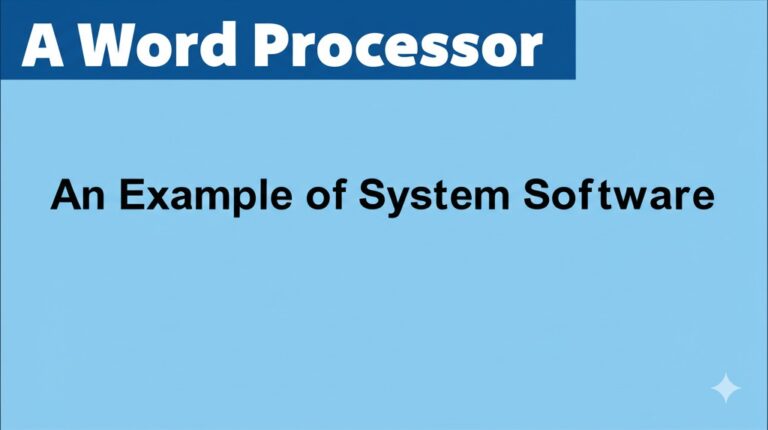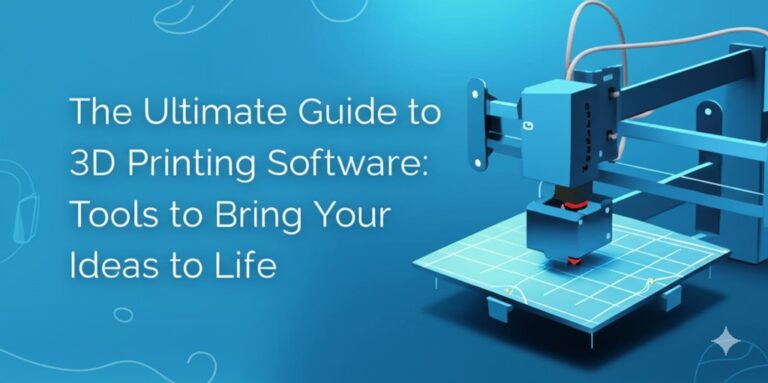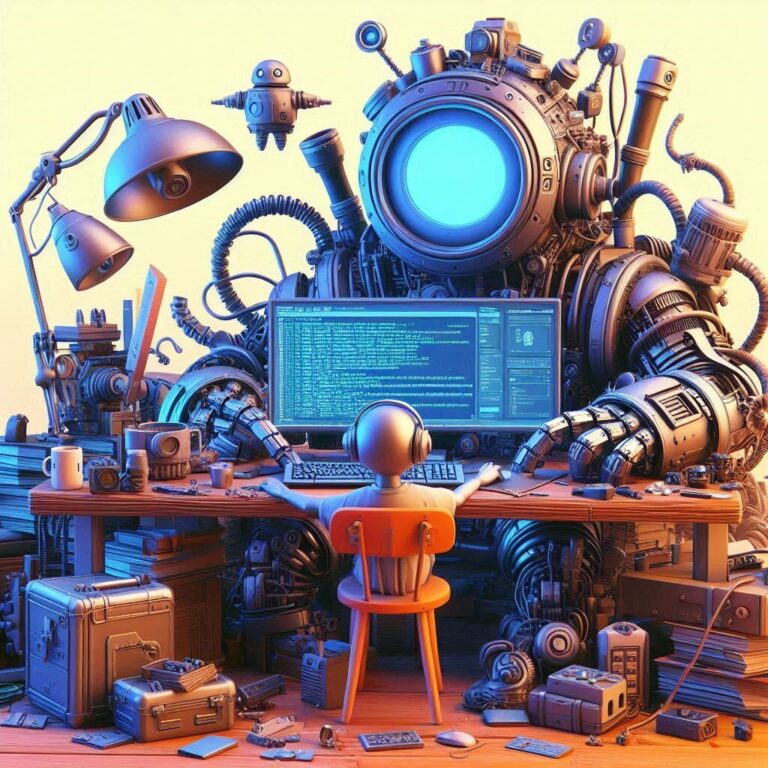The Best 3D Modeling Software: Transform Your Ideas into Reality
3D modeling is at the core of countless industries, from video game development to architecture and product design. Whether you’re an aspiring artist, a seasoned professional, or just exploring the world of 3D design, having the right software can make all the difference. In this article, we’ll explore the best 3D modeling software available, how they can help you bring your ideas to life, and why they’re essential for both beginners and advanced users alike.
What is 3D Modeling Software?
Before diving into the specifics, it’s important to understand what 3D modeling software is. Simply put, 3D modeling software allows users to create three-dimensional objects, characters, and environments. These models can be used for animation, printing, virtual reality, and many other applications. Some of the most popular software options include both paid and free tools, each with its unique set of features.
Key Features to Look for in 3D Modeling Software
When choosing the right 3D modeling software for your needs, consider the following key features:
- Ease of Use: Intuitive interfaces are essential, especially for beginners.
- Compatibility: Ensure the software is compatible with your operating system and other programs.
- Tools & Functions: Look for comprehensive features like sculpting, texturing, and rendering.
- Export Options: The ability to export your models to various file formats for different uses is crucial.
- Support & Resources: Tutorials, communities, and customer support can help you learn and solve issues.
Popular 3D Modeling Software for Beginners
If you’re just starting with 3D modeling, you need software that’s easy to learn but still powerful enough to create impressive results. Here are some great choices:
1. Tinkercad
Tinkercad is an excellent choice for beginners looking to dip their toes into 3D modeling. This web-based tool is incredibly user-friendly and allows you to create models using simple drag-and-drop actions. Perfect for creating basic models, Tinkercad is a great introduction to the world of 3D design.
- Key Features:
- Easy-to-use interface
- Cloud-based for instant access from anywhere
- Perfect for 3D printing
2. SketchUp Free
Another great option for beginners is SketchUp Free. This tool offers a powerful, easy-to-learn platform for creating 3D models, especially in architecture and interior design. With its intuitive interface and large library of pre-made models, SketchUp Free is a perfect starting point for learning the ropes.
- Key Features:
- Free version available
- Extensive 3D model library
- Great for architecture and design projects
Advanced 3D Modeling Software
For those who need more advanced features, there are several professional-grade 3D modeling programs that offer extensive tools and capabilities for detailed work. These programs can handle complex animations, photorealistic rendering, and more.
3. Blender
Blender is one of the most popular open-source 3D modeling software available. It’s packed with features for modeling, texturing, animation, and rendering. Whether you’re into 3D animation, game design, or product visualization, Blender has all the tools you need.
- Key Features:
- Completely free
- Advanced modeling, sculpting, and texturing tools
- Strong community support with lots of tutorials
- Compatible with rendering engines like Cycles and Eevee
4. Autodesk Maya
If you’re aiming for a career in animation, Autodesk Maya is the gold standard in 3D modeling software. Maya is widely used in the film and game industries for creating detailed 3D models and animations. While it has a steep learning curve, its comprehensive toolset is unmatched for professional work.
- Key Features:
- Industry-standard for animation and VFX
- Advanced rigging, modeling, and rendering capabilities
- Great for high-end production environments
5. ZBrush
ZBrush is a digital sculpting tool used by professionals to create highly detailed models. Unlike other modeling software, ZBrush uses a system of “pixols” (2D pixels with depth) for complex detailing, making it ideal for character design and organic shapes. It’s widely used in the film, gaming, and toy industries.
- Key Features:
- Powerful sculpting and detailing tools
- Ideal for organic models and characters
- Advanced texturing and painting options
How to Choose the Right 3D Modeling Software
When selecting the right 3D modeling software, consider these factors:
- Your Skill Level: Beginners may prefer simpler tools like Tinkercad or SketchUp, while experienced artists might opt for more complex programs like Blender or Maya.
- Your Budget: Free software options like Blender or Tinkercad are great for those with limited resources, while programs like Maya and ZBrush come with hefty price tags.
- The Type of Projects You Do: Some software excels in specific areas, such as character modeling, architectural design, or animation. Choose software that aligns with your needs.
Conclusion: Take the Leap into 3D Modeling
Whether you’re just starting or looking to upgrade your skills, there’s a 3D modeling software out there for you. From beginner-friendly tools like Tinkercad to industry-standard software like Maya and ZBrush, these programs offer everything you need to bring your creative visions to life. The key is to explore different options, experiment with their features, and find the one that works best for your projects.

Zain Jacobs is a writer for TheNetUse, providing in-depth reviews, tips, and insights on the latest software apps to help users maximize their digital experience.