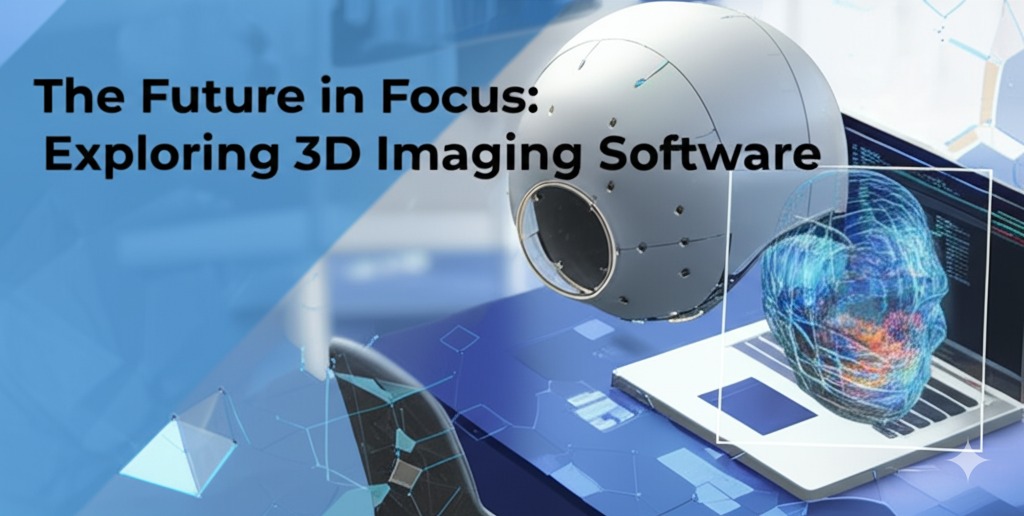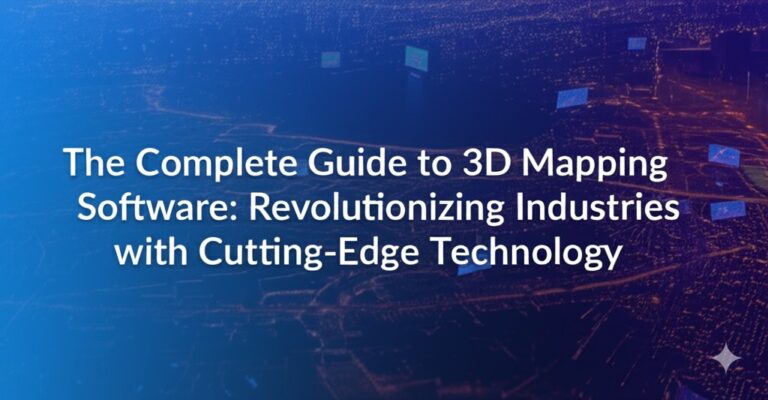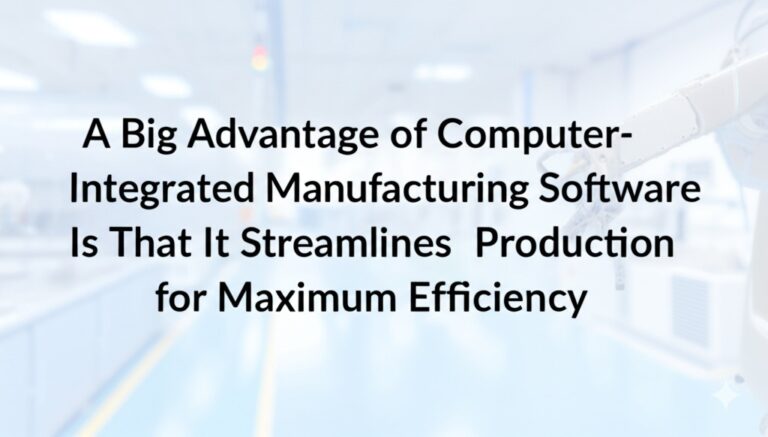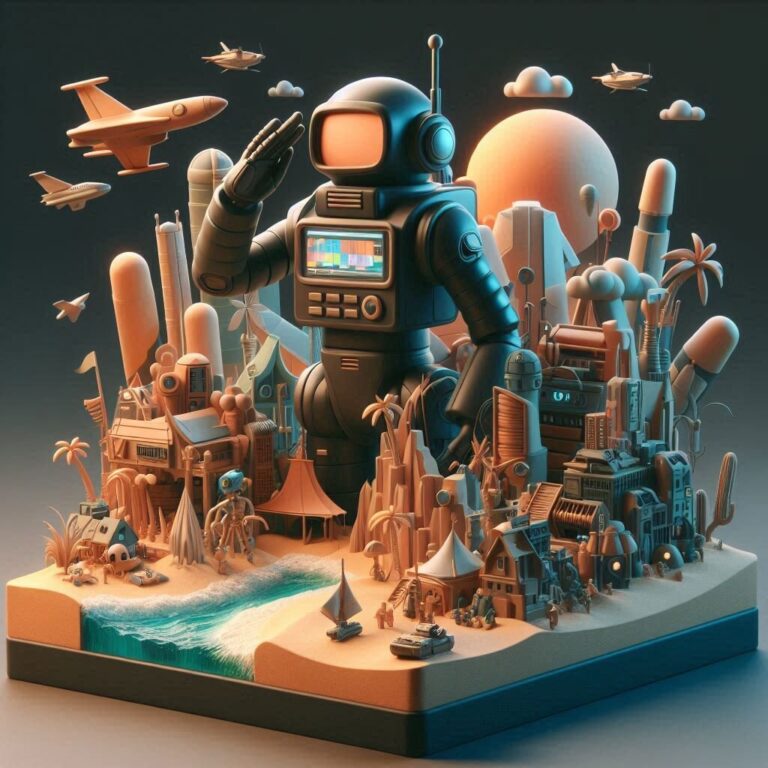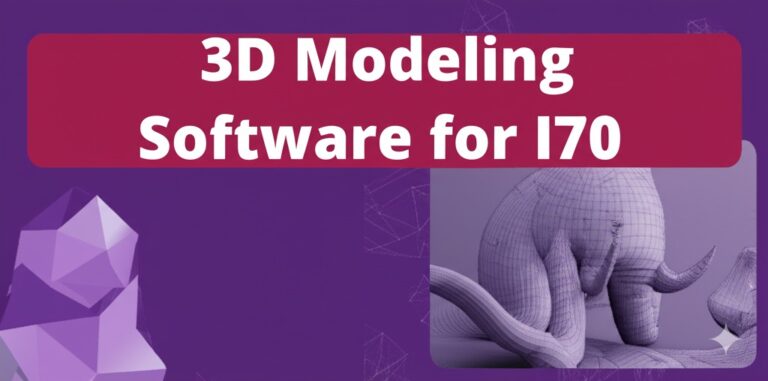The Future in Focus: Exploring 3D Imaging Software
In today’s digital-first world, visuals have never been more important. Whether it’s for designing products, planning surgeries, or creating blockbuster video games, 3D imaging software has revolutionized how we visualize and interact with the world. From engineering to entertainment, this powerful technology is shaping industries and unlocking creative potential.
But what exactly is 3D imaging software, and why is it such a game-changer?
In this guide, we’ll explore what 3D imaging software is, how it works, key features to look for, and the top industries using it today.
What Is 3D Imaging Software?
3D imaging software refers to digital tools that allow users to create, manipulate, and visualize objects in three dimensions. Unlike traditional 2D images, these tools simulate depth, giving users the ability to view and interact with an object from all angles.
How It Works
Most 3D imaging tools rely on mathematical modeling and rendering engines to create realistic representations. Here’s a simplified breakdown of the process:
- Modeling: Building a digital structure of the object.
- Texturing: Adding surface details like color, material, and patterns.
- Rendering: Converting the 3D model into a 2D image or animation for display.
- Simulation (optional): Adding movement or physics-based behavior.
These tools are powered by sophisticated algorithms and often integrate with CAD (Computer-Aided Design), VR (Virtual Reality), and AR (Augmented Reality) systems.
Key Features to Look for in 3D Imaging Software
When selecting the right software, consider these essential features:
🔧 1. Intuitive User Interface
Even the most powerful tool is only as good as its usability. Look for:
- Drag-and-drop functionality
- Customizable dashboards
- Context-sensitive help or tutorials
🛠️ 2. Advanced Modeling Tools
These enable the creation of complex geometries and structures with ease:
- Boolean operations
- Spline and polygon modeling
- Parametric modeling
🖼️ 3. Realistic Rendering Capabilities
High-quality rendering ensures your models look lifelike:
- Ray tracing
- Global illumination
- Material libraries
🔄 4. Interoperability and File Support
The ability to import and export files in multiple formats is crucial for team collaboration and cross-platform use.
- Support for STL, OBJ, FBX, DAE, etc.
- Cloud sync and collaboration tools
🧠 5. AI and Automation Features
Modern software often includes AI-driven suggestions, automated mesh repair, and real-time feedback, speeding up workflows and reducing manual effort.
Applications of 3D Imaging Software Across Industries
3D imaging isn’t just for animators and architects. Here’s how various industries leverage this powerful technology:
🏥 Healthcare
Doctors and surgeons use 3D imaging to:
- Visualize patient anatomy from scans
- Plan surgeries with precision
- Create custom implants and prosthetics
🏗️ Architecture & Construction
Architects and engineers use tools like AutoCAD and Revit to:
- Develop accurate building models
- Detect clashes before construction
- Visualize interior designs and layouts
🎮 Gaming & Entertainment
Studios use 3D software such as Blender, Maya, and Unreal Engine to:
- Create lifelike characters and environments
- Develop animations and simulations
- Produce special effects for movies and games
🛍️ E-Commerce & Retail
3D imaging allows businesses to:
- Offer interactive product views
- Enable virtual try-ons (for fashion, eyewear, etc.)
- Enhance AR shopping experiences
🛠️ Manufacturing & Product Design
Industrial designers and engineers use 3D tools to:
- Rapidly prototype new products
- Simulate stress and wear
- Optimize designs for 3D printing or CNC machining
Popular 3D Imaging Software in 2025
Here are some of the top-rated tools currently making waves:
| Software | Best For | Notable Features |
|---|---|---|
| Blender | Free & open-source modeling | Sculpting, animation, VFX |
| Autodesk Maya | Animation & film | Advanced rigging, character creation |
| SolidWorks | Engineering & design | CAD, simulation, mechanical modeling |
| ZBrush | Digital sculpting | High-poly modeling, real-time rendering |
| SketchUp | Architecture | Intuitive interface, VR integration |
Choosing the Right Software for Your Needs
With so many options available, consider the following when picking your ideal tool:
- Your industry and goals (e.g., medical imaging vs. game design)
- Your skill level (beginner-friendly vs. advanced)
- Hardware compatibility (some tools are resource-intensive)
- Budget (free tools like Blender offer excellent value)
Final Thoughts: The 3D Revolution Is Here
Whether you’re a designer, a surgeon, or a game developer, 3D imaging software is a must-have tool that can elevate your work to a new dimension—literally. As hardware becomes more powerful and software more intuitive, the barrier to entry continues to shrink, opening doors for hobbyists and professionals alike.

Zain Jacobs is a writer for TheNetUse, providing in-depth reviews, tips, and insights on the latest software apps to help users maximize their digital experience.