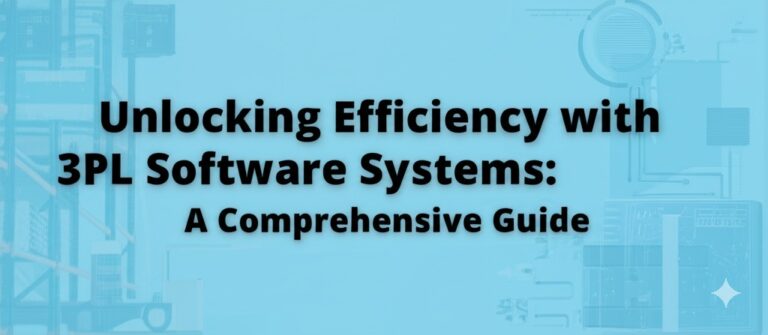The Power of 3D Software Design: Transforming Ideas into Reality
In today’s tech-driven world, 3D software design is revolutionizing how we visualize, create, and innovate. From architectural blueprints to blockbuster animations and product prototypes, 3D design tools empower creators across industries to bring their visions to life with precision and creativity.
Whether you’re a budding designer, a business owner, or just curious about digital design, understanding how 3D software works—and what it can do—opens up a world of possibilities. In this article, we’ll dive into the essentials of 3D software design, explore popular tools, and help you choose the right platform for your needs.
What is 3D Software Design?
3D software design refers to the use of computer programs to create three-dimensional digital models or environments. Unlike flat, 2D graphics, these models simulate depth, texture, and form—making them highly realistic and interactive.
Key Applications of 3D Design
3D design is used in a variety of fields, including:
- Architecture and interior design
- Product engineering and manufacturing
- Video game development
- Film and animation
- Medical imaging and prosthetics
- Virtual and augmented reality (VR/AR)
The ability to simulate real-world objects digitally saves time, reduces costs, and allows for rapid prototyping.
Top Features of 3D Design Software
When selecting a 3D software tool, it’s important to understand the core features that set high-quality platforms apart. Here are some key functionalities to look for:
1. Modeling Tools
These let users create detailed 3D shapes using techniques such as:
- Polygonal modeling – Building shapes using vertices, edges, and faces.
- NURBS modeling – For smooth, curved surfaces using mathematical formulas.
- Sculpting – Organic, clay-like manipulation of models.
2. Texturing and Materials
Good software allows you to add realistic textures, colors, and materials to your models, enhancing visual depth.
3. Lighting and Rendering
Lighting systems and high-quality rendering engines simulate how models appear in real-world lighting conditions.
4. Animation Capabilities
Many platforms offer rigging and animation tools for motion graphics, character animation, and simulations.
5. File Compatibility and Export Options
A flexible platform supports various file types (.OBJ, .STL, .FBX) and export formats for use in printing, gaming, or CAD systems.
Popular 3D Software Tools to Explore
Here are some of the most widely-used and powerful 3D design software options in the market today:
Blender (Free & Open Source)
- Ideal for modeling, animation, and rendering.
- Strong community support and extensive plugins.
- Great for beginners and pros alike.
Autodesk Fusion 360
- Combines CAD, CAM, and CAE for product design.
- Cloud-based with collaborative features.
- Popular in engineering and manufacturing.
SketchUp
- Easy-to-learn 3D modeling software.
- Ideal for architects and interior designers.
- Offers both free and pro versions.
Autodesk Maya
- Industry-standard in animation and film.
- Powerful for character rigging, visual effects, and rendering.
- Requires a steeper learning curve.
SolidWorks
- A staple in mechanical engineering and industrial design.
- Feature-rich for 3D CAD modeling and simulation.
- Mostly used in professional and academic settings.
Choosing the Right 3D Design Software
Finding the right tool depends on your specific needs, skill level, and budget. Here are some factors to consider when making your decision:
Skill Level
- Beginner: Start with user-friendly tools like Blender or SketchUp.
- Intermediate to Advanced: Consider Fusion 360, Maya, or SolidWorks.
Purpose
- Animation and visual effects: Go with Maya or Blender.
- Product design and engineering: Choose Fusion 360 or SolidWorks.
- Architecture and interiors: SketchUp offers the best balance of simplicity and function.
Budget
- Free tools like Blender offer immense value.
- Premium software may require licenses or subscriptions but provide advanced capabilities and support.
Future Trends in 3D Software Design
As technology evolves, 3D software continues to push boundaries with features like:
- AI-powered design suggestions and automation
- Real-time rendering with ray tracing
- Virtual reality (VR) design environments
- Cloud-based collaboration tools
These advancements are making 3D design faster, more accessible, and more integrated into everyday workflows.
Conclusion: Start Your 3D Design Journey Today
3D software design is no longer reserved for engineers and movie studios—it’s a creative superpower anyone can tap into. Whether you’re sketching your dream home, animating a character, or prototyping a new gadget, there’s a 3D tool ready to help you bring your ideas to life.

Zain Jacobs is a writer for TheNetUse, providing in-depth reviews, tips, and insights on the latest software apps to help users maximize their digital experience.