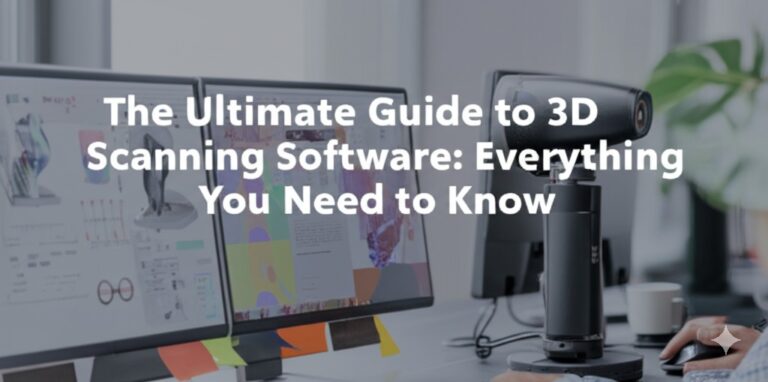The Ultimate Guide to 2D CAD Design Software
Introduction
In the world of digital design and engineering, 2D CAD design software plays a crucial role in creating precise technical drawings, schematics, and blueprints. Whether you’re an architect, engineer, or designer, having the right software can streamline your workflow and improve productivity. In this guide, we will explore the best 2D CAD software, its features, benefits, and how to choose the right one for your needs.
What is 2D CAD Design Software?
2D CAD (Computer-Aided Design) software enables professionals to create two-dimensional drawings and designs with accuracy and efficiency. Unlike 3D modeling software, 2D CAD focuses on flat representations, making it ideal for architectural plans, engineering schematics, and technical drawings.
Key Features of 2D CAD Software
When choosing a 2D CAD design software, consider the following essential features:
- User-Friendly Interface – A clean and intuitive design allows users to work efficiently.
- Drawing and Editing Tools – Comprehensive toolsets for creating and modifying designs.
- Layer Management – Organizing different elements within a drawing for clarity and precision.
- Annotation and Dimensioning – Adding notes, measurements, and symbols for clear communication.
- File Compatibility – Support for common formats like DWG, DXF, and PDF for seamless sharing.
- Customization and Automation – Scripts and plugins to improve efficiency and reduce repetitive tasks.
Top 2D CAD Design Software Options
1. AutoCAD LT
AutoCAD LT is a leading 2D CAD software known for its powerful drafting capabilities and professional-grade tools. Ideal for architects and engineers, it offers:
- Precise drafting and annotation tools.
- Seamless integration with AutoCAD and other Autodesk products.
- Cloud storage and collaboration features.
2. DraftSight
DraftSight is a popular choice for 2D CAD drafting, offering flexibility and affordability. Key benefits include:
- Support for DWG and DXF file formats.
- Customization through API support.
- Available in both free and premium versions.
3. LibreCAD
For those looking for free and open-source CAD software, LibreCAD is an excellent option. It provides:
- A lightweight and fast interface.
- Compatibility with DWG files.
- Active community support and regular updates.
4. Solid Edge 2D Drafting
Developed by Siemens, Solid Edge 2D Drafting is a robust CAD solution with:
- Advanced dimensioning and annotation features.
- Free-to-use capabilities for personal and commercial projects.
- Integration with 3D design workflows for future scalability.
5. QCAD
QCAD is another great open-source 2D CAD software, offering:
- An easy-to-use interface for beginners.
- A modular design for adding extensions.
- Strong community support and regular enhancements.
How to Choose the Right 2D CAD Software
To find the best 2D CAD software for your needs, consider the following factors:
1. Your Industry and Use Case
- Architects need software with strong drafting and layer management features.
- Engineers require precise measurement and technical drawing tools.
- Designers may benefit from customization and scripting capabilities.
2. Budget and Pricing
- Free tools like LibreCAD and QCAD are great for startups and students.
- Paid options like AutoCAD LT and DraftSight offer advanced features for professionals.
3. Ease of Use and Learning Curve
- Beginners should look for software with intuitive UI and tutorials.
- Experienced users may prefer programs with advanced customization options.
4. File Compatibility and Collaboration
- Ensure support for common file formats (DWG, DXF, PDF).
- Cloud-based storage and sharing features improve team collaboration.
Benefits of Using 2D CAD Software
- Increased Efficiency – Automates repetitive tasks and improves workflow.
- High Precision and Accuracy – Ensures professional-quality drawings.
- Better Collaboration – Seamless sharing and editing across teams.
- Cost Savings – Reduces manual errors and speeds up project completion.
Conclusion
Choosing the right 2D CAD design software can make a significant difference in your productivity and design accuracy. Whether you’re looking for a free and open-source tool like LibreCAD or a professional-grade solution like AutoCAD LT, there is an option for every need and budget.
Ready to improve your design workflow? Explore different 2D CAD software today and find the best fit for your projects!

Zain Jacobs is a writer for TheNetUse, providing in-depth reviews, tips, and insights on the latest software apps to help users maximize their digital experience.