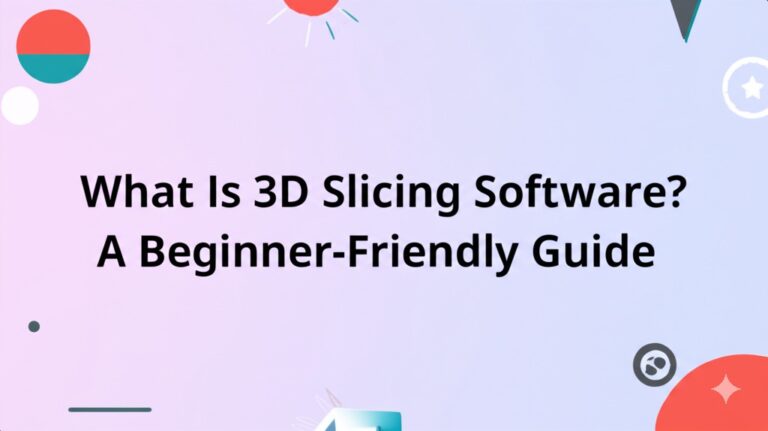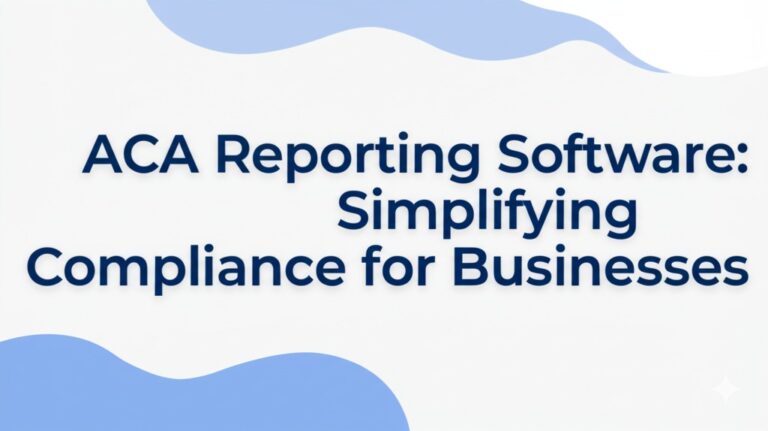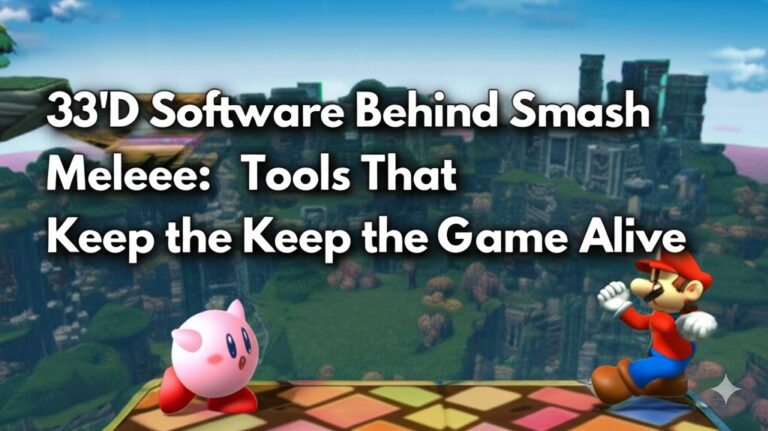The Ultimate Guide to 360 Photobooth Software: Features, Benefits, and Best Options
Introduction
In the age of immersive digital experiences, 360 photobooths have become a game-changer for events, marketing campaigns, and social media engagement. These innovative booths capture dynamic, panoramic shots, creating visually stunning content that captivates audiences. However, the magic behind these booths isn’t just the hardware—it’s the 360 photobooth software that enables seamless video processing, customization, and sharing. In this guide, we’ll explore the essential features of 360 photobooth software, its benefits, and how to choose the best option for your needs.
What is 360 Photobooth Software?
360 photobooth software is the brain behind a 360-degree photo or video booth. It processes footage captured from cameras, applies effects, and allows users to edit and share content instantly. The right software enhances the experience, providing smooth operation, branding options, and user-friendly functionalities.
Key Features of 360 Photobooth Software
1. Automated Video Processing
A crucial function of 360 photobooth software is automating video capture and processing. It stitches and stabilizes footage to create seamless, high-quality 360-degree videos without requiring advanced editing skills.
2. Custom Branding & Overlays
Businesses and event organizers benefit from branding features that allow adding logos, overlays, and animations to videos. This enhances brand recognition and creates a more personalized experience for users.
3. Slow Motion & Special Effects
Engaging features like slow-motion effects, boomerangs, and AI-enhanced filters make videos more entertaining and shareable. These effects add flair to event videos and make them stand out on social media.
4. Instant Sharing & Social Media Integration
Top 360 photobooth software solutions come with built-in social sharing tools, enabling users to instantly upload their videos to platforms like Instagram, TikTok, and Facebook. Some software even supports QR code sharing and email delivery.
5. AI-Powered Background Removal
Advanced software options offer AI-based background removal, allowing users to replace the real background with digital scenes or brand-specific visuals without needing a green screen.
6. User-Friendly Interface & Remote Control
A well-designed intuitive dashboard makes it easy for operators to control the booth, adjust settings, and monitor sessions remotely. Some software even includes mobile app controls for added convenience.
Benefits of Using 360 Photobooth Software
Enhanced Event Engagement
360-degree photobooths create an interactive experience that captivates guests and keeps them engaged at events, parties, and brand activations.
Increased Social Media Reach
With built-in social sharing tools, attendees can instantly upload their content, leading to organic promotion and higher engagement on social platforms.
Revenue Generation for Businesses
Event planners, photographers, and businesses can monetize 360 photobooth services by offering branded experiences, sponsorship opportunities, and premium video effects.
Customization for Any Occasion
From weddings and corporate events to trade shows and product launches, 360 photobooth software allows full customization to match any event theme or branding needs.
How to Choose the Best 360 Photobooth Software
1. Compatibility with Your Hardware
Before purchasing, ensure the software works with your camera, rotating platform, and other equipment. Some software is tailored for specific hardware brands.
2. Ease of Use & Setup
Opt for software with an intuitive interface and minimal setup time to ensure smooth operation, even for first-time users.
3. Pricing & Subscription Plans
Compare pricing models—some software requires a one-time purchase, while others operate on a subscription basis. Choose one that fits your budget and frequency of use.
4. Customer Support & Updates
Reliable customer support and regular software updates are essential for troubleshooting issues and ensuring compatibility with evolving technology.
5. Trial Versions & Reviews
Many top providers offer free trials or demos, allowing you to test features before committing. Reading user reviews can also provide valuable insights into software performance.
Top 360 Photobooth Software Options
1. Snappic
A popular choice for professionals, Snappic offers AI-driven effects, cloud storage, and easy social sharing.
2. Touchpix
Perfect for both beginners and pros, Touchpix provides real-time video editing, slow-motion effects, and customizable branding tools.
3. SpinPix360
Known for its user-friendly interface and advanced background removal features, SpinPix360 is a great option for events and businesses.
4. Orcavue
A high-end choice for professionals, Orcavue offers premium video processing, advanced stabilization, and high-resolution output.
Conclusion
360 photobooth software is the key to unlocking a seamless, engaging, and shareable experience for events and businesses. By choosing the right software with automated processing, branding tools, and social sharing integration, you can elevate your photobooth service and create unforgettable experiences.
Looking to get started? Explore free trials and find the perfect software that fits your needs today!

Zain Jacobs is a writer for TheNetUse, providing in-depth reviews, tips, and insights on the latest software apps to help users maximize their digital experience.