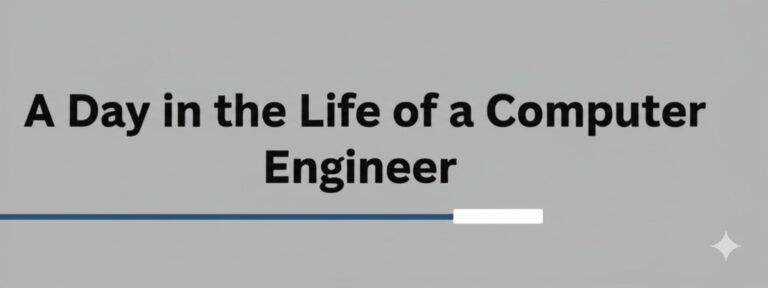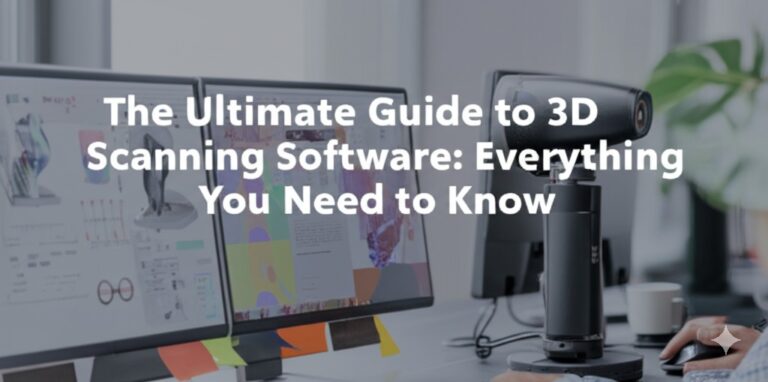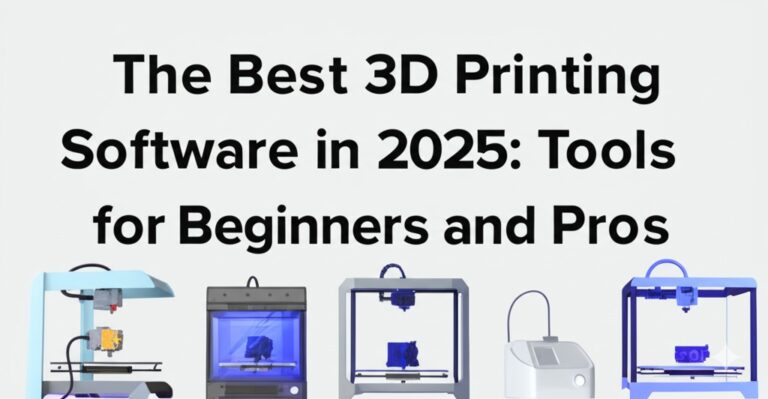The Ultimate Guide to 3D CAD Design Software: A Game-Changer for Engineers and Designers
In today’s fast-paced world, 3D CAD (Computer-Aided Design) software has revolutionized the way engineers, architects, and product designers approach their work. Whether you’re designing intricate mechanical components, creating architectural plans, or developing 3D models for prototypes, 3D CAD design software is essential for bringing ideas to life. But with a wide range of options available, how do you know which one is best for your needs?
In this article, we’ll dive into the world of 3D CAD design software, exploring its features, types, benefits, and the best options currently available. By the end, you’ll have a clear understanding of how to choose the right 3D CAD software to streamline your design process and improve productivity.
What Is 3D CAD Design Software?
3D CAD design software is a tool that allows designers and engineers to create detailed, three-dimensional models of physical objects. These models can be manipulated, tested, and visualized in a virtual environment before they are brought to life through manufacturing or construction.
The power of 3D CAD software lies in its ability to provide highly accurate and realistic representations of designs. Whether you’re working with simple shapes or complex assemblies, these programs enable you to work with precision and efficiency, improving the overall design process.
Key Features of 3D CAD Software
1. Precision and Accuracy
One of the most significant advantages of 3D CAD design software is its precision. Unlike traditional sketching or manual methods, 3D CAD tools offer a level of detail that allows designers to create highly accurate models. This ensures that designs meet exact specifications, reducing the risk of costly errors during the manufacturing process.
2. Advanced Simulation and Testing
Modern 3D CAD software allows for simulations and testing of designs before they are created physically. Features such as stress analysis, fluid dynamics, and thermal testing help identify potential issues early in the design phase, leading to better-performing products and fewer design flaws.
3. Collaboration Tools
3D CAD design software often comes with built-in collaboration features that enable teams to work together seamlessly. Whether you’re working in the same office or across the globe, you can share designs, track changes, and even work on the same file in real-time. This collaboration is crucial for improving workflow efficiency and ensuring everyone is on the same page.
4. Easy Modification and Iteration
Another benefit of using 3D CAD software is the ability to make quick and easy changes to designs. As your project evolves, you can modify the model instantly without having to start from scratch. This flexibility makes it much easier to iterate on designs, test new ideas, and improve the final product.
Types of 3D CAD Software
3D CAD software comes in various forms, each tailored for different industries and use cases. Let’s explore some of the most popular types:
1. Solid Modeling Software
Solid modeling software is primarily used for creating 3D representations of physical objects. This type of software builds designs based on solid shapes, such as cubes, spheres, and cylinders, which can then be modified and combined to create complex models. SolidWorks and Autodesk Fusion 360 are excellent examples of solid modeling software.
2. Surface Modeling Software
Surface modeling is used for designing 3D models that are more focused on aesthetics or complex surfaces. These models may not necessarily represent solid objects but instead focus on the exterior skin or surfaces of a design. Rhino and Alias are popular surface modeling tools used in industries like automotive design and product design.
3. Parametric CAD Software
Parametric CAD software uses parameters or constraints to define the relationships between various parts of a design. This allows for easy modifications across multiple components by changing a single parameter. AutoCAD and SolidWorks are leading examples of parametric CAD software used in engineering and architectural design.
4. Direct Modeling Software
Direct modeling is used for creating models without the need for constraints or pre-defined parameters. It’s a flexible approach that allows designers to work intuitively and make quick changes. This type of software is often used in rapid prototyping and concept design. Siemens NX and PTC Creo are examples of direct modeling tools.
Top 3D CAD Design Software Options
When it comes to selecting the best 3D CAD software, it’s important to choose one that fits your needs. Here are three highly rated options, each offering unique features:
1. AutoCAD
AutoCAD is one of the most widely used 3D CAD programs in the world. Known for its user-friendly interface and robust feature set, AutoCAD is ideal for both 2D and 3D design work. It’s particularly favored by architects and civil engineers for its precise drafting and modeling capabilities.
2. SolidWorks
SolidWorks is a top choice for mechanical engineers and product designers. It offers advanced solid modeling tools and robust simulation features that help users design and test products with precision. SolidWorks excels in creating complex assemblies and is particularly useful for designing parts that need to be manufactured.
3. Fusion 360
Fusion 360 is a cloud-based 3D CAD software that combines parametric and direct modeling with powerful simulation tools. Its collaborative features make it ideal for teams working together on product development. Fusion 360 is especially popular among engineers and product designers due to its versatility and cloud accessibility.
Benefits of Using 3D CAD Software
1. Enhanced Productivity
With powerful tools for automation, modeling, and testing, 3D CAD software can significantly speed up the design process. Tasks that used to take hours or even days can now be completed in a fraction of the time, allowing designers to focus on refining their creations.
2. Cost Savings
The ability to visualize designs before physical prototypes are created reduces the need for costly revisions. Furthermore, simulation tools help catch issues early, preventing expensive mistakes during production.
3. Improved Collaboration
With cloud-based features and team access, 3D CAD software allows for improved collaboration. Design teams can work together on the same model in real time, making it easier to share ideas and keep track of changes.
Conclusion: Why You Need 3D CAD Design Software
Whether you’re designing a product, building an architectural plan, or engineering a complex machine, 3D CAD design software is an invaluable tool that can streamline your design process, reduce costs, and improve the final result. By understanding the different types of 3D CAD software and the features that suit your specific needs, you’ll be able to make an informed decision about which software to use.
Ready to take your designs to the next level? Explore the many 3D CAD design software options available and start creating innovative, precise, and high-quality models today!

Zain Jacobs is a writer for TheNetUse, providing in-depth reviews, tips, and insights on the latest software apps to help users maximize their digital experience.