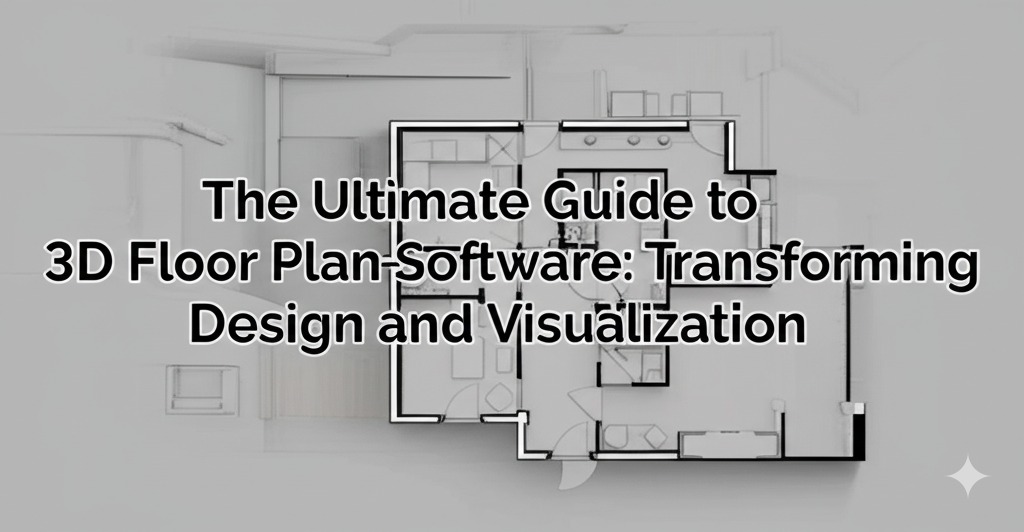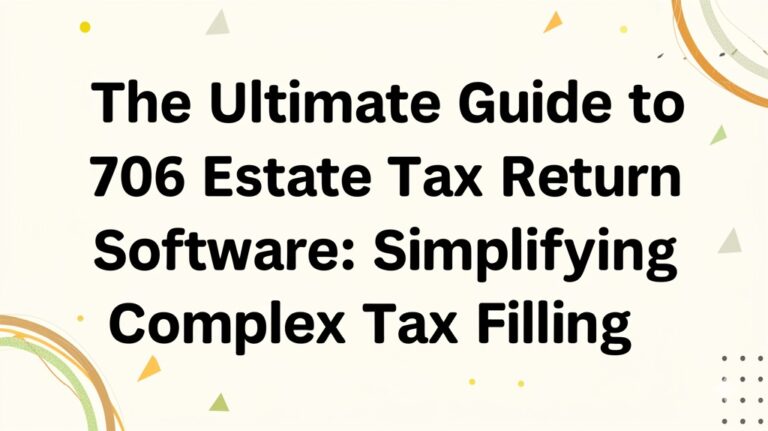The Ultimate Guide to 3D Floor Plan Software: Transforming Design and Visualization
When it comes to designing and visualizing spaces, 3D floor plan software has revolutionized the way architects, interior designers, and homeowners approach planning and creating functional layouts. Whether you’re building a new home, redesigning an office space, or planning a real estate project, 3D floor plan software helps bring ideas to life with precision and creativity. In this article, we’ll explore the benefits, features, and top choices for 3D floor plan software to help you make an informed decision.
What is 3D Floor Plan Software?
3D floor plan software allows users to design spaces in three dimensions, providing an immersive and accurate representation of the layout. Unlike traditional 2D blueprints, 3D floor plans offer a more realistic and detailed view of the space, making it easier to understand how the final design will look and function. These tools are used for various purposes, including architecture, interior design, real estate, and home renovation.
The Rise of 3D Technology in Design
Advancements in technology have made it possible for even non-professional designers to create stunning 3D floor plans with ease. Over the years, 3D software has become more user-friendly, offering intuitive interfaces and drag-and-drop functionalities that simplify the design process. With real-time rendering and interactive features, 3D floor plans have become an essential tool for visualizing and planning spaces.
Key Features of 3D Floor Plan Software
When choosing 3D floor plan software, it’s essential to understand the key features that will make your design process efficient and enjoyable. Here are the top features to look for:
1. Drag-and-Drop Interface
A user-friendly interface with drag-and-drop functionality allows designers to easily place walls, doors, windows, and furniture within the layout. This feature significantly reduces the time it takes to create a floor plan and makes the software accessible to beginners.
2. Realistic 3D Rendering
The ability to generate high-quality, photorealistic images of your floor plan is one of the biggest advantages of 3D floor plan software. These images provide a realistic representation of how the space will look once completed, making it easier for clients and designers to make informed decisions about the design.
3. Customization Options
Customizing floor plans with a wide range of design elements—such as flooring materials, wall colors, and lighting—is crucial to creating a personalized space. Look for software that offers extensive customization options to cater to your specific design preferences.
4. Integration with Other Tools
Many 3D floor plan software options integrate with other design tools, such as CAD (Computer-Aided Design) programs, rendering software, and VR (Virtual Reality) platforms. These integrations can streamline the design process and enhance the overall user experience.
5. Collaboration Features
Collaboration is essential when working with clients, team members, or contractors. Software that supports real-time collaboration allows multiple users to work on a project simultaneously, providing instant feedback and making it easier to manage design revisions.
Top 3D Floor Plan Software to Consider
With so many options on the market, it can be challenging to choose the right 3D floor plan software for your needs. Here are three of the best tools currently available:
1. SketchUp
SketchUp is a versatile and popular 3D design software that allows users to create detailed floor plans, buildings, and other 3D models. It’s known for its intuitive interface, making it an excellent choice for both beginners and professionals. SketchUp offers a wide range of plugins, extensions, and templates to enhance functionality, making it suitable for everything from residential projects to large-scale architectural designs.
Pros:
- Easy-to-use interface
- Extensive library of pre-built models
- Large community and support resources
Cons:
- The free version has limited features
- Can require additional plugins for advanced features
2. Roomstyler 3D Home Planner
Roomstyler is a straightforward, web-based tool designed for creating floor plans and interior designs. It offers an easy-to-use platform with drag-and-drop functionality and an extensive catalog of furniture and decor items. Roomstyler is perfect for users who want a quick and hassle-free solution for home design.
Pros:
- No software installation required (web-based)
- Simple drag-and-drop interface
- Free to use
Cons:
- Limited customization options compared to advanced tools
- Less suitable for large-scale architectural projects
3. Sweet Home 3D
Sweet Home 3D is a free, open-source software that offers robust 3D floor planning and interior design tools. It’s ideal for home users and small-scale projects, with a large library of furniture and textures to choose from. Sweet Home 3D’s intuitive design tools and realistic 3D views make it easy for anyone to plan their living space.
Pros:
- Free to use and open-source
- Detailed 3D rendering
- Large library of furniture models
Cons:
- The interface may seem outdated compared to newer tools
- Limited professional-grade features
How to Choose the Right 3D Floor Plan Software
Choosing the right software depends on your specific needs, skill level, and the type of project you’re working on. Here are some factors to consider:
1. Ease of Use
If you’re a beginner, you’ll want software with a simple, intuitive interface that requires minimal learning time. Tools like Roomstyler and Sweet Home 3D are user-friendly and provide a straightforward design experience.
2. Project Scope
For professional designers or large-scale projects, you’ll need software that offers advanced features, such as the ability to handle complex designs, support for collaboration, and high-quality rendering. SketchUp is an excellent choice for such projects.
3. Budget
While there are many free 3D floor plan tools available, professional-grade software often requires a paid subscription or purchase. Evaluate your budget and determine whether you need advanced features that justify the investment.
Conclusion: Bringing Your Ideas to Life with 3D Floor Plan Software
3D floor plan software has transformed the way we visualize and create spaces. With features like realistic rendering, customization options, and ease of use, these tools empower users to bring their ideas to life in vivid detail. Whether you’re a homeowner, designer, or architect, choosing the right 3D floor plan software will make your design process more efficient and enjoyable.
If you’re ready to take your design projects to the next level, consider exploring some of the options discussed above and see how 3D floor plan software can enhance your creative process.

Zain Jacobs is a writer for TheNetUse, providing in-depth reviews, tips, and insights on the latest software apps to help users maximize their digital experience.