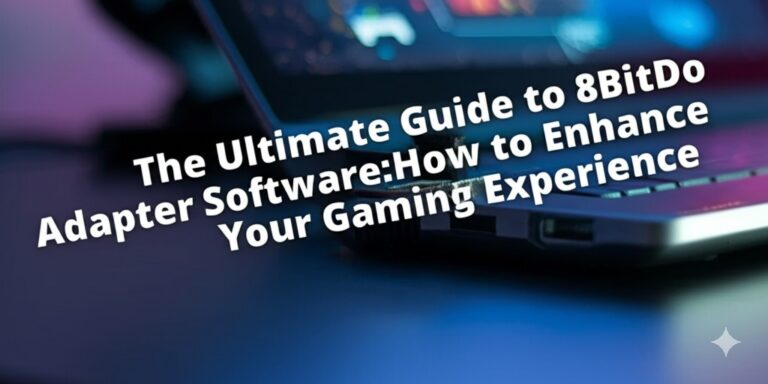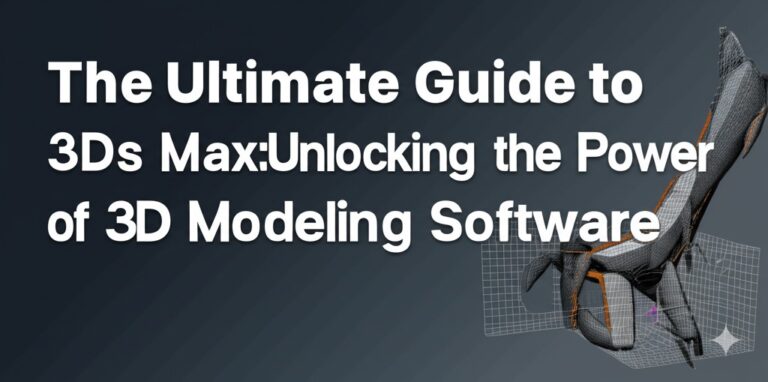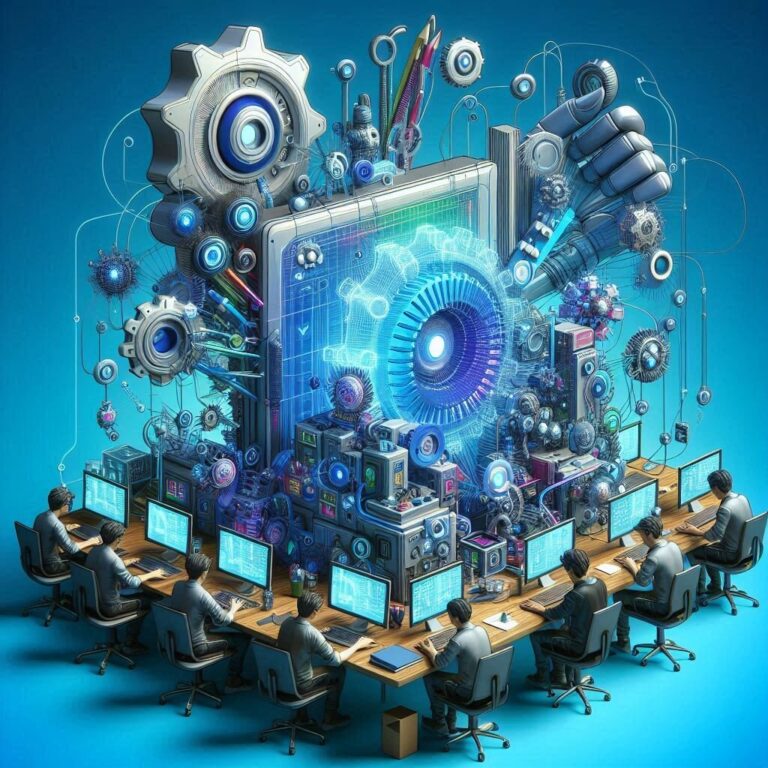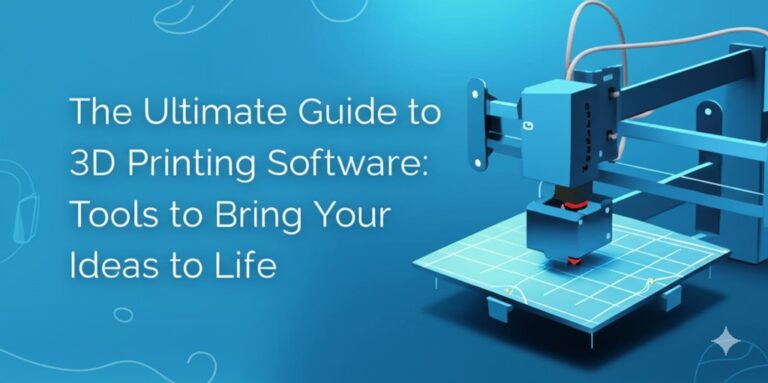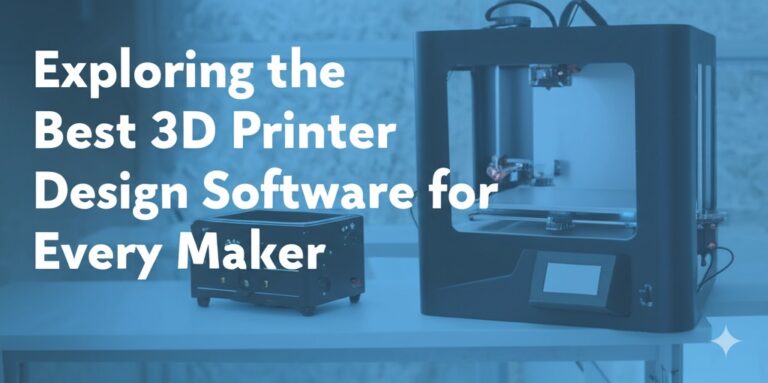The Ultimate Guide to 3D House Design Software in 2025
Designing your dream home has never been more exciting, thanks to the evolution of 3D house design software. Whether you’re an architect, interior designer, builder, or simply a homeowner with a vision, these tools bring your ideas to life with stunning precision. But with so many options available, how do you choose the right one?
In this guide, we’ll explore everything you need to know about 3D house design software, from its key features to the top platforms available in 2025. Let’s dive in!
What is 3D House Design Software?
3D house design software is a digital tool that allows users to create, modify, and visualize building designs in a three-dimensional space. It helps you:
- Draft floor plans
- Add furniture and decor
- Experiment with lighting and textures
- Render high-quality visuals
Whether you’re building from scratch or remodeling, these programs provide an immersive experience to see how your home will look and function before construction begins.
Key Features to Look For
When evaluating 3D house design tools, keep an eye out for these must-have features:
1. User-Friendly Interface
A clean and intuitive interface is crucial, especially for beginners. Look for drag-and-drop functionality, tooltips, and tutorials.
2. Customization Options
The best tools offer extensive libraries of furniture, materials, and textures. Some even allow for custom uploads and branded materials.
3. Realistic Rendering
High-quality renderings with natural light simulation, shadow casting, and photorealistic textures make a big difference in presentation.
4. Collaboration Tools
Cloud syncing, sharing options, and real-time collaboration features are essential for teams or when working with clients.
5. Cost and Licensing
Many platforms offer free versions or trials, while others require subscriptions. Consider your budget and project scale.
Top 3D House Design Software in 2025
Here are some of the leading tools on the market this year:
1. SketchUp
SketchUp remains a favorite for its flexibility and powerful features. It’s great for both beginners and professionals.
Highlights:
- Extensive 3D warehouse
- Strong plugin ecosystem
- Web-based version available
2. Home Designer Suite by Chief Architect
Ideal for homeowners and DIY enthusiasts, this tool balances ease of use with professional-grade functionality.
Highlights:
- Automated building tools
- Realistic interior and exterior renderings
- Compatible with Windows
3. Planner 5D
This web-based platform is perfect for quick mockups and easy sharing.
Highlights:
- Drag-and-drop interface
- Mobile-friendly
- Great for beginners
4. Revit by Autodesk
A professional-grade BIM (Building Information Modeling) tool used by architects and engineers.
Highlights:
- Precision modeling
- Strong collaboration features
- Ideal for large-scale projects
Benefits of Using 3D House Design Software
Why make the switch from paper plans or 2D layouts?
- Enhanced Visualization: See your design in a true-to-life format.
- Fewer Mistakes: Spot and correct errors before they become costly.
- Client Communication: Easily present and tweak designs with real-time feedback.
- Creative Freedom: Experiment with styles, layouts, and finishes instantly.
Tips for Getting Started
If you’re new to 3D design software, here are a few tips to make the learning curve easier:
- Start with Templates: Many tools offer pre-made layouts to help you get started.
- Watch Tutorials: YouTube and built-in guides are invaluable for learning quickly.
- Practice Often: Like any skill, design improves with practice.
- Use Keyboard Shortcuts: They speed up your workflow considerably.
Conclusion: Bring Your Vision to Life
Choosing the right 3D house design software can transform your home-building or renovation journey. From improved accuracy to beautiful visualizations, the benefits are undeniable. Whether you’re sketching a simple layout or planning a full-scale build, there’s a tool out there to fit your needs and skill level.

Zain Jacobs is a writer for TheNetUse, providing in-depth reviews, tips, and insights on the latest software apps to help users maximize their digital experience.